Digital Innovations
New Year’s Rockin’ Software; Treasures From Around The World Page 2
Don't Burn The Toast
Roxio's (www.roxio.com)
Toast is the de facto software standard for burning CD/DVD discs on the Mac
OS, including hybrid discs with unique content for Mac or Windows users. Toast
7 Titanium lets you produce HD (High Definition) slide shows with
pan-and-zoom effects, transitions, and background soundtracks; audio DVDs with
50 hours of Dolby-quality music and advanced navigation; and data spanning,
allowing users to back up large files, folders, and applications across multiple
CDs and DVDs. There's also powerful back-up options that allow you to
compress and copy an entire 9GB dual-layer DVD onto a standard 4.7GB DVD. Toast
7 supports DivX 6 (see "Not More Buzzwords!"), allowing you to turn
DivX video files into DVDs or convert any video file into DivX. New features
let you turn iMovie HD and Final Cut HD projects into high-definition discs
for playback on an HD TV. You can also personalize your discs with custom icons
and backgrounds. Toast 7's retail price is $99.95.
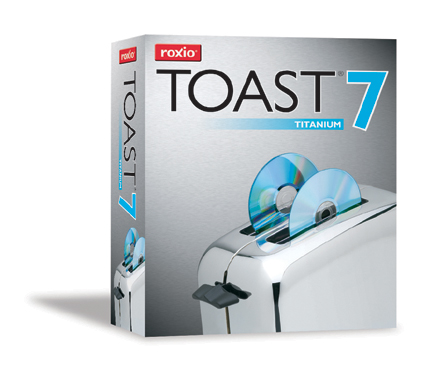 |
|
|
Digital Watermarking
Concerned about digital theft? One way to stop it cold is to watermark your
images. There are two ways to watermark images. The first hides code within
the picture that generates a recognizable pattern identifying it as your photograph.
The second is the visible method used by iWatermark from Script Software (www.scriptsoftware.com)
that lets you superimpose a logo or signature onto an image. You can use special
effects such as aqua, shadow, or emboss; you can also rotate, scale, and place
your watermark anywhere on your photograph while preserving the image's
EXIF and IPTC data. This application supports TIFF, PNG, PICT, BMP, JPEG, and
GIF images. When creating thumbnails you choose the width and height and iWatermark
will scale the image proportionally to fit those boundaries. iWatermark 3 is
available for Mac OS and Windows and is the easiest to use watermarking application
I've tried.
 |
|
|
Behind The 8-Ball?
A while ago I did a rather scathing review of ACD Systems' (www.acdsystems.com)
ACDSee 7 image management software. Let's face it, the program sucked
and many readers wrote to agree with me. But if I am anything it's forgiving,
so when they offered a peek at the beta of ACDSee 8, I said yes. Do I like it
better than 7? Yes. ACDSee 8 lets you organize, view, edit, and share your images
with improved usability, allowing you to manage photos faster and with more
control. A new Quick Search feature lets you type in a word and ACDSee returns
in captions, author information, and notes, but you can include matches for
file names, keywords, categories, and folders. The Burn Basket eliminates the
need for a third-party CD/DVD burning tool, and can create archives and backups
of your image files. A Photo Repair tool fixes common photo defects such as
blemishes, flares, and lens scratches, and you can fix redeye with a single
click. You can also add up to 13 special effects such as Blur, Ripple, Shift,
and Twirl. Add text to photos? My favorite new feature lets you write funny
captions, including thought bubbles. Sure it's only a beta, but ACDSee
8 offers improved usability, a cleaner interface, and is a big improvement over
previous versions.
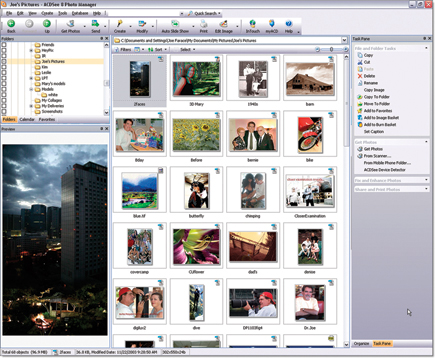 |
|
|
Stamp Your Images
If you've ever wanted to see your photographs on a postage stamp, try
the Stamp Action from our old friend Panos Efstathiadis who designs the most
amazing Photoshop Actions I've ever used. His website (www.PanosFX.com)
features inexpensive commercial and free Actions, including the wonderful Stamp.
 |
|
|
Not More Buzzwords!
DivX (www.divx.com) is based
on an open source video codec (compressor/decompressor) called XviD that is
based on the MPEG-4 video standard. DivX became a commercial product, while
XviD (DivX backward) is distributed under a General Public License. It's
a digital media format that lets you play, create, and share digital video by
turning bulky files into compact DivX files. The DivX codec compresses video
to a convenient size without noticeably losing quality and lets you play those
videos on almost any device. For example, the DivX codec can compress a DVD
file to 1/10 its original size or a DV home movie by 25:1. For more information,
visit www.xvid.org. Don't
confuse it with Divx (Digital Video Express), a DVD rental system that rolled
out in 1998 and was taken off the market a year later due to poor sales. Divx
included a special disc playable only in Divx-enabled players. Consumers paid
a rental charge for the non-returnable disc, which was good for two days after
its first viewing. It was a bad idea that deserved the fate it received.
- Log in or register to post comments

















































