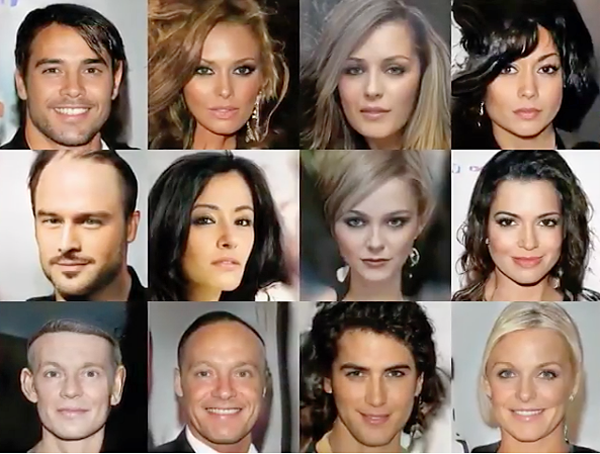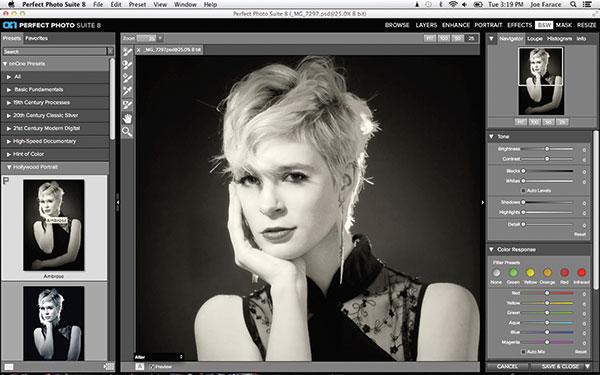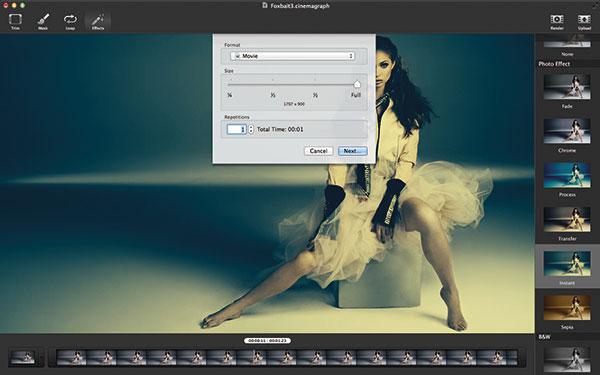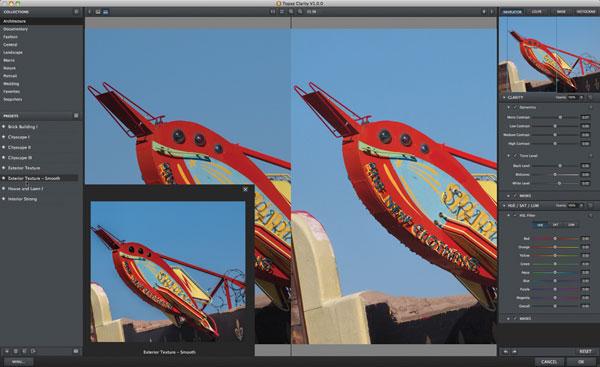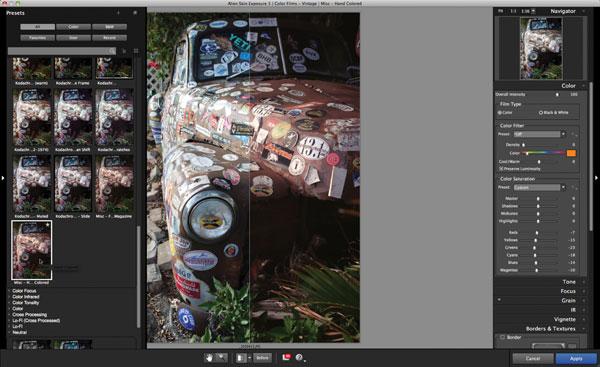Digital Innovations
Sort By: Post Date TitlePublish Date
|
Oct 05, 2023
|
Nov 15, 2017
|
Dec 09, 2014
|
Jul 11, 2014 |
First Published: Jun 01, 2014
|
May 09, 2014 |
First Published: Apr 01, 2014
|
Apr 07, 2014 |
First Published: Mar 01, 2014
|
Mar 17, 2014
|
Feb 11, 2014 |
First Published: Jan 01, 2014
|
Jan 28, 2014 |
First Published: Dec 01, 2013
|
Dec 04, 2013 |
First Published: Oct 01, 2013
|
Oct 04, 2013 |
First Published: Sep 01, 2013
|
Sep 03, 2013 |
First Published: Aug 01, 2013