Digital Innovations
Is There A Correct Way To Make A Photograph? Of Course Not, And Don’t Let Anyone Tell You Otherwise!
"Crankshaft: I want to buy a camera. Photo
clerk: Digital? Crankshaft: No I plan to operate it with my
toes."
--"Crankshaft" comic strip
Steve Kennedy is a photographer, automobile expert, and author of Jaguar: The Classic Marque (www.jaguarbooksite.com/Current/JaguarClassicMarque/index.htm). The book covers more than 75 years of Jaguar automobile history and is illustrated with 500 of Kennedy's photographs. Over lunch during a recent car event, he thought it would be interesting to compare our photographic approaches. "I take technical photographs," he told me, "you make artistic ones." While I think Kennedy may be overly modest about his photographic skills, he wants people to know exactly how a car looks, while I want to show how it feels. Ya see, there is no right way to make a photograph. There is no "my way or the highway" and don't let anybody tell you differently.

Scan Me!
If you don't have a scanner, what are you waiting for? Microtek's
(www.microtekusa.com)
ScanMaker i800 flat-bed scanner is the perfect blend of high performance and
low price. At $399, its PictuRescue system combines Digital ICE and ColoRescue,
allowing users to automatically reconstruct and restore damaged prints or film
to their original brilliance and color. The i800 offers 9600x4800 optical resolution,
a legal-size scanning area, and 48-bit color depth. It has a built-in 8x12 transparency
adapter with moving light source and holders with spring-actuated tension grips
to hold film flat, ensuring precise alignment and consistent results. The i800
accommodates various sizes and formats, including 35mm slides and film (XPan
as well), 4x5, and 120 film up to 6x17 panoramic. Connectivity is via USB 2.0
FireWire and Microtek includes all the cables you need.

Stuff Me!
Allume Systems' (www.allume.com)
StuffIt Deluxe 10.0 is the latest version of its data compression, access, and
management tool for the Mac OS. It includes patent-pending JPEG compression
technology that lets you compress JPEG images and photos up to 30 percent with
no image quality loss. The software lets you view thumbnails of compressed JPEG
images without decompressing the archive. StuffIt Deluxe integrates with Mac
OS X 10.4 (have you upgraded yet? I haven't), including Spotlight Importer
that lets Spotlight index file names for items stored inside StuffIt, ZIP, and
TAR (Tape ARchive) files. StuffIt Deluxe 10.0 supports OS X 10.4's Automator
tool, allowing you to compress and expand archive files as part of your workflow.
The whole enchilada includes StuffIt SEA Maker, a tool that lets you create
self-extracting packages and control where files are expanded on any recipient's
computer. StuffIt Deluxe 10.0 costs $79.99 and is must-have software for serious
Mac heads.
Paint Me!
Corel's (www.corel.com)
Painter Essentials 3 includes everything needed to get started making paintings
from your photographs. Available for $99, Painter Essentials 3 has an easy-to-learn
interface, including palettes that automatically paint your photos. In three
steps, the Photo Painting Palettes--Underpainting, Auto-Painting, and Restoration--apply
hand-painted strokes, painting the image right before your eyeballs. Artists'
Oils behaves just like traditional oil paint; it allows you to blend and mix,
providing a life-like experience. Digital Watercolor now stays "wet"
between sessions, enabling you to start a new session where the last one ended.
Painter Essentials 3 supports pen tablet technology from Wacom, including the
Graphire, Intuos, and Cintiq tablets. Macheads can set iPhoto (www.apple.com)
Preferences to designate Painter Essentials 3 as their photo-editing software.
Double-clicking an iPhoto image will open the image for editing in Painter Essentials
3 and saved changes are instantly updated in iPhoto.
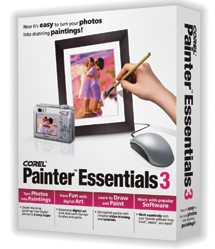
- Log in or register to post comments

















































