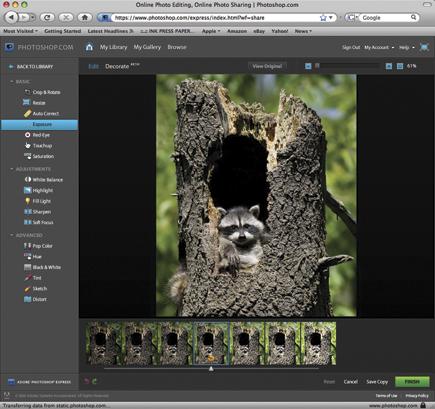Software Reviews
Sort By: Post DateTitle Publish Date
|
Feb 05, 2015
|
Aug 05, 2016
|
Nov 09, 2017
|
Oct 06, 2016
|
Oct 29, 2015
|
May 30, 2014 |
First Published: May 01, 2014
|
Feb 24, 2014 |
First Published: Jan 01, 2014
|
Sep 17, 2021
|
Aug 08, 2012 |
First Published: Jul 01, 2012
|
Aug 08, 2014
|
Mar 19, 2012 |
First Published: Feb 01, 2012
|
May 31, 2016
|
Aug 02, 2012 |
First Published: Jun 01, 2012
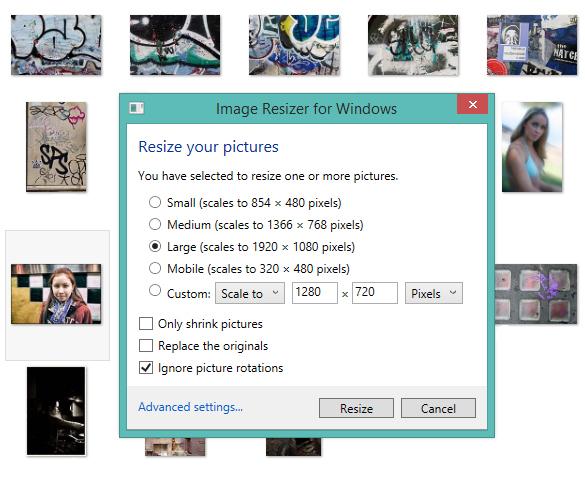








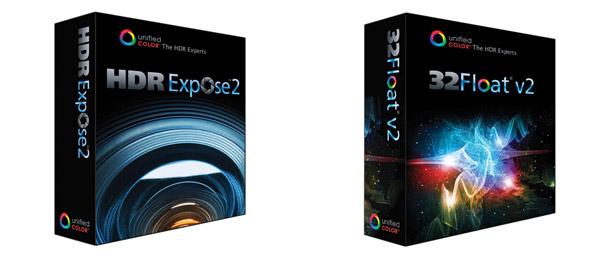
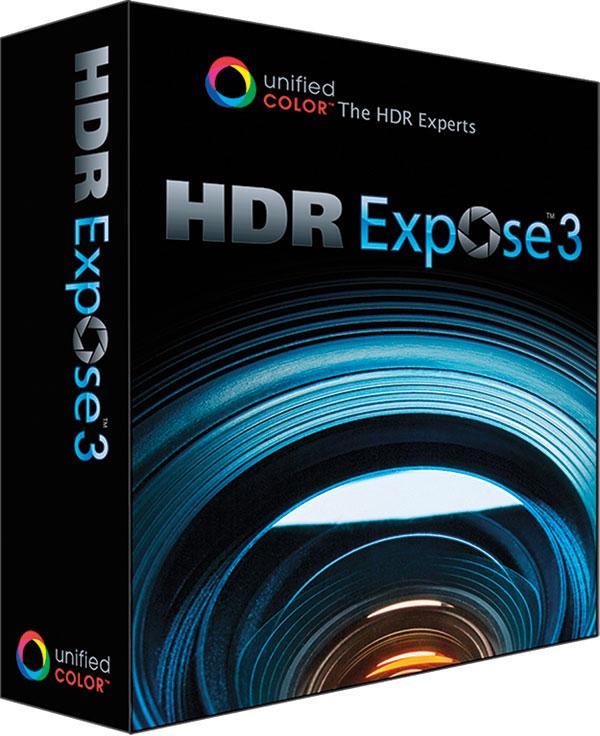
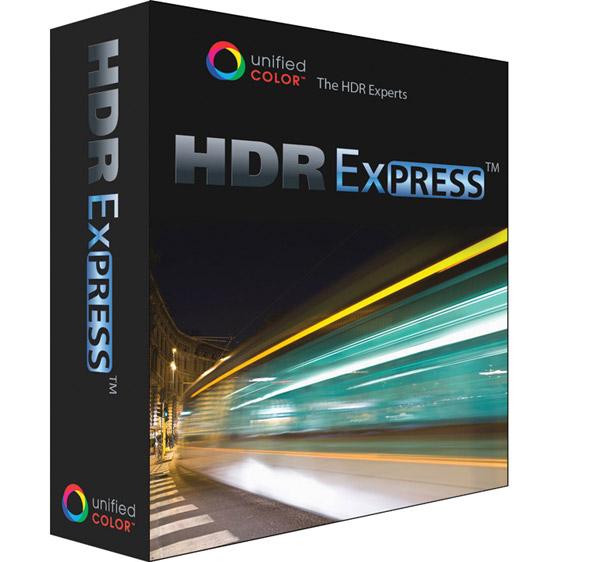

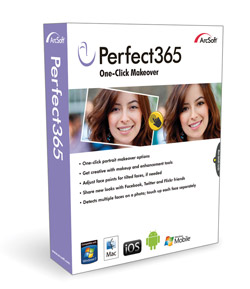 CES is not a big imaging software show as evidenced by the short list of new products, though we did find a new camera profiling tool, updated monitor calibration tools, an old favorite Raw converter brought back to life under a new name, and software for editing on the fly and sharing photos.
CES is not a big imaging software show as evidenced by the short list of new products, though we did find a new camera profiling tool, updated monitor calibration tools, an old favorite Raw converter brought back to life under a new name, and software for editing on the fly and sharing photos.