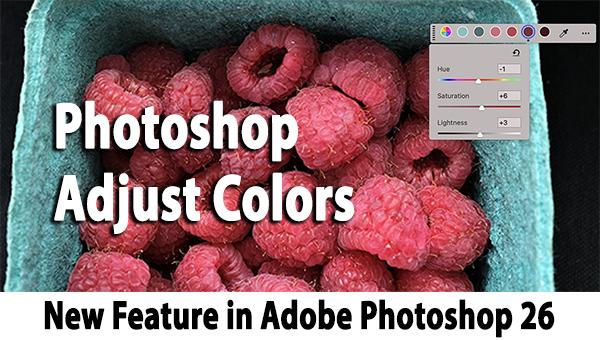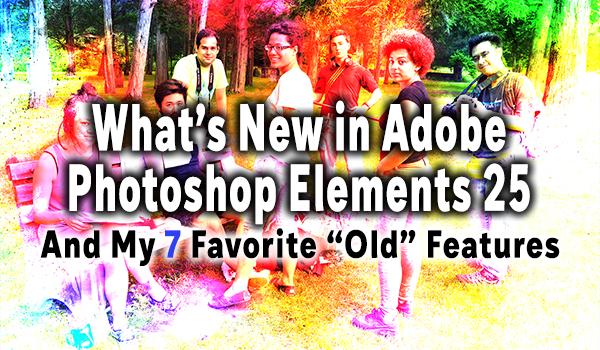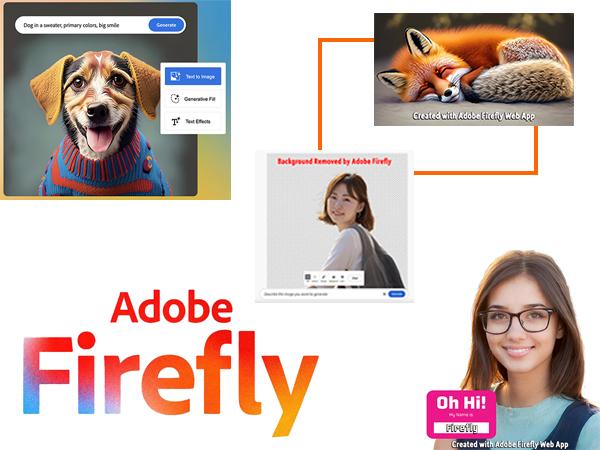Software Tips
Sort By: Post Date TitlePublish Date
|
May 02, 2025
|
Jan 07, 2025
|
Dec 06, 2024
|
Jul 26, 2024
|
Jan 19, 2024
|
Jul 30, 2023
|
May 26, 2023
REVIEW: Radiant Photo Image Improvement Software Delivers One-Click Optimization that Actually Works
|
Mar 31, 2023
|
Feb 26, 2023
|
Dec 02, 2022
|
Aug 01, 2022
|
Dec 24, 2021
|
Sep 17, 2021