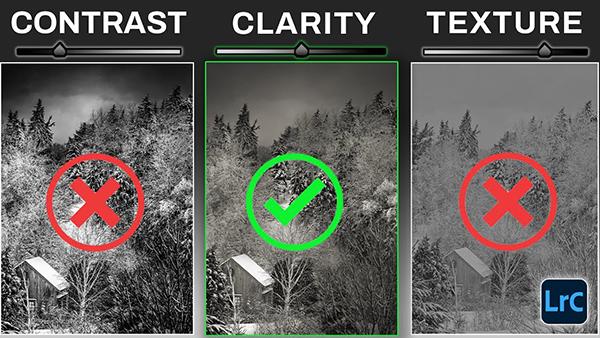Software How To
Sort By: Post DateTitle Publish Date
|
Nov 02, 2022 |
|
Mar 24, 2021 |
|
Oct 18, 2023 |
|
Jun 22, 2022 |
|
Jul 06, 2022 |
|
Nov 03, 2021 |
|
Apr 10, 2025 |
|
Feb 02, 2023 |
|
Jul 11, 2022 |
|
Sep 13, 2016 |
|
Nov 15, 2024 |
|
Jul 13, 2012 |
First Published: Jun 01, 2012 |

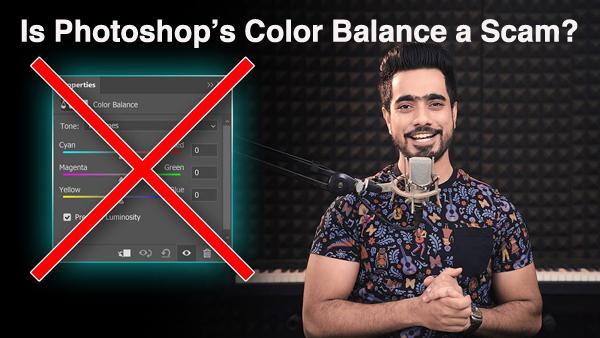







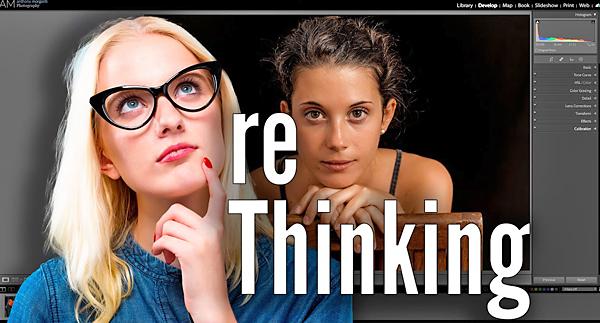
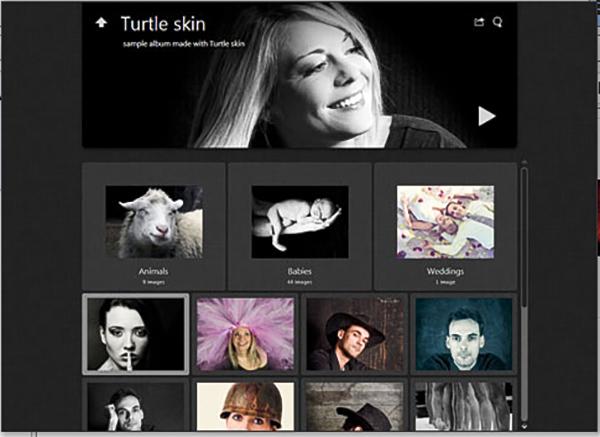

 Photographers, especially those dealing with large numbers of images, are always looking for ways to speed up the workflow and spend less time in front of a computer and more time behind a camera. Applications like Lightroom have improved the process tremendously, making cataloging and image adjustments easier and faster than before. If you have adjustments that you apply frequently, you can use presets to make it a single-click process, applying a number of adjustments in one operation.
Photographers, especially those dealing with large numbers of images, are always looking for ways to speed up the workflow and spend less time in front of a computer and more time behind a camera. Applications like Lightroom have improved the process tremendously, making cataloging and image adjustments easier and faster than before. If you have adjustments that you apply frequently, you can use presets to make it a single-click process, applying a number of adjustments in one operation.