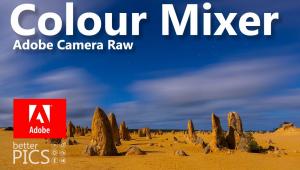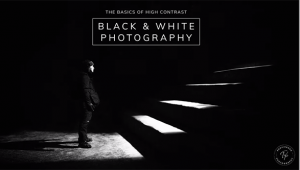Sony’s Alpha A100; A Fast 10-Megapixel Digital SLR Page 2
Evaluation: Although autofocus is not silent, its speed and reliability should satisfy all but the serious sports photographer. The Anti-Shake system is even more effective. Sony indicates that it provides a 2-3.5 shutter speed advantage over non-stabilized cameras/lenses. During testing with the 18-70mm zoom at 50mm (75mm equivalent), I went way beyond Sony's recommendation starting with 1/2 sec exposures. Roughly half of my shots were acceptably sharp, adequate for nice 5x7" prints. Switching to a 1/4 sec shutter speed produced a noticeable improvement: many of my images were adequately sharp for making very good 8.5x11" prints.
 |
|
|
Image Quality Issues
Raw Capture mode is available for serious photographers who desire to process their images post-capture. At the camera's Normal setting for sharpness, contrast, and color saturation, the A100 produced images with high levels of all three aspects. Hues and tones are vibrant, although reds are sometimes excessively rich, producing a loss of fine detail. That's easy to prevent by setting a lower in camera saturation level. Automatic White Balance (WB) was quite effective on sunny days, but in overcast conditions, or under artificial lighting, better results were possible with one of the many white balance overrides.
The 40-segment evaluative metering system sometimes overexposed mid tones, particularly in scenes that included a dark area. In order to maintain highlight detail, I often set a -1/3 exposure compensation level. The Dynamic Range Optimizer (DRO) feature was quite effective in ultrahigh contrast situations, lightening shadow areas without blowing out the highlights.
In full resolution JPEG Fine images, overall quality is superlative, especially at ISO 100. The camera uses a high compression ratio but JPEG artifacts are well controlled. After optimizing my technically best photos for printing with Photoshop CS2, I made many gallery-quality 13x19" inkjet prints--even from ISO 400 JPEGs--with great definition of intricate details. Switching to Raw Capture mode produces even better results. Anyone who owns a wide format printer will probably be able to make much larger prints that will look great at the typical viewing distances. Raw capture offers another benefit: a wide range of correction possibilities (without degrading the image) using a converter program.
Thanks to the new sensor and processor, digital noise is well controlled, making ISO 400 suitable for all-purpose use in serious photography. At ISO 800, the noise pattern is fine and tight and colors remain bold. At ISO 1600, however, the mottled "grain" pattern become problematic and color richness drops significantly.
Evaluation: The Alpha A100 offers a full slate of user-selectable overrides, and yet, it often produced beautiful JPEGs at the default settings. Even more impressive JPEG quality would be possible with an Extra Fine option (lower compression, not available on this camera). Although impossible to describe in words, or to illustrate on these pages, the Sony JPEGs exhibit a different "look" than those made with other brands of digital SLRs. The BIONZ processor automatically applies a higher degree of sharpening and noise reduction plus some sort of "smoothing" effect. Most of my friends considered the results to be "perfect" while a couple judged them as "slightly over-processed." Like me, they preferred the results produced by raw captures optimized in Adobe Camera Raw (in Photoshop CS2).
 |
|
|
Final Assessment
By the end of 2006, Sony plans to market a full line-up of 34 accessories, including two flash units, 16 Sony lenses (rebadged, restyled Maxxum models) plus three upscale Carl Zeiss Alpha lenses. Naturally, more will be introduced in the future. The proposed wide ranging Alpha system--plus compatibility with most Maxxum accessories--speaks to Sony's intention to become a strong contender in the digital SLR market.
While the price is a bit high for the "entry-level" category, the A100 offers excellent value, with features such as a 10-megapixel sensor and the Super SteadyShot mechanism. Because the latter works with numerous lenses there's no need to buy more expensive lenses with Image Stabilizers. The Maxxum 5D and 7D did not achieve great popularity, but the Sony Alpha A100 is a better camera. In my estimation, it's far more desirable in most aspects: resolution, high-tech features, processing speed, styling, and convenience of operation. Whether you already own Maxxum lenses or are looking for a first digital SLR, this one deserves a spot on your short list of models to consider.
For more information, contact Sony Electronics Inc., 16530 Via Esprillo, Ste. MZ 7104, San Diego, CA 92127; (877) 865-7669; www.sonystyle.com.
A long-time "Shutterbug" contributor, stock photographer Peter K. Burian (www.peterkburian.com) is the author of several books, including "Magic Lantern Guides" to the Maxxum and Sony digital SLR cameras (Lark Books) as well as "Mastering Digital Photography and Imaging" (Sybex). He is also a digital photography course instructor with BetterPhoto.com.
|
Dynamic Range Optimizer Technology: How Successful Is This Sophisticated New Feature?
|
|
 |
|
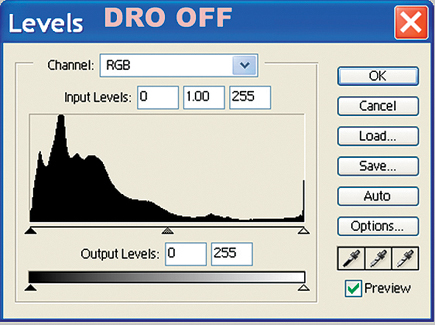 |
|
 |
|
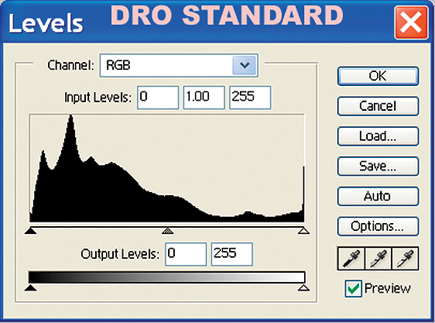 |
|
 |
|
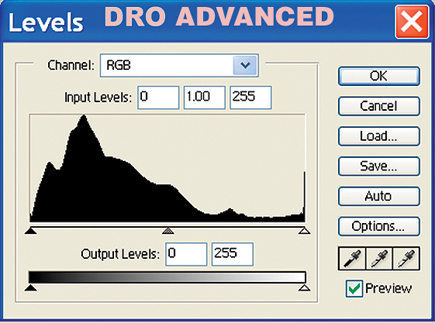 |
|
|
A new enhancing option developed by Sony engineers, the Dynamic Range Optimizer (DRO) is provided by the BIONZ Image Processing Engine. According to Sony, "DRO assures perfectly exposed pictures, especially when shooting high-contrast or strongly backlit scenes that can lead to loss of highlight and shadow detail."
Similar features--designed for exactly the same types of lighting conditions--are available in some high-end HP Photosmart digicams and Nikon Coolpix models. Hewlett-Packard employs Adaptive Lighting, a process that takes about 10 seconds. This feature increases gain to generate an image with lightened shadows for greater detail. It often works well but at the High level, but the images look grainy and less natural.
Nikon's D-Lighting feature is similar in concept but it's selected after photos are taken, during viewing in Playback mode. The processing engine then generates a copy of the image; with the latest Coolpix models, that takes about 6 seconds. During processing, dark areas are lightened to reveal more shadow detail; that usually improves images, but digital noise does become more prominent.
Sony Technology: This company's first dynamic range enhancing feature is available in the 10-megapixel Cyber-shot DSC-R1 camera with built-in zoom lens. Called Advanced Gradation Control System or AGCS, it's one of the Contrast control options. When selected (before taking a photo), the processing engine alters the tonal scale to minimize loss of highlight and shadow detail by setting the appropriate gamma curve. During tests of the DSC-R1 for the May 2006 issue, I found that AGCS produced no visible effect in many high-contrast lighting situations and only a minimal improvement in others.
More sophisticated than AGCS, the newer DRO feature automatically adjusts gamma curve and exposure levels for more natural, evenly-exposed pictures under such "difficult" lighting conditions. When Standard mode (D-R) is used, DRO analyzes the scene and the processor instantly adjusts the entire image, lightening all dark tones. The Advanced mode (D-R+) evaluates 1200 individual segments and adjusts brightness only in specific areas of an image, as a Photoshop expert might do with the dodging and burning tools. Apparently, the Advanced option takes about 0.7 seconds for the extra processing, but I did not notice any slowdown or delay after shooting a series of photos.
Evaluation: During extensive testing in high-contrast lighting, the effect of DRO varied from subtle to obvious. In scenes including both dark and ultra-bright areas, D-R mode improved shadow detail but produced slightly more digital noise in the lightened areas. In the same situation, D-R+ mode provided a more obvious improvement of the overall look of an image, though not as impressive as in the samples shown by Sony. Note, too, that neither mode provided much improvement in highlight detail and that D-R+ produced more obvious digital noise. While DRO can improve results, the drawback is that the images look over-processed: not as natural as they should. Granted, the same effect can occur with inexpert use of the hadow/Highlight utility in Photoshop.
The Bottom Line: Sony provided DRO as a quick method for making brighter photos in conditions such as backlighting. It was not intended as an alternative to the skillful use of advanced utilities in imaging software that provide far more control over the final results. On the other hand, many digital SLR buyers do not have the time or the experience to produce the most effective--or the most natural looking--images using "complicated" techniques. Sony's Dynamic Range Optimizer will probably be appreciated by many Alpha A100 owners.
- Log in or register to post comments