Digital Cameras And Imaging Software; The Raw Facts
"There are two kinds of people in the world, those who believe there
are two kinds of people in the world and those who don't."
--Robert Benchley
After asking what digital point-and-shoot camera I use people are often surprised when I tell them it's a Canon PowerShot S500 Digital ELPH. "Isn't that obsolete?" is usually their response. It's 4 years old--that's 28 in Internet years--yet the S500 works perfectly and was perhaps the last ELPH that accepted CompactFlash cards. I fell in love with the camera while in Acapulco and borrowed one (my SLR batteries were on charge at the hotel) from a fellow traveler to photograph Fuerte de San Diego. I later bought a used S500 from one of Shutterbug's advertisers and it's been my point-and-shoot of choice ever since. The S500 is small, unobtrusive, and has a rugged stainless steel body, but what really sells it for me is that it uses the same CompactFlash cards as my D-SLRs.
 |
The Raw Facts
DxO Optics Pro 5's (www.dxo.com)
raw conversion engine has a new demosaicing algorithm that produces images with
more detail and fewer artifacts. Demosaicing, if that's a new buzzword
for you, is a critical step in raw conversion where the image sensor pattern
is reconstructed as a visible image. The process involves trade-offs between
sharpness, noise, and processing time and determines the amount of detail and
artifacts appearing in the final photograph. Instead of only comparing pixels
with their direct neighbors, DxO's raw engine looks further than normal
to reconstruct detail and reduce demosaicing artifacts. These artifacts are
especially noticeable at high ISO settings and that's why the engine applies
noise reduction techniques after demosaicing and before noise is amplified by
the conversion process. DxO Optics Pro 5 also incorporates a tool to remove
dust and skin blemishes and supports the latest Canon and Nikon D-SLRs, following
their real-world availability. Mac OS and Windows versions of DxO Optics Pro
5 will be available in Standard and Elite versions, depending on the cameras
supported, for $169 and $299, respectively.
 |
PhotoPresets For Adobe's Camera Raw
Like lots of photographers, I use Adobe's Camera Raw (ACR) to process
my raw image files. Now onOne Software (www.ononesoftware.com/photopresets-wow.php),
who is quickly becoming one of the most interesting imaging software companies
around, is offering a collection of free presets that were created by Jack Davis
to make processing your photos easier, faster, and with better results. PhotoPresets
with One-Click WOW! lets you optimize your images to create the look you really
want without sacrificing quality. You start by using presets that adjust your
image's color and tone and then can go on to add effects like black and
white conversion, tinting, split-toning, or vignetting. With 85 presets in six
different categories, the effects also include white balance, tone, vibrance,
custom HSL adjustments, sharpening, and enhancing. If you find a combination
you like, you can fine-tune it, save it off as a preset, and synchronize adjustments
to other images within ACR or copy and paste settings from within Adobe Bridge
CS3.
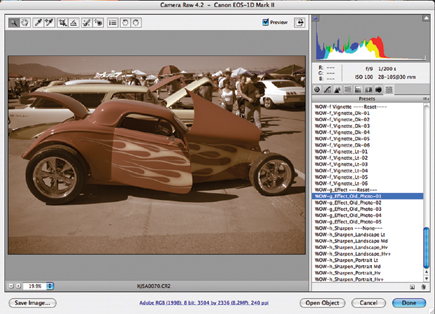 |
|
|
In The LightZone
Looking something like Lightroom and acting like the world's biggest,
most versatile Photoshop compatible plug-in, LightZone combines bits and pieces
of both kinds of experiences and wraps them into what must be the simplest,
most amazing digital enhancement program available. LightZone lets you edit
photographs visually and capture what you originally saw or thought you saw
in the image. The program works with JPEG, TIFF, and even raw files from the
newest D-SLRs such as the Canon EOS 40D. See their website (www.lightcrafts.com)
for a list of supported cameras.
LightZone features integrated raw processing and noise reduction, providing
a seamless workflow from camera media to finished photograph. LightZone 3.1
lets you change the look of objects within a photograph by their color or luminosity
and extends selective editing capabilities so you can edit portions of photographs
without altering surrounding details. With a single operation, you can change
the exposure of the sky, sharpen only the yellow flowers in a field, or modify
the exposure of a face. LightZone 3.1 also includes more Intelligent Styles,
an enhanced Relight tool, and improved crop and rotate capability. The Full
version of LightZone 3.1 is $249.95, and LightZone Basic without asset management
features costs $149.95.
 |
|
|

















































