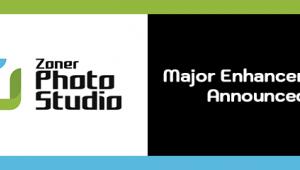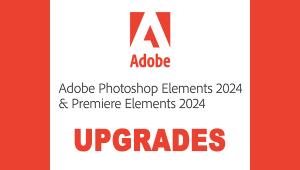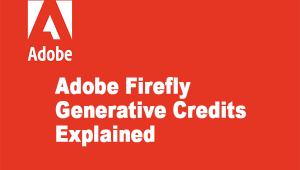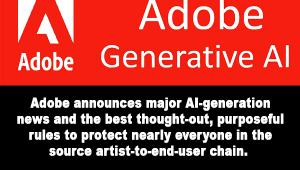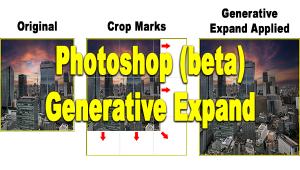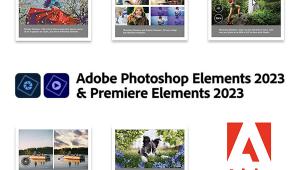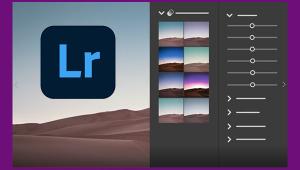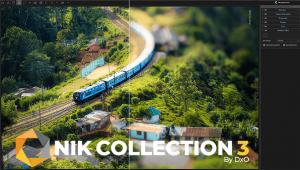Free Software Alert: Brice Lambson Is Back with Updated Image Resizer for Windows
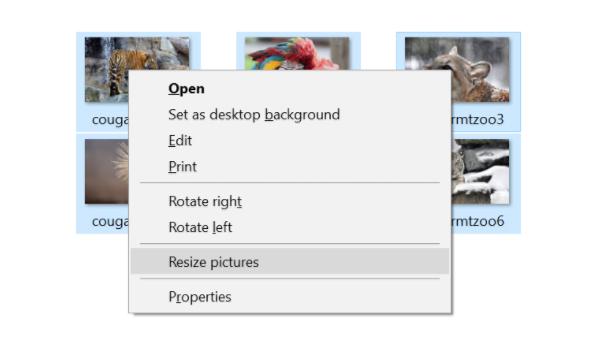
Wish you could right-click an image—or batch of images—and resize to desired dimensions? You can, and the best image resizing app has just been updated. Best of all, it’s free.
Not so long ago, now defunct Windows XP offered a set of PowerToys which performed interesting and useful tasks. Arguably the most useful PowerToy was Image Resizer. One quick right-click on an image (or batch of images) and you could resize it to something easier to send by e-mail. So if you needed to make a large set of images smaller so a client or model could review them, for instance, the little program was fast, clean and superb.
Later versions of Windows made this useful tool obsolete, and Windows users had to do without until Brice Lambson resurrected it.
 Brice Lambson is a senior software engineer at Microsoft. You can view his LinkedIn page here. We introduced Brice and his previous independent version of Image Resizer to Shutterbug readers in early 2015 (story link here). The update was a long time coming, but well worth the wait. It should be noted that Brice wrote the code on his own personal time. This program is not an official Microsoft product.
Brice Lambson is a senior software engineer at Microsoft. You can view his LinkedIn page here. We introduced Brice and his previous independent version of Image Resizer to Shutterbug readers in early 2015 (story link here). The update was a long time coming, but well worth the wait. It should be noted that Brice wrote the code on his own personal time. This program is not an official Microsoft product.

See the Changelog for a full list of added and/or improved features.
Windows users can download Image Resizer here. Sorry Mac users, this is one of the rare times when you are missing out on something very cool.
—Jon Sienkiewicz
- Log in or register to post comments