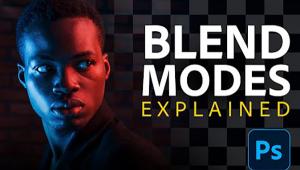Photoshop Tips: Blend Modes Made Simple (VIDEO)

Many of the image-editing tutorials we post require a basic understanding of Photoshop’s powerful blend modes. In the video below, French landscape photographer Serge Ramelli demystifies the process, by demonstrating the five blend modes he’s been using for years.
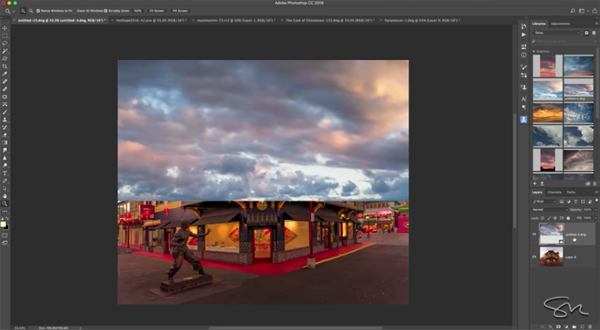
Photoshop offers a variety of blend options, and using them can be a rather experimental process, in that results can be difficult to predict. But Ramelli provides a clear understanding that will help you achieve the results you’re after with a minimum of fuss.
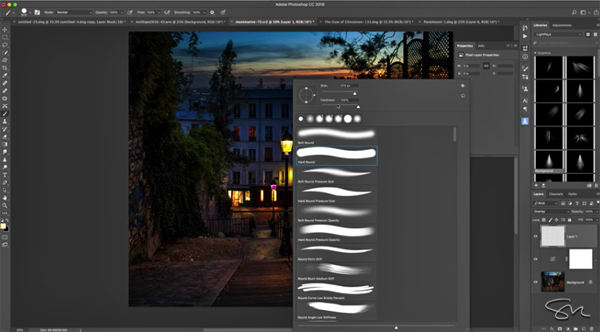
Ramelli explains why he limits his editing to just a few of the many blend modes available in Photoshop, and he begins with an image shot in Los Angeles to demonstrate the power they offer in transforming a good image into a great one. His problem with this shot is that it has a rather boring sky, and he uses a simple sky-replacement technique to improve the shot.
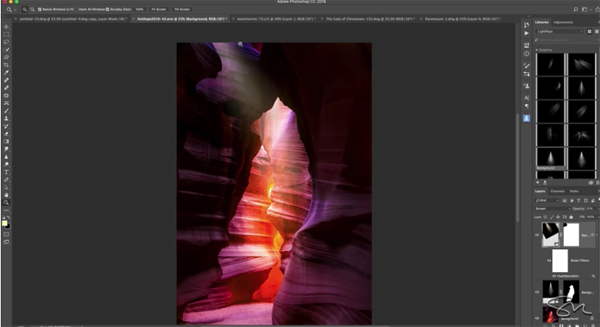
You’ll also see him add light rays to enhance a dramatic canyon photo, use an overlay blend mode to dodge and burn a night shot, and employ a color blend mode to add a vintage sepia look to a more vibrant image. These techniques deliver impressive results, and are very easy to master.
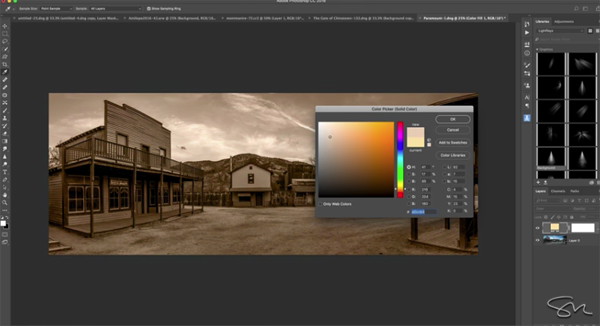
You can find more editing advice on Ramelli’s You Tube channel. He also offers helpful shooting tips, like in the earlier tutorial we posted, explaining how to improve environmental portraits by using a cheap manual flash.
- Log in or register to post comments