Sleek and very funky. The two are seldomly coupled in one sentence. But the way to describe the camera is the two words. - Thaddeus Heffner
Nikon’s D60 D-SLR; Next Step In Amateur Line-Up Has Some Inside Tricks Page 3
All the controls and ease of shooting functions are well thought out, although reading the 180-page (plus index and specs) instruction book is wise, as there are many hidden pathways to some really nice features. I would suggest carrying the instruction book with you and then when you hit up against something that is not obvious, consult it. This occurs, I think, because the camera's simplified controls are meant for a certain audience that may or may not want to get involved with more than "point-and-shoot"-type photography, and in that the design works well. For those who want to go deeper it just requires a bit more path finding, as the camera offers much, much more than is immediately apparent.
|
"Active" D-Lighting
|
||
 |
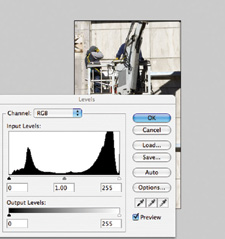 |
|
 |
||
|
||
Nikon claims a framing rate of 3 fps, but the fine print tells you that this is in Manual or Shutter-Priority mode at speeds faster than 1/250 sec. Actually I was able to get a fairly fast framing rate going outside these boundaries. Nikon claims a 100-shot (JPEG) buffer capacity, which means that you can shoot away for quite a while in Continuous mode prior to standing around waiting for the images to process. I didn't go the full 100 but it didn't fight me after a few seconds of keeping my finger on the release.
I gave a try to a number of Retouch items, as this seems to be a major feature attraction for the camera. The Image Overlay works fine, and redeye, small copy, trim, and monochrome work like a charm. I made an AVI file from a number of images to create a movie, and can't wait to get this into the hands of some kids I know who will have a ball with the animation-like functions. You can choose framing rates and file size (640x480 max) for different effects. The same goes for D-Lighting. If you wish you can make conversions from NEF to JPEG in the camera, but frankly I would do this with a larger screen on your home monitor to capture all the subtle changes raw processing offers (the full-blown Nikon NEF processor, Capture NX, is still "optional," that is an extra purchase). When I applied D-Lighting after a shot using the camera's LCD there was a before and after screen offered, but frankly it was difficult to see the difference. Overall, however, kudos to Nikon on their LCD screen and graphics; a nice touch is that the screen flips to vertical when the camera is so oriented. Also, the screen is nice and bright and readable even outdoors.
|
Pan & VR
|
|
 |
|
|
The kit lens is an 18-55mm f/3.5-5.6 VR, which while not the fastest lens on the planet does benefit from VR technology and is, for the price of the lens and camera, a pretty good deal. You can turn VR on and off according to the scene and the light level. I used it to shoot at a lower ISO indoors to keep quality higher and even when panning (it will not affect horizontal pan but will diminish shake caused by vertical motion), and must say I got some very good pans when using it. Image quality was great and file size and results made for excellent and easy 13x19 prints.
In all, the D60 would be a very good traveling companion, or just a camera you can pick up to record family events. Once you work with it for a bit, access to essential controls is easy, and there's enough underneath the hood to keep even the most creative photographer busy. Does lack of a LiveView put it at a competitive disadvantage? Not for me. Should it have a larger LCD, with 3" being almost the norm these days? Perhaps, but that would add bulk and weight to what is one of the most portable D-SLRs on the market today.
Nikon D60 Movie
If you want to see a stop action sequence using the D60 go to the Instant Links section of Shutterbug.com and click on D60 "Movie." This was made from about 30 JPEG Basic shots inside Grand Central Station and created over lunch using the in camera processor, a very simple process that took about 10 seconds.
For more information, contact Nikon Inc., 1300 Walt Whitman Rd., Melville, NY 11747; (800) 526-4566; www.nikonusa.com.
- Log in or register to post comments


















































