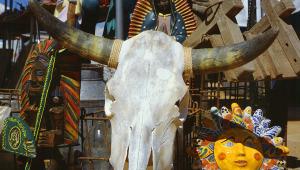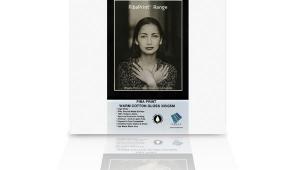In Brief; Museo Silver Rag; A Photographer's Printing Paper
Part of the fun of making inkjet prints is the wide variety of printing surfaces and weights from which you can choose. You can go the budget route and have some fine papers to work with, or choose papers that have brand cachet and a price tag to match. That cachet generally pays off in a level of quality and durability that many printmakers both admire and hope to discover in their printing paper of choice.
 Museo Silver Rag is a competitively priced fine art paper (in 25-sheet boxes, street price $1.60 per 8.5x11” and $4.00 per 13x19” sheet) that those who worked in the darkroom will recognize as double-weight glossy dried matte, or non-ferrotyped. We used to get this look by first soaking Kodak Medalist or Agfa Brovira double-weight paper in Photo-Flo and then drying it face down on the ferrotype drum dryer. Those who have not worked in the darkroom can rest assured that this paper is as close as you can get to producing silver emulation prints using pigment-ink printers.
Museo Silver Rag is a competitively priced fine art paper (in 25-sheet boxes, street price $1.60 per 8.5x11” and $4.00 per 13x19” sheet) that those who worked in the darkroom will recognize as double-weight glossy dried matte, or non-ferrotyped. We used to get this look by first soaking Kodak Medalist or Agfa Brovira double-weight paper in Photo-Flo and then drying it face down on the ferrotype drum dryer. Those who have not worked in the darkroom can rest assured that this paper is as close as you can get to producing silver emulation prints using pigment-ink printers.
The paper is made by Crane & Co. and has no optical brighteners and is made with a 100 percent cotton base. It is listed as a gloss finish on the packaging, but to me this is closer to some premium luster surfaces, but not quite as matte. It is certainly not a hard sheen gloss surface, like some printing papers that go under that label. In short, it is a fine, smooth surface with adequate weight that is a dead ringer for double-weight silver paper. The base tint is white (brightness: 90) but not a cold white. It’s certainly not warm, and if you put it between a warm paper and a cold white one seems like it’s pretty close to dead center between the two.
Museo has a good support website (www.museofineart.com) that offers obligatory ICC profiles and recommended printer settings. PC owners need only right-click on the supplied files, while Mac users can drag it into the Library/ColorSync and be all set to go. When you open the print dialog box the company rightly suggests using Perceptual and No Color Adjustment as an option. I generally use 1440dpi, as I have yet to see much of a difference in 2880dpi (except in time expended) on 13x19” prints. When you get the paper setup the company suggests Premium Luster, which in most printers will trigger use of photo black ink.
|
Deep Values
|
|
 |
|
|
These recommendations are not in any way different from what I normally use for printing, so I felt quite at home using the paper. I chose to work mostly on black-and-white prints, choosing images with lots of black and then those with a “silvery” look to check dark ink density and firmness of tone. While it might seem to some sacrilege to print color on Silver Rag, I did so for the sake of this test, and using the suggestions for setup and the Luster profile, I was able to get subtle, true colors that matched what I saw on screen, though I do confess that for color prints I prefer a colder paper that has less of a warm undercoat wash than this Silver Rag. I printed some fall scenic shots and they seemed just right for this paper cast, as I imagine would portraits.
|
Silvery Tones
|
|
 |
|
|
Black-and-white printing is where this paper really comes to the fore, and just about every image I worked with came out with excellent highlights, smooth transitions among gray values and especially in the deep, rich blacks, to me the hallmark of a fine inkjet printing paper. I experimented considerably with middle value variations (using Levels) and found that I could keep the blacks deep even though the gray and, to an extent, lighter values could be played with to a fairly great extent in the image. One of the real treats is what I call the “thumb” test, where I “feel the material” and get a sense for its strength and durability. The surface of Silver Rag shows proper resistance and gives off the right sound. This may sound a bit wacky, but those who are into paper might know what I mean.
|
Color, Too
|
|
 |
|
|
Museo Silver Rag comes in sheet sizes from 8.5x11” to 35x47”, and in 50-foot roll sizes up to 60” wide. For complete specs and profiles, etc., visit www.museofineart.com.
- Log in or register to post comments