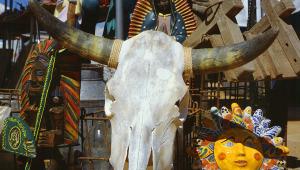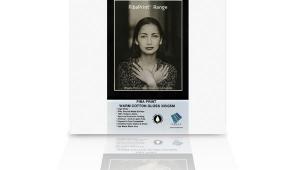Moab Juniper Baryta Rag 305 Photo Paper Review

Moab’s Juniper Baryta Rag 305 is a double-weight, 100% cotton inkjet paper with a “true baryta base," which refers build-wise to the inclusion of barium sulfate in the mix but aesthetics-wise to having the look and feel of traditional silver-based darkroom printing papers. While that descriptive reference might be more poetic than experiential for many folks these days, it is a good thing. Its weight, richness and tonal depth separate it from many RC-type inkjet papers, plus it has one more laudable characteristic: lack of OBAs (optical brightening agents), those brighteners used in many papers that help give them a stark, cold white base coat.
Unfortunately, the dazzling white is the result of “excitement,” if you will, of the brightening agent by UV, but alas that youthful sparkle fades with exposure and down the road—how far along is a subject of debate—the print suffers. Think of an old white shirt that has seen way too many laundry cycles. Non-OBA papers, like Juniper Rag, are thus warmer in their base coat, though the warmth here is certainly more neutral than some of the near-yellow/sepia casts I have seen that seem to be more to the European taste.
The surface is a kind of matt/glossy hybrid, with a very light stipple, that when dry appears akin to a fiber-based, double-weight glossy silver print dried without the benefit of a ferrotype plate. Visually, it is considered an ideal method for bringing out the best in images, since the eye does not have to deal with the reflectivity of a glossy surface yet gains the benefit of its enhanced definition. Upon dry-down, the prints on Juniper Baryta Rag do have some reflectivity, but not excessively so, and this serves more to enhance color and tone than distract the eye. Breaking up the surface with that stipple probably helps, but the texture itself is certainly not intrusive.

Printmaking and Results
The first step in inkjet printing is to download the ICC profile, the insurance that paper and a specific printer will play nicely together, which Moab dutifully has supplied for most every printer in use today. Because the paper is available in both roll and cut sheet, larger format printers are also on the list. If you are unsure of how to load a profile, instructions are included.
I worked with an Epson 13-inch printer via a calibrated monitor with Photoshop CS. In my tests I used both the printer- and Photoshop-controlled color management. I printed a mix of rich and pastel color images and monochrome images with deep blacks and more open value tones. I did single sheet feed, as I find that this paper weight does not lend itself to stack loading, at least in my test printer. Upon completion I spread the prints around my studio overnight, as this type of paper requires some rest prior to stacking in a box. Any dry-down effect is negligible, and in the monochrome images there was no color cast shift.
Prints and Notes
Bamberg Ship Canal: Even though an industrial area, the buildings along this canal are pleasingly painted in pastel tones. Here, I wanted to see how the paper would render more subtle colors, and using the Juniper Rag ICC profile with Photoshop-managed color with Perceptual Intent delivered open shadows and the overall light impression I desired.

Albuquerque Balloon Festival: Here I wanted to see how the paper held onto rich, saturated colors. This is also Photoshop Managed color with the Juniper Rag profile and Perceptual Intent. There is good separation between the robin’s egg color of the small balloon and the sky, and the reds and yellows pop without being overdone. Shadows retained their separation yet blacks are deep and satisfying.

West River, Vermont: This is a scan from a 6x7 negative that relies on reproducing deep blacks through a set of gray values and textured whites to work. The balance here depends on the ability of the print to span the gamut without losing highlight texture or bunching the darker grays with the black. The print was made using Printer Managed Color and Epson’s Advanced Black and White mode with a Neutral tonality and Relative Colormetric Intent. I was pleased that the neutral quality of the somewhat warm base coat did not intrude on the highlight tone.

Work Sheds, Nova Scotia: This image is challenging in that there are deep blacks in the shadows but overall there is a preponderance of lighter gray values, with the highlight on the door of the foreground shack hovering right at the edge of textural white. I tried this with Epson Printer-Managed Advanced B&W and with Photoshop Managed Color and the paper’s ICC profile. While the Epson Advanced B&W mode did a good job I felt it was a bit too “hard” for this image; the ICC profile print was more open in the lighter gray areas and still held onto the texture in the door.

Conclusions and Recommendations
It is often difficult to find a printing paper that can deliver pleasing results over a wide range of images in both color and monochrome. Moab’s Juniper Baryta Rag seems to do that well when going for deeply saturated or more pastel-valued color images and in monochrome prints that rely on deep blacks or more high-key values. The base color does not intrude on the color or monochrome values; indeed, it enriches saturated colors and I noted no unwanted color cast shifts in fully dry B&W images. The double weight build (305 gsm) allows for easy handling yet can stand up to the rigors of mounting and framing and storage. The surface seems to straddle glossy and matt, and while it might not be to everyone’s taste it certainly enhances whatever images you might want to print upon it.
Contact: www.moabpaper.com
Price: As tested, 8.5x11-inch, 25 sheet pack, $37.48 ($1.50 per sheet)