Restore Lost Detail in Photos with Featureless White Skies (VIDEO)

Today we're taking a quick look at boring white skies, and a very simple workflow for restoring lost detail that you didn't realize was actually there or thought was impossible to recover. It's all about understanding how to use Lightroom's easy-to-use Select Sky tool to get the job done to perfection.
Instructor Mark McGee kicks off the video with a promise: "If you have a white sky with lost detail, this Lightroom tutorial will show you a new and quick way to create dramatic skies." He's an experienced photographer/content creator, and this episode is the latest installment of his entertaining Two-Minute Tutorials series for inexperienced shooters.
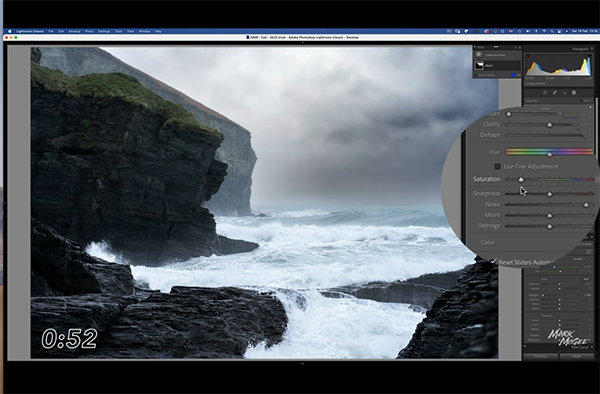
So here’s the dilemma at hand: "We've all been in the position where we thought we captured a well-exposed image in the field, using the histogram to make sure that we didn't crush the blacks or clip the whites." But after returning home and closely examining the photo on the computer, we discovered a boring white sky than appears totally devoid of detail.
The typical response is to reduce highlights and adding a bit of clarity and dehaze in an attempt to rehabilitate your blown-out sky. But, as you'll see, this approach is often ineffective and may degrade image quality in other ways.
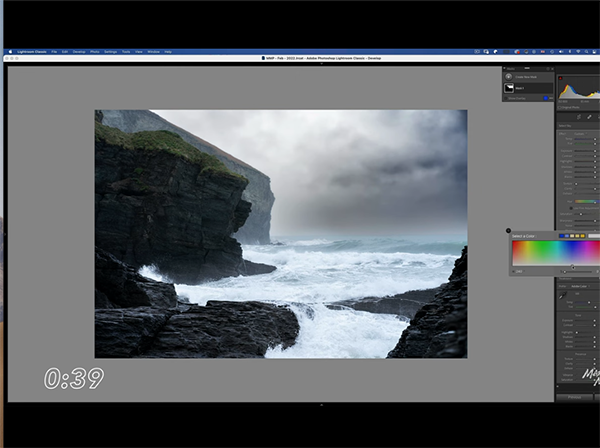
This is where Lightroom's new Select Sky option will quickly come to the rescue. This transformational tool does a fantastic job of creating a perfect selection of the top portion of the image, while providing several options for editing the problematic sky without biasing surrounding areas within the frame.
McGee's straightforward approach not only remedies the problem in a seamless way, but it enables you to retain realistic colors throughout the process. He explains everything so quickly and clearly that we'll forego our usual summary and let the expert walk your through the simple steps. His popular YouTube channel offers many more basic how-to videos like this one.
And don't miss another primer we featured with a German post-processing expert who demonstrates how he creates "impossible" photographs with an easy-to-apply Photoshop Time Blending technique.













































