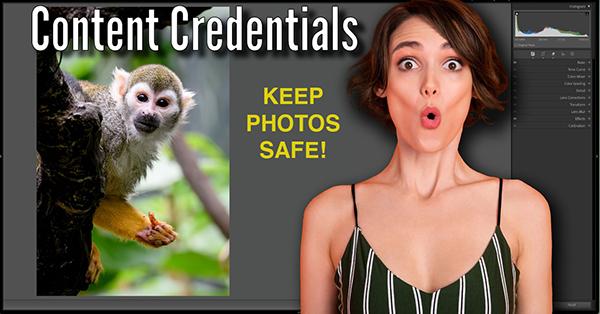Photoshop How To
Sort By: Post DateTitle Publish Date
|
Dec 06, 2017
|
Nov 01, 2017
|
Dec 12, 2017
|
Sep 23, 2019
|
Dec 13, 2024
|
Mar 16, 2018
Quick & Easy Lightroom Tip: Scott Kelby on How to Clean Up & Control Your Sliders (Shutterbug Video)
|
Aug 29, 2018
|
Jul 28, 2017
|
Apr 05, 2021