Quick Photoshop Tip: Here’s How to Cure the Ugly Waterfall Blues (VIDEO)

If you’ve ever tried capturing the natural beauty of a waterfall, you know that it’s not an easy task: The soft white water you observed through the viewfinder often takes on an ugly electric blue cast when photographed.
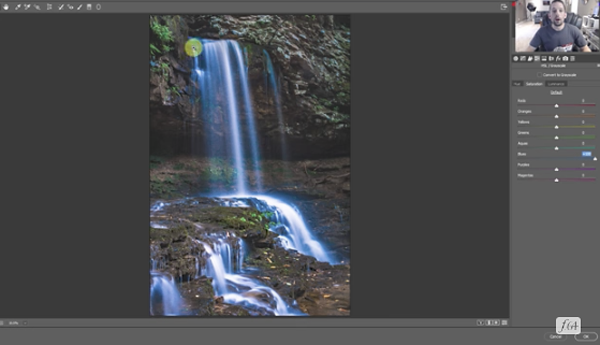
This common occurrence is a color balance problem that arises as your camera attempts to compensate for green foliage, a blue sky, and other colors in the scene. Unfortunately, white whites can be the victim. In the video below you’ll learn how easy it is to get rid of the blues.

Blake Rudis is a photographer/image-editing expert committed to helping others improve their results with concise, easy-to-follow tutorials. Here he demonstrates how to use the HSL/Grayscale tab with Adobe Camera Raw and Photoshop to achieve a quick and realistic fix.
You can find more helpful tips on the f64 Academy YouTube channel. And be sure to watch another Rudis tutorial we shared explaining how to give landscape photos a boost with Photoshop’s Selective Color adjustments.













































