Photoshop Adjustments vs. Adjustment Layers: When & How to Use Both (VIDEO)

This eye-opening video is for those of you who aren't quite sure about the difference between Photoshop Adjustments and Adjustment Layers. There's room for both in your everyday workflow, but it's important to understand which approach to use when and the best techniques to employ.
Today's tutorial from the popular PHLEARN YouTube channel describes the similarities (and differences) of these two methods and demonstrates how to apply them for image enhancements like brightness, contrast, and color—"emphasizing best practices for each, including the use of Smart Objects and Clipping Masks for a non-destructive workflow."
Instructor Aaron Nace is a wizard at all things Adobe and he takes a deep dive into the benefits and potential drawbacks of both image-editing methods in the context of making photos more vibrant, increasing saturation, adjusting exposure, and color grading. As he explains "Adjustments are applied directly to the layer that you're working on."
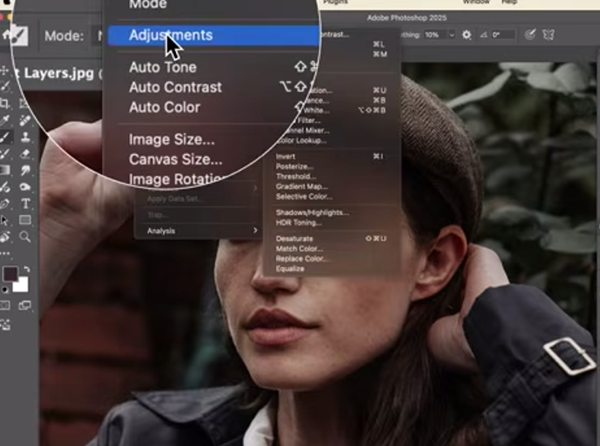
Adjustment Layers, on the other hand, require a bit more work because "they create their own layers that come with a mask. And you can edit and turn them off and on at any time." Adjustments can be found by clicking on the Image tab atop the screen to reveal a dropdown with the various options available.
These include auto and manual adjustments for modifying Tone, Contrast, Color, Exposure, Photo Filter, Black & White and other factors. Adjustment Layers are accessed in a different way, this time by clicking the Layer tab > New Adjustment Layer. Once again, a dropdown menu appears that looks pretty much the same as the one mentioned above.
So here's the big difference: When you apply a simple Adjustment to a layer and want to make a change, you'll run into problems because, "I don't really have a great way to do that." Nonetheless, Adjustments are still a viable approach as long as you first create a Smart Object by following Nace's instructions. This way, the enhancement isn't baked into the image.
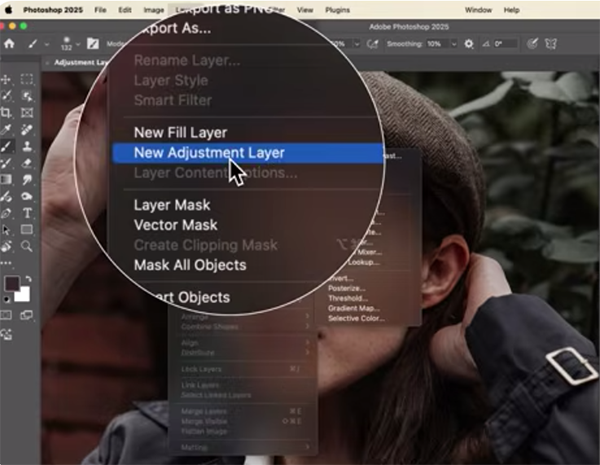
Nace turns to an overview of Adjustment Layers and the many advantages they provide. You'll learn how to make the best of either technique for thoughtfully processing all sorts of photos. Once you're done watching pay a visit to the PHLEARN YouTube channel with over two million subscribers who appreciate his concise Lightroom and Photoshop tutorials.
And in light of all Adobe's just-released updates, be sure not to miss the tutorial we featured with another image-editing professional who insists that, "out of everything that was updated yesterday I think that Variance is the most exciting."














































