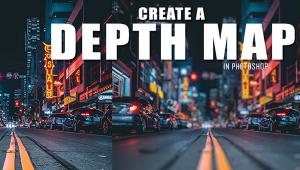Portrait Editing: Give Your Subjects Flawless Skin with This In-Depth Photoshop Tutorial (VIDEO)

Editing portrait photos can be a difficult task, even for the best of us. But in the in-depth video below, you’ll learn how to give subjects perfect skin, with subtle sculpting and softening in Photoshop.

This tutorial from Photoshop master Unmesh Dinda is a bit more advanced than others we‘ve posted, because it really delivers superior results. In 30 minutes you’ll learn a sophisticated all-in-one approach that will enable you to add major enhancements to portrait photos, or simply repair specific skin flaws and discolorations.

Dinda demonstrates how to naturally remove wrinkles and enhance a subject’s cheekbones—all while maintaining a perfect skin texture. This method employs a variety of powerful Photoshop tools, including frequency separation, manual sampling, and painting.

You may even want to take a few notes while watching the video, because once you master this technique, your portrait photos will look better than ever. And it’s a sure bet that your models will be very impressed.
There are more helpful videos on Dinda’s YouTube channel. And if you missed yesterday’s tutorial from Dinda on creating dramatic black-and-white conversions with a “classic” film look, be sure to check it out.
- Log in or register to post comments