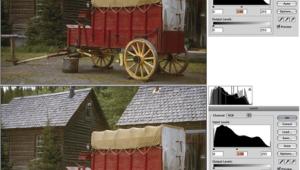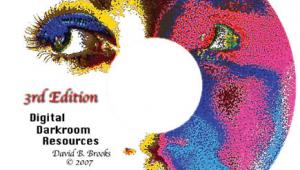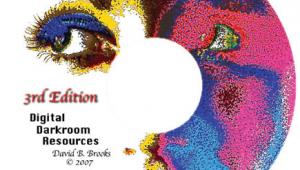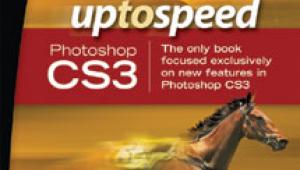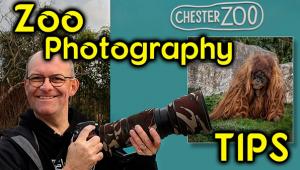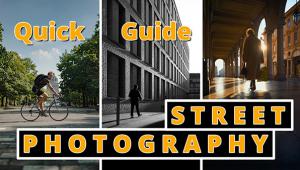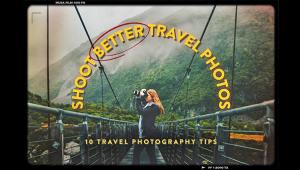Black And White In Color
Something Extra From Monochrome Digital Images
One of the reasons purists often refer to black and white prints as "monochrome" is that it's a much more precise term that also covers prints made in sepia and other tones. One of the advantages of working with monochromatic digital photographs is the original image can come from many sources. Some digital cameras even have black and white or sepia modes for capturing images but more often than not capture these monochrome images as an RGB file instead of as a gray scale file. Instead of being able to capture more images because it's gray scale, you can only capture the same number of images as if they were color. Another advantage of working with gray scale digital images instead of color is that their file size is 1/3 smaller. An 18MB color image quickly becomes a 6MB gray scale file. Whether you originate your monochromatic digital photographs in color or by using black and white film, you can add subtle color that gives the images more depth or a different look. What's more, these manipulations are fun. While I'll use Adobe's Photoshop 5.5 software for all of the enhancements in the article, many image-editing programs have similar commands with similar sounding names. Check the User's Guide of your favorite program for specific commands and functions, but before you use any of the techniques that follow, you must have a digital photograph that's saved as a gray scale file. The easiest way to convert a color image into a gray scale one is to use Adobe Photoshop's Grayscale command, which is found in the Image/Mode menu. But is it the best? |
|||
Start With Color The Duotone Command |
|||
Duotones Tritones |
|||
Quadtones Sepia What€™s The Color Really Like? All of the illustrations were delivered to Shutterbug€™s designers as both color ink jet prints and high-resolution TIFF files, but because of the vagaries of magazine reproduction they may not reproduce on these pages as they did on my monitor or as they appeared when output by my printer. This may be especially true for subtle effects such as duotones, so take a few minutes and apply some of these techniques to your own photographs before making up your mind. |
|||
Manufacturers/Distributors |
|||
|
- Log in or register to post comments