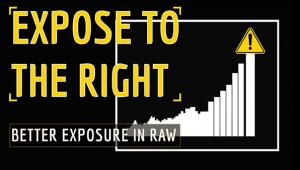What's Up with All Those Numbers & Symbols on Your Memory Cards? (VIDEO)

Are you confused by all those "weird" numbers, symbols, and other classifications on your memory cards? Well, don't feel bad because you're not alone—even though this terminology can be quite important to understand.
Today's explainer from the popular Aftershoot YouTube channel will bring you up to speed in the next seven minutes. Instructor Ernesto is a professional photographer and he puts it like this: "Knowing your card specs can save you from slowdowns, dropped frames, and even data loss."
Ernesto decodes all the terminology so that you can identify the speed of your card and understand the impact this has on camera performance—whether you're shooting still images or videos. He begins with "the big number that stands out the most, and you probably understand that this one refers to a card's storage capacity in gigabytes (GB) or terabytes (TB). Simply put, this indicates how much information you can store on that particular card before running out of space.
Cards of between 2-32GB are labeled "SDHC" (HC standing for High Capacity." Those that go beyond 32GB to 2TB are referred to as "SDXC" or Extended Capacity. And if you see a card labeled SDUC, that's an Ultra Capacity card that can hold up to 120TB of information.
But there's much more terminology on a card label beyond storage capacity and you have to look closer because this identifying information is printed much smaller. The next bit of critical nomenclature expresses the speed of a card; namely, how quickly data is transferred from the camera to the card regardless of capacity. This classification is represented as a number inside of a small circle.
A Class 10 memory card, for example, assures you a minimum write speed of 10MB per second. As Ernesto explains, "My Sony A7iv shoots 35MB Raw files, which means that a Class 10 card could take up to 3.5 seconds to store that image into that card." This rate of data transfer may be OK for capturing a high res image or two but won't get the job done with sports or wedding photography when you're shooting numerous images at high burst rates.
And videography calls for the fastest cards you can afford. As this point you're less than halfway through the eye-opening episode and there's much more to unpack. Once you’re done, head over to the Aftershoot YouTube channel where's there's much more to learn.
We also recommend watching another helpful explainer that we shared recently, demonstrating the power of your camera's Single-Point AF mode and how to use it to capture precisely focused photographs in a wide range of situations.