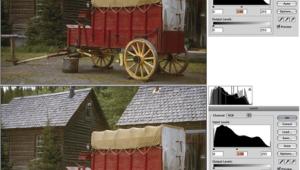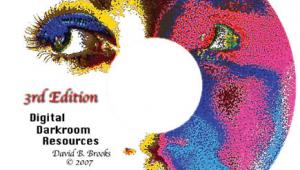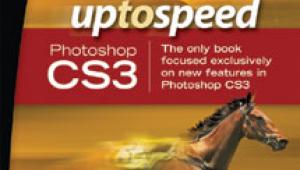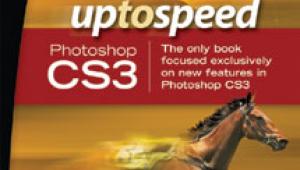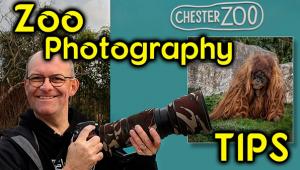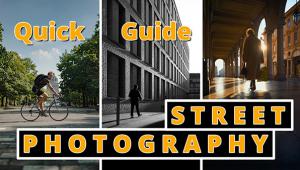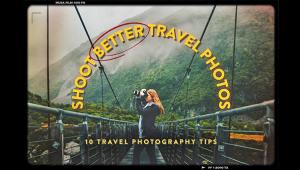Very nice post. David Brooks' Digital Darkroom Resource is a very good collection. What can be more good than a soft copy version of your series. I will have this into my collection as fast as possible.
dvd duplication los angeles
David Brooks’ Digital Darkroom Resource CD; An Affordable Way To Get A Handle On Digital Imaging
When our resident digital guru's Digital Darkroom Resource CD appeared
in 2003 it debuted to much fanfare. The first volume included 11 chapters; shortly
thereafter, Brooks released a second volume containing 16 chapters. He's
now outdone himself with a new, third volume that contains 26 chapters, totaling
318 pages in PDF format plus a folder of images for print test use.
As author of Shutterbug's Digital Help column and numerous articles on
color calibration, scanning, and printing, Brooks is very much in touch with
the key issues concerning all digital photographers and printmakers today. He's
put considerable thought into the material provided on this CD and provides
enough information to satisfy those at all levels of knowledge in this field.
For example, those just getting into digital photography will benefit highly
from his chapter titled "What A New Digital Camera Offers." Brooks
goes in-depth to reveal how to properly set up a camera, what software to use,
and how to work with image files to ensure the best possible reproduction.
 |
After considering the basics, or for those already a bit more advanced, tutorials
such as "The Art Of Photographic Re-Creation" will stir up everyone's
creative juices.
Brooks has clearly established himself as a voice for photographers in the digital
imaging age. He creates these CDs to both address the major issues facing digital
photographers and to help everyone advance their art and craft. For the bargain
price of $20, this is without a doubt an invaluable resource that every photographer
should have for quick reference or in-depth study of this ever-changing field.
David Brooks' Digital Darkroom Resource: Volume III -- CD
TOC
1. IS YOUR COMPUTER SET UP FOR DIGITAL PHOTOGRAPHY? - How To Stop The Default
Demon From Making Your Pictures Blah!
2. MANAGING COLOR - A Practical Understanding Of Color Management
3. WHAT A NEW DIGITAL CAMERA OFFERS? - RAW--Getting The Best Quality Photographs
From Your Camera
4. MAKING DIGITAL PHOTOS SING - Basic Image Optimization Using Photoshop
5. SCANNNING 1, 2, 3... - How To Get The Most Digital Image Quality From
Film
6. HOW TO SCAN PHOTOS WITH LASERSOFT SILVERFAST SE 6 - A Practical Guide To
Image Adjustment With SilverFast SE Version 6
7. SCANNING--CASE STUDIES - How To Correct Image Problems In Scan Adjustment
With SilverFast
8. B&W NEGATIVE SCANNING - A Step-By-Step, Easy Way To Quality Images
9. TOWARD THE PERFECT PRINT - How To Get The Best Quality
10. IT'S ALL ABOUT INK & PAPER - How To Make Fine Prints With Epson's
Photo Printers
11. DIGITAL IN BLACK & WHITE - Inkjet Printing Problems And Solutions
12. THE K.I.S.S. COLOR PRINTING WORKFLOW - How To Get The Best Print Quality
& Color Matching Easily
13. IMAGE REPAIR, RETOUCHING & RESTORATION - How To Use A Few Simple Image-Editing
Tools To
Perfect Photographs
14. BASIC REDEYE REMOVAL - Manual Photoshop Method For Easy Elimination Of Redeye
15. COWBOY & HORSES - Photoshop Layers, And Their Many Creative And Practical
Uses
16. THE ART OF PHOTOGRAPHIC RE-CREATION - How To Make An Image From The Mind's
Eye
- Log in or register to post comments