Finding What You’re Looking For—Digitally: Celebrating The Year Of The Snake
—ancient Chinese proverb
While some people believe the proverb below is really a curse, what’s often overlooked is that it’s part of three such phrases that includes “May you come to the attention of those in authority” and concludes with “May you find what you are looking for.” There is no doubt that we’re living in interesting times, photographically speaking. The paradigm shift that replaced film with silicon continues while spiraling off in different directions with SLRs delivering more megapixels and image quality than the Honda Accord-priced medium format digital backs of a few years ago and small chip interchangeable-lens mirrorless cameras that are more powerful than early digital SLRs. As the point-and-shoot market implodes, being replaced by ever-more competent smartphones, the paradigm shift doesn’t show any signs of abating, but as I’ve said here before, it’s not the tool that makes the image, it’s the photographer.
Plug-In Of The Month
Perfect Photo Suite 7 from onOne Software includes the new Perfect B&W. It’s now my go-to software for converting color images to black and white. All seven of the products in their suite work seamlessly as integrated modules and support your imaging workflow instead of forcing you to adopt the software’s approach. Perfect Photo Suite 7 is a practical companion to Adobe’s Lightroom, Photoshop, or Elements and Apple’s Aperture. At $299.95 for the Premium Edition or a $149.95 upgrade from a previous version, the separate modules of Perfect Photo Suite 7 are a good value at less than $50 each. You can download a trial version to see how you like working with the product with your own photographs.

Filters For Mirrorless Cameras
I met Jean Coquin, creator of the Cokin filter system, at photokina 1978 and over the years have collected more than 200 of their filters in various sizes and shapes and designed for different camera formats. Cokin, which is now being distributed by OmegaBrandess, has introduced a filter system for mirrorless cameras called Snap! The Snap! Kit includes an adaptor ring, a filter-holder, a Neutral Density filter (ND4), and a graduated Sunset filter. The Snap! Kit is available in five different lens diameters: 37, 40.5, 43, 49, and 52mm. If your different lenses have different filter thread sizes, you only need to use the new adaptor ring, much like the one for Cokin’s beloved “A” series of filters. The filter-holder just snaps (get it?) onto the adaptor ring and can hold up to three filters at the same time, allowing creative combinations. It takes no more than 5 seconds to snap the filter-holder onto the adaptor ring and slide one or more filter(s) into place. A series of adaptor rings and a complete range of filters will be available in the coming months.
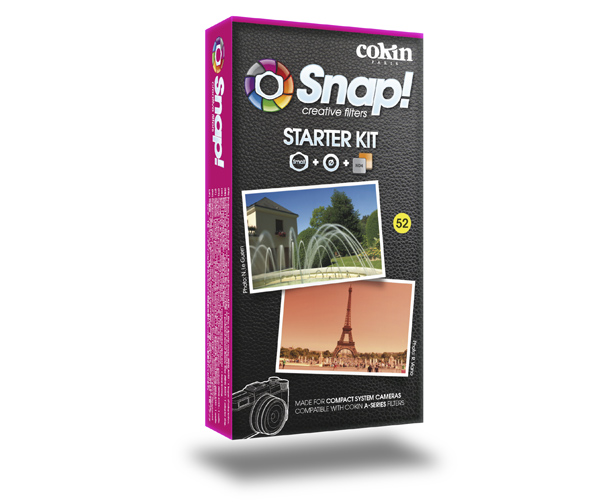
Many purists don’t like to use filters on their lenses but unless you can afford to repair or replace damaged lenses, I have always believed that using some kind of protection filter is a good idea, especially when working outdoors. One of the problems with using filters on wide-angle or wide-angle zoom lenses is that those with thick rims may cause vignetting, but Cokin’s new Pure Harmonie multi-coated anti-UV filters are just 3.3mm thick. Because of their extreme thinness, Pure Harmonie filters can prevent lens flare that may occur when using traditional wide-mount UV filters. (Tip: This doesn’t mean you should skip using a lens hood.) The series also includes a 4.5mm thick Circular Polarizer and Variable Density Neutral Gray filters that let you select intensity from one to eight stops by rotating the front ring.

Beauty & The Beast
Digital Anarchy makes lots of interesting video and photo plug-ins. Their Beauty Box Photo, for example, is a different kind of digital skin retouching tool that lets you quickly and easily erase skin blemishes and even out skin tones to produce a consistent, professional look. Working from within Adobe’s Photoshop or Apple’s Aperture, Beauty Box Photo uses advanced skin-smoothing techniques that will enhance the work of photographers at all levels. If you shoot portraits, download a demo version and try it with your own images.
But Digital Anarchy can also think outside the box and announced (wait for it) Ugly Box, a free video filter for enhancing skin damage. With the advent of HD video, viewers expect to see every last wrinkle, scar, and pore on zombies—and who doesn’t love zombies?—witches, and other denizens of the night. Ugly Box uses Digital Anarchy’s Beauty Box retouching algorithms to accentuate the skin detail on your undead talent. This creates the effect of making them look older, uglier, or just plain hideous. Ugly Box supports Adobe’s After Effects and Premiere Pro as well as Apple’s Final Cut Pro 7 and 10.0.6. Digital Anarchy promises an Aperture and Photoshop-compatible version for still photographers real soon now.

The Glass Limo
Right now, Think Tank Photo’s Glass Limo is the slimmest profile backpack for carrying “big glass,” such as a 600mm f/4 without a body attached or a pro-sized body attached to a 500mm f/4. There’s also room inside for normal-sized lenses and you can probably stash another five or so lenses alongside and below the big kahuna lens. Unlike most bags designed for carrying large lenses, the Glass Limo complies with airline carry-on requirements, allowing you to stay up close and personal with this expensive gear. This new backpack has a contoured harness with an air channel and lets you carry a tripod or monopod by using the included straps. There are two zippered internal mesh pockets for accessories, water bottle pockets on each side, and a removable padded waist belt. The Glass Limo’s fabric is treated with a DWR (Durable Water Repellent) coating while the underside is coated with polyurethane for water-resistance. The Glass Limo costs $195.75.

Scouting Locations
Ultimate Photo Scout is an online portal for photographers that’s useful for finding great locations to shoot! This is a promising site that tries to answer the proverbial question: “Where can I shoot?” It lets you find locations by specific category, such as parks or bridges, or lets you search by geographic area, including city or ZIP code. It does all that using an easy-to-read map interface along with a Lightroom-like thumbnail scroll that lets you see actual photographs shot at that location. Ultimate Photo Scout is designed to be a crowd-sourced site that will use information and images provided by users and is mostly focused on Colorado but who knows what might be added by the time you read this column. If you have some great locations and want to share with your colleagues, get involved and make this a useful tool for every photographer.

App Of The Month: Color Lake
One of my all-time favorite Photoshop-compatible plug-ins is Flaming Pear’s Flood that lets you add water effects to digital images. For mobile computing users, Color Lake is available from Apple’s App Store and lets you add rain, snow, and water—with reflections—to any image in your library. It can even create moving reflections. The app has color effects (hue rotation, black and white, sepia) and, like Flood, has user adjustable water wave parameters for horizon and wave size. Color Lake is compatible with the iPhone, iPod touch, and iPad and lets you adjust wave height, change the weather, and manipulate hue while keeping the image at the original resolution. Color Lake requires iOS 5.0 or later and costs $1.99.

Contacts
Ababeel (Color Lake): no website, available via the Apple App Store
Digital Anarchy: www.digitalanarchy.com
Flaming Pear: www.flamingpear.com
OmegaBrandess (Cokin): www.omegabrandess.com
onOne Software: www.ononesoftware.com
Think Tank Photo: www.thinktankphoto.com
Ultimate Photo Scout: www.ultimatephotoscout.com

















































