The Virtues Of Digital Imaging; Zealous Use Of Image-Editing Software Can Get You In Trouble Page 2
Purity
I've long subscribed to Lenny Bruce's maxim "clean mind, clean
body; take your choice" and have recently come to appreciate a clean image
sensor. VisibleDust (www.visibledust.com)
is a Canadian company who applies its biochip technology experience to removing
dust from the surface of digital SLR sensors. VisibleDust offers a wide range
of products for various sensor sizes, including a spinning device and adapter
that fits its 16mm Sensor Brush, eliminating the requirement for canned air
and making it airline travel-safe at the same time. I use their Chamber Clean
fluid with VisibleDust swabs, although I haven't taken a flight since
the TSA started confiscating fluids. Chamber Clean is antistatic and prevents
dust while cleaning stubborn flecks, mirror dust, and fuzzy-wuzzies (I think
that's the correct technical term). In addition to cleaning, it lubricates
to reduce friction and leaves a coating that acts as a dust barrier. None of
this comes cheaply but it's a bargain compared to the time spent removing
dust spots later in Photoshop.
 |
Moderation
The call for "moderation in all things" goes back to Andria Terence
(185-159 B.C.), a Roman dramatist. Is there anybody who disagrees with that
or agrees that the numbering system in digital cameras leaves something to be
desired? PictureRetitle (www.pictureretitle.com)
is a Windows-based tool for renaming individual image files. The program's
key feature is a dictionary function that allows you to reuse words and, even
more important, fragments of titles of picture files you renamed in the past.
PictureRetitle has a Find/Replace function and if you stop and resume a renaming
session, all the information for a given folder is automatically saved. In between,
you can be renaming pictures in a different folder. For $11.95, you can save
time renaming files, rename them more accurately, and find a specific picture.
What once was a tedious task is now fun. Now if I could only get De Heer Nijholt
to come up with a Mac OS version...
 |
Temperance
Harold Lloyd was an avid 3D photographer and his granddaughter collected his
images in two lavishly produced books. Even if you don't know who Lloyd
is, you'll like these books. If you enjoy 3D photography, you'll
also love DigiGear's (www.ez3dphoto.com)
EZ3-D Photo Print that lets you turn any digital photo into a 3D print. Instead
of using a special camera, such as Lloyd's beloved Stereo Realist, or
glasses, EZ3-D Photo Print comes complete with everything you need to get started.
All you need is a Windows computer, photo-quality printer, and photo paper!
EZ3-D Photo Print's software lets you import an image and use the Rendering
tool to outline an item to make 3D in the photo. After you've done this,
hit Print and mount the digital print behind an EZ3-D photo (lenticular) lens
in an EZ3-D frame. The EZ3-D Photo Print starter kit includes one software CD,
one photo frame, one 4x6 lens for landscape photos, and one 6x4 lens for portrait
photos. The basic package costs $29.99, and a refill kit that includes two 4x6
landscape lenses, two 6x4 portrait lenses, and four frames sells for $24.99.
 |
Zeal
B/W Styler (www.thepluginsite.com/products/photowiz/bwstyler)
is a Windows-only Photoshop compatible plug-in for monochrome conversion, creating
traditional black and white effects. It supports 8-bit and 16-bit RGB images
and simulates monochrome photography's workflow, from shooting a photo
to processing it in the darkroom and framing the result. B/W Styler recreates
the look of films, lens filters, and traditional darkroom effects and has modes
for inexperienced, intermediate, or advanced users. You can choose between presets
for film type, ISO rating, lens filters, development strategy, paper type, color
toner, and special lab effects. These effects can be adjusted in 10 modes, each
of which concentrates on one aspect at a time. There are five special effect
modes for monochrome conversions, selective black and white, split color, vignette
blur, and mist effects. Advanced users can use the B/W Quick Mode for doing
sophisticated black and white conversions with the help of 16 different controls.
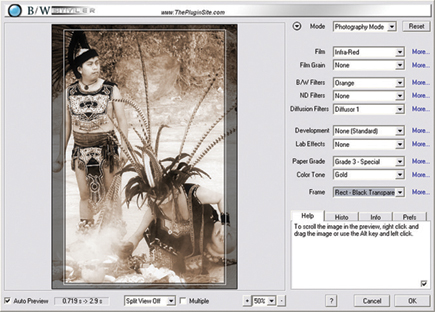 |
The Dog Ate My Server
In my November column, titled "The Dog Ate My Homework...Again," I wrote about Anthology Solutions' Yellow Machine back-up appliance. Shortly after writing this, Anthology Solutions closed down. At that time their Technical Support department was shut down and no further support is available. They plan to leave the Customer Support Forum (http://208.109.74.99/smf) so Yellow Machine users can "help each other with questions" or just kvetch. Use your favorite search engine to find the specific URL since the Support Forum will be on a new server by the time you read this. I want to apologize for any inconvenience my column might have caused readers. I'm still using my own Yellow Machine and it's performing perfectly and I expect it to continue to do so for the foreseeable future, but I'm weighing my alternatives.
- Log in or register to post comments

















































