Trying To Be Your Best; “The Best Way To Predict The Future Is To Invent It.”
"Only the mediocre are alwlays at their best."
--Jean Giraudoux
Two quotes this month: The first by Alan Kay was on my mind while replying
to the editor of my book The Complete Guide to Digital Infrared Photography--I
didn't choose that title. He asked: "If I want to emulate the look
of color IR film is a plug-in or (digital) cross-processing technique the best
way to do this?" OK, so it's not the ubiquitous "what digital
camera should I buy" question that's usually easy to answer by analyzing
a person's budget and photographic needs. No, this was something more
complex to address because for every one way that I can use to produce a certain
effect, someone else can accomplish the same, maybe better results using completely
different techniques.
That's why I don't think there is any one "best" way
to accomplish anything in digital IR or any other aspect of photography. There
are only ways and every photographer should find and choose the one that works
best for them. Unlike some photographers/writers who have a "my way or
the highway" attitude, I believe that achieving personal photographic
goals is a continuous journey, not a destination that once achieved lets you
stop and rest. A lack visible growth in a person's output over the years
results in them producing the same images over and over again. That's
not creativity; it's stagnation.
Digital Color IR |
|
 |
|
|
Plug-In Of The Month
Of all the raw conversion software that's available to amateur and advanced
amateur photographers one of the most overlooked is LaserSoft's (www.silverfast.com)
SilverFast DC VLT (Virtual Light Table) that also lets you archive your photographs,
add comments to image files, lay out albums or contact sheets, and print pictures
in different sizes. DC VLT works with JPEG, TIFF, and raw files to adjust the
color balance, saturation, smoothness, and sharpness instead of using the camera's
automatic settings. The list of raw formats SilverFast DC VLT supports is huge
and you can check to see if yours is listed at www.silverfast.com/show/dc-cameras-raw/en.html.
In addition to these formats, DC VLT supports the all-but-forgotten Photo CD
as well as the emerging Adobe DNG (Digital Negative) format.
Virtual Light Table |
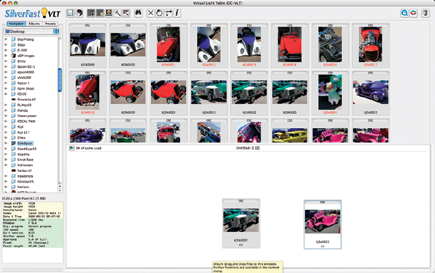 |
Mac Hardware
I've always been a fan of the "clicky" keyboards Apple uses
with their computers but at PMA 2006 Logitech (www.logitech.com)
showed me their S 530 wireless keyboard and ergonomic scrolling mouse, and I
had to have one. Designed specifically for the Mac, the Cordless Desktop S 530
Laser includes a comfortable ultra-flat keyboard that's less than 3/4
of an inch high to minimize wrist extension and has a built-in palm rest. The
keyboard has one-touch buttons to launch iTunes, iPhoto, Safari, Mail, and OS
X Tiger's Spotlight and other direct-access keys that can be programmed
using Logitech's software.
Cordless Desktop |
 |
The sculpted right-handed mouse delivers more comfort than Apple's mouse
and uses laser tracking to deliver precise navigation. It's also right-clickable,
allowing you access to commands that were previously Option-Click, and has five
programmable buttons that let you control volume or a web browser without taking
your hand off the mouse. Oh yeah, it also has a scroll wheel that makes all
kinds of navigational tasks so much easier than Apple's Mighty Mouse.
Logitech's Cordless Desktop S 530 Laser is a must-have accessory for Mac
OS users.
Free Windows Software
Ben Bederson, director of the University of Maryland's pioneering Human-Computer
Interaction Lab, and graduate student Hyunmo Kang developed the Windows-based
PhotoMesa image browser. Windsor Interfaces (www.windsorinterfaces.com)
offers the latest and fastest version of PhotoMesa for free. PhotoMesa 3.1 has
two features that make it easy and fun to use. The first is a zoomable image
browser window that lets you zoom in or out on any image file that's displayed
on the screen. As your cursor passes over a thumbnail, a larger version of that
picture automatically appears. The second patented feature allows direct annotation
of photographs, making labeling image files easier than traditional caption-based
systems. All you have to do is take names from a list and drag them onto the
people in a photo. PhotoMesa associates that name with that person in that image,
making it possible to see the names while you scan photos with the program's
zoom feature or search the whole database to find every image file in which
that specific person appears.
PhotoMesa Browser |
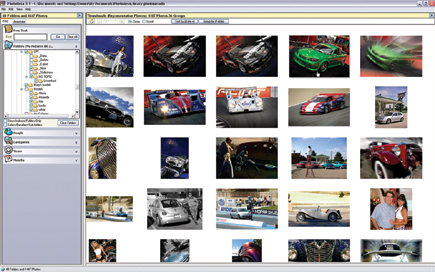 |
Traveling Hard Drives
One of the problems with most laptop computers is their small capacity hard
drives, so I usually travel with a pocket drive like Apricorn's (www.apricorn.com)
40GB EZ Bus Mini that easily fits in a shirt pocket and pulls power from the
computer's USB port. The EZ Bus Mini line is available in 20GB, 40GB,
or 60GB sizes and features a USB 2.0, 4200rpm hard drive. The enclosure features
an integrated cable with a recessed compartment to keep the cable out of the
way when it's not in use, allowing you to be connected with just the flick
of a fingertip. Each EZ Bus Mini measures 4x3x0.5" and is about the size
and weight of a new iPod. A 20GB drive costs around $135 and is bundled with
a pouch and software for encryption, synchronizing, and backup.
EZ Bus Mini |
 |

















































