New Vistas For My New iMac; A Delicious Assortment Of Utilities And Digital Goodies
"But some day the piecing together of dissociated knowledge will open
up such terrifying vistas of reality..."--H.P. Lovecraft, The
Call of Cthulhu
Instead of "starting up" my Windows computer recently greeted me
by sitting there and just beeping, something I know spells trouble. Having suffered
far too many slings and arrows of outrageous misfortune from this particular
computer, a new approach was needed. Even though I write about both platforms,
some readers believe that I only use a Mac OS or a Windows computer, when in
fact I use both. My pal Mr. Gadget (www.mrgadget.com) suggested installing Windows
on an iMac using Apple's Boot Camp and switching back and forth between
operating systems. I ordered an iMac with the biggest hard drive Apple offers
(only $100 more) then installed 4GB of additional memory ($200 cheaper than
Apple) from Other World Computing (www.macsales.com).
I installed an OEM version of Microsoft's Vista Home Premium that's
designed for system builders and is cheaper than a normal boxed copy, and while
it doesn't include Microsoft's customer service, I've never
called them before so why start now?
 |
Both Mac OS and Vista aspects of the iMac network perfectly with my Mac Pro.
At this point, I'm not sure if I have a Vista computer and will only use
the Mac OS from time to time or vice versa. Time will tell. Naturally within
one week of purchasing the iMac, Apple introduced a newer model with a faster
processor, more memory, and a better video card for the same price. As Charlie
Brown once said, "ARGHHHH!"
Tone Mapping Plug-In
Tone mapping is the process of converting an image's tonal values from
a high range to a lower one so they can be properly displayed on a monitor or
printed. Many scenes that we photograph have high contrast, a.k.a. High Dynamic
Range (HDR), with part of the scene in shadows and part full of the blown-out
highlights. One of the most amazing tools I've found for dealing with
this problem is HDRsoft's (www.hdrsoft.com)
Tone Mapping plug-in that works with raw image files captured in 16- and 32-bit
mode and is compatible with the Mac OS and Windows versions of Adobe's
Photoshop CS2 and CS3. You can apply Tone Mapping's corrections to a single
raw file or an HDR image created by merging several raw files made at different
exposures using Photoshop's Merge to HDR command or your favorite HDR
software. The results can be startling and I urge you to download a free trial
version (the finished image file will be watermarked) as it may convince you
to spend $69 for this amazing product.
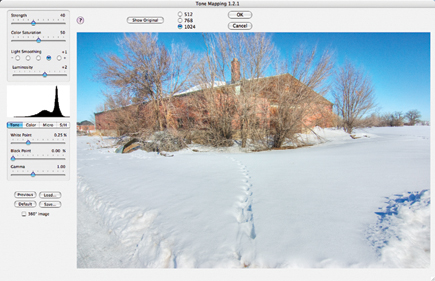 |
|
|
ACDC...Not The Band, Beavis
As I write this, ACDSee Photo Editor 2008 (www.acdsee.com)
is in open beta and Windows users might want to give it a try. The upgrade,
scheduled for release around the time you read this, includes new image adjustment
capabilities, custom text paths, and an array of scrapbooking templates. Other
features include advanced journaling and text curving capabilities; a "trim
to shape" feature for quick and easy use of templates; new re-sizing,
cropping, and masking options; artistic effects that can be added, modified,
or deleted; and optimization for web and advanced printing. Photo Editor integrates
with ACDSee 10 Photo Manager, the company's signature tool for viewing,
organizing, and managing photo and digital scrapbooking collections, but I was
unable to open Canon's .CR2 raw files using the program, which if you've
read my previous reviews of the company's products is so ACDSee. Insanely
cool interface, though, and maybe they'll fix that limitation in the shipping
version that will sell for $49.99.
 |
|
|
Keeping It Raw
The Rosetta Stone for raw file conversion for many people, including yours truly,
is Adobe Camera Raw. Sure, it's part of the pricey Photoshop CS3, but
it's also bundled with the under-$100 Photoshop Elements. If you're
looking for another affordably-priced alternative, take a look at ArcSoft's
(www.arcsoft.com) PhotoStudio
Darkroom 1.5. It focuses on nondestructive processing for image files and offers
a complete set of enhancement tools and export options, including a thoughtfully-designed
user interface. Features include a built-in browser and you can import image
files from a camera or removable media. The program supports JPEG, TIFF, and
raw files for cameras from Canon, Nikon, Panasonic, Sony, Kodak, Olympus, Sigma,
Mamiya, and Epson. PhotoStudio Darkroom can also import and export Adobe DNG
(Digital Negative) files, a format that's bound to catch on really soon
now. PhotoStudio Darkroom lets you adjust exposure, white balance, as well as
make lens corrections, adjust Levels and Curves (something you can't do
in Elements), and automatically removes redeye. The software costs $99.99 and
works with the Mac OS and Windows, including Vista.
 |
|
|

















































