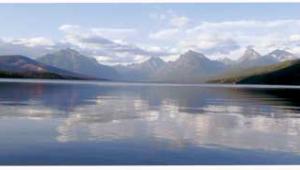Flash Tips Page 2
Slow-sync flash just means combining flash with a slow shutter speed, generally to provide detail in a dark background, such as a night skyline, behind the flash-lit main subject. Some cameras do slow-sync automatically in dim light, and with some you have to set slow-sync mode.
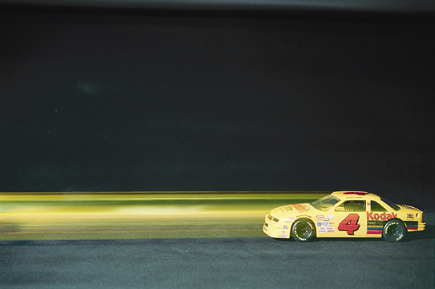 |
|
|
If you use a slow shutter speed to shoot a flash picture of a subject that is moving, the brief duration of the flash will sharply "freeze" the subject, while the long ambient-light exposure time will record a blurred "ghost image" in the same shot--a cool special effect.

With most cameras, the flash fires at the start of the exposure. This is known
as "front-curtain" or "first-curtain" sync. If you make
a long exposure of a subject that is moving across the frame, the flash will
fire at the start of the exposure, "freezing" a sharp image of the
subject; then the ambient light will register a ghost image of the subject as
it moves across the frame. The result is a photo in which the ghost-image "speed
streaks" appear in front of the subject--an unnatural effect. Some
cameras also offer "rear-curtain" or "second-curtain"
sync, in which the flash fires at the end of the long exposure rather than at
the start. With rear sync, the ghost-image speed streaks will be registered
by the ambient light as the subject moves across the frame, then the flash will
fire to sharply "freeze" an image of the subject at the end of the
exposure. The result is a photo in which the ghost-image speed streaks appear
trailing the subject--a more-natural effect.
Next Month: Posing For Portraits
- Log in or register to post comments