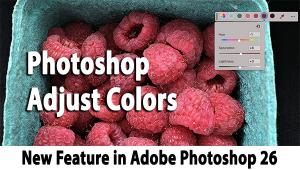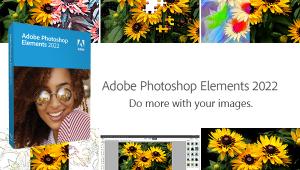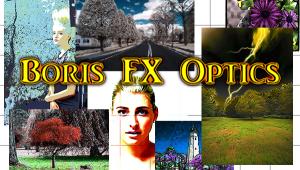ElementsXXL Plug-In for Photoshop Elements Adds Tons of Features; Here’s a Closer Look

Adobe Photoshop Elements is a budget-friendly image editing package that’s designed for casual users and amateurs. Under the hood, however, there are dozens of advanced features and hidden capabilities that are accessible via plug-ins. Wouldn’t it be cool if you could unlock, say, 130 of those features with one add-on product that costs less than fifty bucks? Then here’s good news: you can.
Photography enthusiasts do their image editing with Photoshop, Lightroom or the alternative of their choice. A substantial number of people use Adobe Photoshop Elements, now in version 14, because it offers many of the capabilities of its Creative Cloud cousin (and at a fraction of the cost). Elements also provides a good learning platform with “guided” activities and includes a decent browser.
Although they don’t appear on the standard Elements menus, the Photoshop engine lurking within has powerful features just waiting to be tapped.
ElementsXXL from The Plugin Site accesses the hidden Photoshop Elements features through Adobe’s official plug-in API (Application Program Interface) described in the Photoshop SDK (Software Development Kit). It provides a user interface to access them, in total adding 130 additional features and Actions to standard Elements running on a Mac. Windows PC users enjoy 430 new goodies, including a cool new Warp filter with 15 warp styles and a custom warp feature. The new items are highlighted in blue on the menus so they’re easy to spot, even for beginners.
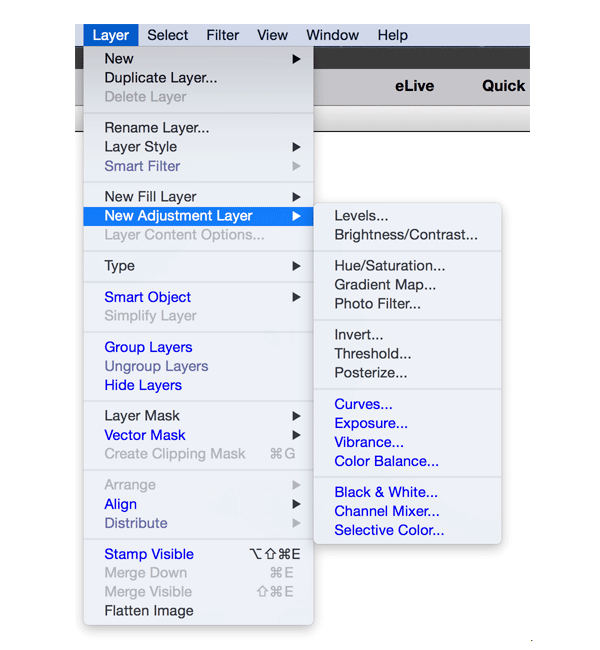
“But many of these hidden features are buggy or otherwise limited,” says Harald Heim, the main developer of ElementsXXL, “so ElementsXXL needs to fix or work around these bugs and limitations. Additionally, ElementsXXL uses its own code to emulate other features known from Photoshop.”

How does it perform? On my MacBook Air running Adobe Photoshop 14 in 8GB of RAM, I got fabulous results.
I often recommend Elements to friends and students who want Photoshop features but can’t justify the cost. From now on I’ll recommend Elements plus Elements XXL. It bridges the gap between Elements and full Photoshop, and provides so many new tools, Actions and features for newbies to play with.
And at $49 plus the cost of Elements (currently under $90) you’re out the door for under a buck-and-a-half.
—Jon Sienkiewicz