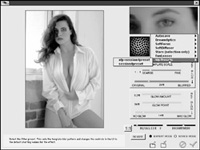Digital Innovations
USB & Fire Wire Voodoo
Make The Right Connection
"You do that voodoo that you do so well"--Cole Porter's "You've Got Me Under Your Skin" When USB and FireWire were first introduced, manufacturers promised us a more stable connectivity environment and while both technologies are big improvements over serial, parallel, and especially SCSI ports, there is still some voodoo involved in getting peripherals to connect and stay connected. Every now and then my old SmartDisk USB memory card reader would "forget" that it was connected to my Power Macintosh G3 and after searching and not finding solutions to the problem, I found the best thing to do was disconnect then reconnect the cable from the back of the computer. This problem disappeared when I started using a G4 for most of my work, but now my USB-based Imation SuperDrive, which worked perfectly on the G3, exhibits intermittent connectivity. Unplugging and re-plugging the cable solves the problem but it's still annoying. FireWire is not immune from its own set of idiosyncrasies. One photographer told me the only way his computer would recognize an external FireWire hard disk and CD-RW drive at the same time was to connect the hard drive first, the CD burner next, and finally everything else in his FireWire device chain. Any other combination wouldn't work and caused the computer to "lose" either drive! Kevin Elliott of Mac MDs (www.macmdcare.com) tells me FireWire is especially problematical on early "blue and white" G3 Power Macs. I didn't have many problems with my G3 until I installed an external FireWire drive but since then all kind of hard drive problems surfaced that drove me crazy. If you're having problems with your USB and FireWire devices, start by looking at how and where the devices are cabled. When connecting any kind of device, always use high quality cables such as Belkin's gold (www.belkin.com) or cables from Granite Digital (www.scsipro.com). Plug-In Of The Month Extensis Portfolio New features include FolderSync, which links Portfolio catalogs to folders on your hard disk, and keeps them synchronized. The new Express Palette provides instant access to files from anywhere on your system. Need web? Using built-in templates, you can create web pages based on a catalog's contents in a few steps. The program's Collect and Publish feature automatically collects images, links them to a new catalog, and generates a browser to view the catalog. A new cataloging option lets you rename files, add keywords, and fill in other field values--on the fly--as items are catalogued. The program supports Exif (Ex-changeable Image File) and imports data captured by digital cameras. Portfolio has always been known for its cataloging capabilities, but the new Instant Cataloging feature lets you select any file, folder, or disk and instantly capture the image's files. Portfolio 6 sports a new streamlined, revamped toolbar and costs $199.95. Upgrades from previous versions are $129.95. Digital Templates The templates are compatible with Adobe Photoshop 5 and later and worked great with Version 6 and the beta of Photoshop 7 I'm currently using. The infants' CD includes 27 templates that are appropriate for newborn portraits, but seemed to work great with any photograph I tried of really young kids. The instructions are found in a PDF (Portable Document Format) file on the disc, but I just opened and started working--and so will you. There are currently two discs for children and four sports CDs. Prices are $99 each and collections are available to save you a few bucks. The company intends to offer a new CD each month, so check their web site for the latest templates. |
|||
Fine Art Paper Profiles |
|||
Monochrome Ink System Printmakers will also enjoy (at least) a 70 percent savings in ink cost compared to the monochrome inks that are sold in cartridge form. Refills are available separately in 6 oz bottles. The system also includes the ink delivery hardware and a CD containing instructions for installation and use. |
|||
Micro Vault This latter feature only works with Windows 2000, Me, and XP or Mac OS 9 and higher, but if you're working with another operating system, driver software is provided on an 80mm Pocket CD. The Micro Vault is bundled with Sony's Zone software, allowing you to create a "security zone" and any data stored within this zone is password protected, ensuring the file's privacy if the Micro Vault is shared with others or is misplaced. One word of caution: Take it out of your pocket before going through airport security. While it's unlikely that x-rays will damage any information stored on a Micro Vault, metal detectors may cause data errors in any kind of magnetic storage device. |