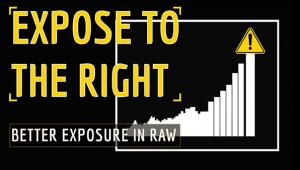Digital Innovations
Software, Printers, Cameras
FlashPix Farewell Eastman Kodak even made FlashPix
discs the way it now cranks out Picture CDs. Sometime last year, FlashPix
quietly passed on, leaving the old www.flashpix.com
domain up for sale. Picture CDs use the conventional JPEG format and
now FlashPix doesn't seem to be the savior it once was. |
|||
"Couldn't do it. Wouldn't be prudent," I could hear Dana Carvey saying when the program refused to open the images on my FlashPix disc. A check with Adobe told me that Photoshop no longer supports the FlashPix format. Why, I asked? "It is no longer a widely used format," I was told, "it suffered from poor performance, it relied on the Microsoft OLE (Object Linking and Embedding) libraries; however, it is still theoretically possible to use the FlashPix plug-in with Photoshop 6.0 if the user has the required OLE libraries installed." The caveat here is that use of the plug-in with Photoshop 6.0 is not supported and hasn't been tested, so any results using it are "unknown." I couldn't find my old FlashPix plug-in even on old back-ups, so I tried using Equilibrium DeBabelizer 3.02 for the Mac OS, but it would not open the files on my FlashPix disk. DeBabelizer Pro for Windows--I guess that's why it's the Pro version--made short work of opening the files and may be the only way to open FlashPix files for many users, unless they're able to dig up the old Photoshop compatible plug-in. Vaya con Dios, FlashPix. Graphics Software Bargain New Software From ACD Systems |
|||
ACDSee is also equipped with its own multimedia player, allowing users to select any number of MP3 sound files or movies and play them consecutively. Its image database management features allow users to save an image to any of 10 different formats without overwriting the original. Files can be saved with comments, allowing users to add caption information directly to the image file. To establish a standard naming routine, ACDSee 1.5 Mac will rename any number of files--at once--in sequence. ACDSee 1.5 has new print preview and enhancement functions so users can customize printing to include any number of thumbnails at any size. Images can also be printed with names and descriptions, so comments, time and location information can be captured in print form. A preview page allows users to customize contact sheet presentation before printing. ACDSee 1.5 for Mac is available at www.ADCSYSTEMS.com/englishproducts/acdsee-mac/ for $39.95. ACD Systems International, Inc. has also released FotoCanvas, a Windows-based image-editing program that's also priced at $39.95. FotoCanvas has easy to use tools such as redeye reduction, free-angle rotate, cropping, and a variety of image filters for sharpening and blurring. Other tools include Airbrush and Eyedropper, plus a special selection of 16 separate light and color blending modes. FotoCanvas supports a wide variety of file formats, including FlashPix, works with Photoshop compatible plug-ins, and provides TWAIN support for digital cameras and scanners. FotoCanvas can be used as a stand-alone product, or in conjunction with the company's ACDSee digital image viewer, browser and editor. To download a copy, go to www.ACDSYSTEMS.com/english/products/fotocanvas. |
|||
New Olympus Digicam Other features include auto-bracketing, built-in flash, or TTL flash with the optional FL-40 Flash, and many different image compression settings. To speed up connectivity and downloads, the C-2040 Zoom uses the new Storage Class USB design to instantly mount the camera--without installing extra software--on a Power Macintosh or Windows computer. The C-2040 Zoom has an estimated retail price of $699 and ships with an 8MB Olympus SmartMedia memory card, two LB-01 3v lithium batteries, USB cable, video cable, instruction manual, QuickStart Guide, lens cap, and strap. For more information, contact Olympus America at (800) 622-6372 or visit their web site at www.olympus.com. |
|||
Epson Printers Both have also been said to be engineered for greater saturation, improved shadows and highlights. They are compatible with both Macintosh and Windows platforms and feature USB and parallel connectivity. The Stylus Color 83 and Stylus Color 880i are bundled with Epson Film Factory, for collecting and organizing digital photos, and Trellix Web, for creating personalized web sites. Also included are ArcSoft Photo Impression 2000 that enables users to edit, enhance, retouch, or add special effects to images and (one of my favorite programs) ArcSoft's Photo-Montage, which lets you create a photo montage from a single image using a collection of thousands of micro images. The Epson Stylus Color 83 and Stylus Color 880i are sold through the Apple Store (www.store.apple.com) and retail stores nationwide. |
|||
Epson also announced the new Expression 1680 flat-bed scanner that has a dynamic range of 3.6, 48-bit color depth, and is bundled with LaserSoft's SilverFast Ai 5.0 scanning software. The scanner has an optical resolution of 3200x1600 and is available in four cross-platform packages, including a FireWire option for speedy scans. The Expression 1680 has a dual-focus mechanism that allows the focus to be shifted 2.5mm above the glass so it can scan negatives and slides up to 8x10 with the optional (standard on FireWire models) transparency unit. The TPU is bundled with a set of film guides that let you scan multiple 35mm slides, strips of 35mm negative or positive film, 4x5 sheets, as well as 120 and 220 sized film. The Pro FireWire models are $1399, but you can get a bare bones Special Edition Expression 1680 for just $799. For more information about any of these products, call (800) 463-7766 or visit www.epson.com. PhotoFolio Portfolio Software That's what I tried and was both surprised and pleased with the effects that were added. Within just a few seconds, you'll have a QuickTime (.mov) file that can be e-mailed, placed on a business card-sized CD-ROM disc, or placed your own web site. The product costs just $49.95 and is currently available for the Mac OS, although a Windows version is said to be coming real soon now. There isn't a faster, easier way to build a digital portfolio than PhotoFolio 3.0. More information can be found at www.streamrocket.com/photofolio.htm. Photoshop Compatible Plug-Ins |