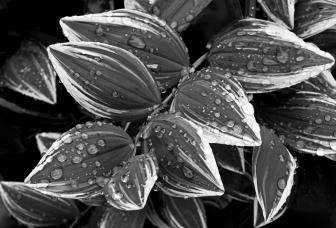Digital Innovations
Imaging And Your Health
| Because of the huge amount
of equipment photographers lug around some of us are cursed with back
and feet problems. Since digital imaging, especially the postproduction
aspects, seems more passive you might think that there are no similar
health dangers lurking around the corner, but you would be wrong. 3M Optical Systems Division Adobe Systems Inc. Agfa Corporation ArcSoft, Inc. Canon Computer Systems Inc. Epson America Puffin Designs, Inc. Sentinel Imaging, Inc. |