Digital Innovations
Black & White And Infrared All Over; Don’t Overlook Your Digicam’s IR Capability
"Nothing travels faster than the speed of light except bad news, which obeys its own special laws."--Douglas Adams
A digicam's infrared capability is a feature that's sometimes overlooked
when cameras are reviewed in Shutterbug and other publications. Lest you think
digital IR capture is an esoteric pursuit, a Google search turned up 8,770,000
hits for "digital IR." By comparison, "gum bichromate"
produced only 13,300 hits; that's esoteric.
My favorite filter for capturing digital IR images is Cokin's (www.cokinusa.com)
89B and their modular system lets you attach it to almost any camera. Although
you can capture a digital IR image in color and convert it to monochrome later,
I prefer cameras that have a Black and White mode; so you can see the results
directly. Yet, not all cameras with Black and White modes, such as the Canon
EOS 20D, have IR capability, while others, including the Olympus E-300 EVOLT,
have both Black and White mode and IR capability.
 |
|
|
If your favorite digital camera doesn't have IR capability, you may be able to convert it. Check out the "IR Guy's" website (www.irdigital.net) for information on what cameras can be converted to IR and while there, take a look at some of the breathtaking examples made with his handiwork. After conversion your camera won't need a filter, making it easier to look through the viewfinder and hand holdable IR shots a possibility. I'll show you some examples after I receive the Canon EOS digital SLR he's converting for me right now.
Plug-In Of The Month
The best Photoshop compatible plug-in that's available for converting
color image files to monochrome just got better. (See "Are Plug-Ins Dead?")
The Imaging Factory's (www.theimagingfactory.com)
Convert to B&W Pro 3.0 has more user control than before and the ability
to save favorite settings for later use. The floating control palette contains
four tabs for adjusting all relevant parameters needed for conversion. The Prefilter
tab lets you filter the original image to enhance or dampen certain color areas.
The Color Response tab is like using different black and white film types when
shooting a film camera and acts as a color equalizer. Convert to B&W Pro
3.0 automatically compensates exposure for prefiltering and color responses.
For the Contrast tab, Ilford provided their original curves data allowing the
Multigrade slider to set contrast that matches their traditional darkroom papers.
Two different "Sepia" types are available: Tone is a graded transition
that leaves whites pure, whereas Tint adds an overall color tint.
 |
|
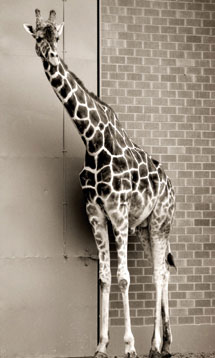 |
|
|
Traveling Companion
Farace's Law Number 256: No matter how big your laptop's hard drive
may be, it's not large enough to hold all of the images you'll shoot
on your next trip. Lately I've been taking along a small, portable USB
2.0 hard drive in my camera bag. Pocketec's (www.pocketec.net)
DataStor Mini measures 3.5x2.87x.43" and slips easily in your shirt pocket.
The Mini is hot-swappable and bus powered so you don't have to lug around
an AC adapter or worry about batteries. It's compatible with Mac OS, Linux,
and Microsoft Windows so cross-platform sharing is a snap. Naturally, to achieve
USB 2.0 speeds, your computer must be USB 2.0 enabled but it will work, albeit
slower on a USB 1.1 connection. A 20GB DataStor Mini is $189, and a 40GB costs
$249, so get the larger one and don't worry, be happy.

















































