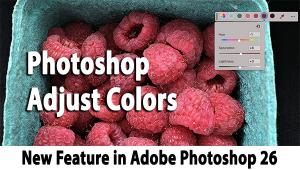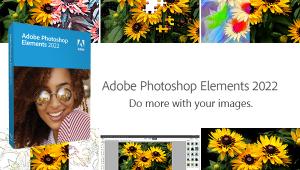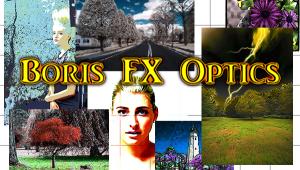Alien Skin’s Exposure 3; Is This The Ultimate Variations Plug-In?
 At first glance you might think that Alien Skin’s Exposure 3 ($249 at www.alienskin.com/store or $99 upgrade from Exposure 1 or 2; a free trial is available on their website as well) is a push-button solution to image manipulation. Not that there’s anything wrong with that, but most of us enjoy the creative process in defining our own image “looks,” as tortuous a path as that may often seem. Exposure 3, like past manifestations of this plug-in from Alien Skin, uses film attributes as its takeoff point, that is, there are about 500 “presets” for just about any type of film you may have shot or heard about, as well as processing variations that may have altered the color look or grain and contrast of those films. This took considerable research, I am sure, and the array of options is impressive, as is the almost scholarly approach to the task.
At first glance you might think that Alien Skin’s Exposure 3 ($249 at www.alienskin.com/store or $99 upgrade from Exposure 1 or 2; a free trial is available on their website as well) is a push-button solution to image manipulation. Not that there’s anything wrong with that, but most of us enjoy the creative process in defining our own image “looks,” as tortuous a path as that may often seem. Exposure 3, like past manifestations of this plug-in from Alien Skin, uses film attributes as its takeoff point, that is, there are about 500 “presets” for just about any type of film you may have shot or heard about, as well as processing variations that may have altered the color look or grain and contrast of those films. This took considerable research, I am sure, and the array of options is impressive, as is the almost scholarly approach to the task.
 |
|
|
|
 |
|
|
|
 |
|
|
|
 |
|
|
|
|
The funny thing is that many folks who will use this program probably never shot film, or for sure never shot the dizzying array of options offered here, thus the descriptions may not be that useful, though they are better than some of the allusions used by other programs. For example, how would you think an Agfa APX 25, from a company out of the film business for numerous years, should look? I have shot or tested many of the films offered as processing models here over many years, and I can attest to the accuracy of some of those visual approximations; for others, I trust in the Alien Skin folks for accuracy, or at the least give them poetic license.
 |
|
|
|
 |
|
|
|
 |
|
|
|
|