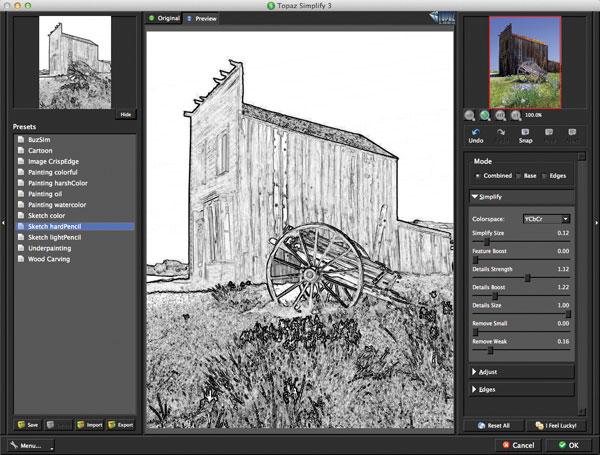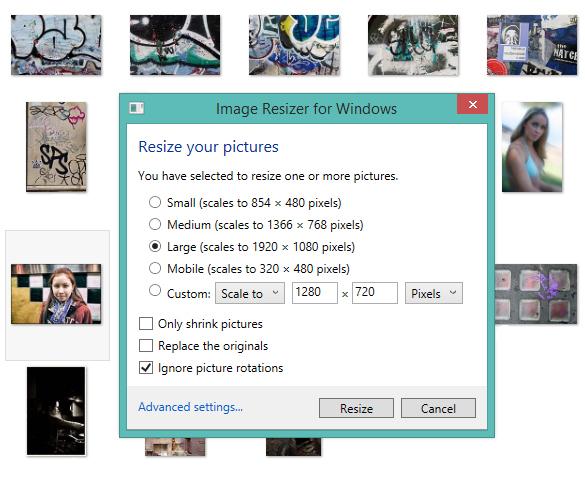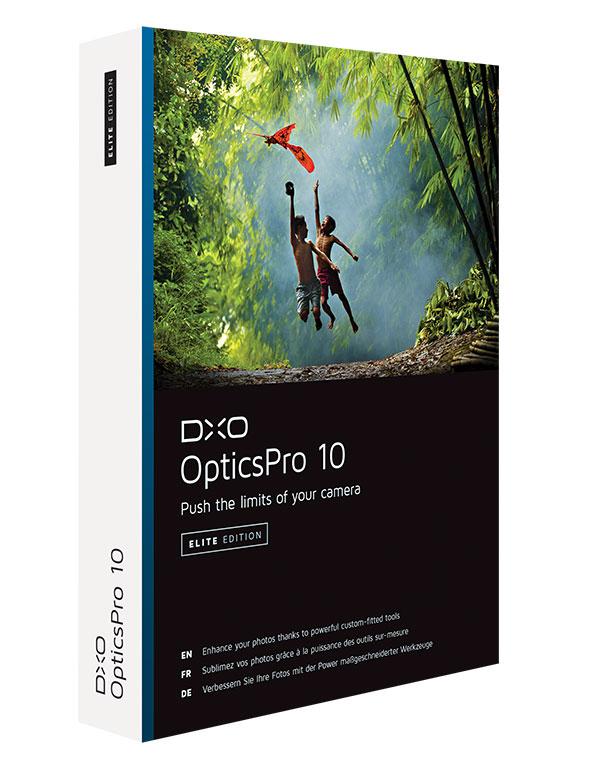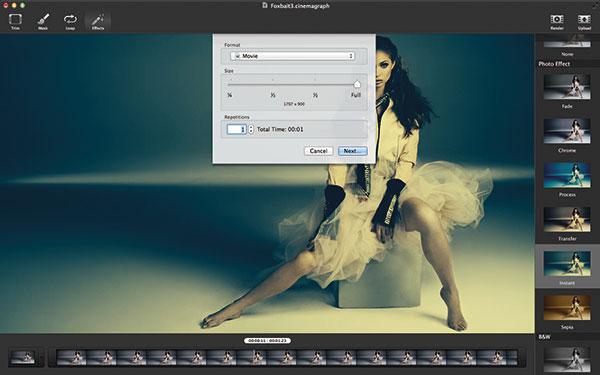Software Reviews
Sort By: Post Date TitlePublish Date
|
Oct 26, 2015
|
Jul 22, 2015
|
Jul 07, 2015
|
Jun 04, 2015
|
May 26, 2015
|
Feb 06, 2015
|
Feb 05, 2015
|
Jan 23, 2015
|
Dec 12, 2014
|
Sep 25, 2014
|
Sep 24, 2014
|
Sep 02, 2014