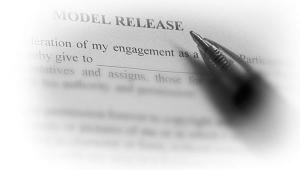Update That Website—Now!
Tips To Make Your Site A More Powerful Marketing Tool
The marketing and business aspects of websites is an ongoing process. Unfortunately,
many photographers fall behind in keeping their websites up-to-date with new
images, cleaner navigation, search engine optimization, and getting clients
to respond to the site. It may be due to the purchasing aspect, thinking that
all you have to do is create a website (or have it done professionally), get
it launched and they will come. It just doesn't work that way. A website
is not like buying an ad in an annual sourcebook where once you send off the
art for the ad you are done. Promoting with a website is more fluid and interactive.
With good planning and a few improvements, your website can become a more powerful
business and marketing tool.
The Homepage
About 80-90 percent of the people who visit your website will not make it past
the homepage. This is due in part to the insistence photographers have placed
on treating the homepage like the opening page of their portfolio--big
picture, no information. And though a picture is "worth a thousand words,"
if the person looking at your homepage image does not see the "word"
they are looking for they will quickly leave. People love choices and you should
think about offering options on your homepage not only to keep them on your
site as long as possible but to then click deeper into the site. Don't
be afraid of a little bit of intro copy on your homepage--it will stop
people in their tracks if only to see if what they are looking for is reflected
in your homepage copy. This is probably the most basic rule of advertising as
applied to the Internet--help people hire you!
Getting Around
Next, people look for navigational tools, so make them easy to see and easy
to use. Use the multiple tiers of navigational bars for maximum effectiveness
on your homepage: top navigation, bottom navigation, and left-hand navigation.
At the top of the page, place the name of your studio or business followed by
a list of items offering more information--and a reason to stay--with
short descriptions for the client. Top navigation shows the client what they're
supposed to do on your site, such as see your work or contact you.
Left-hand navigation tells users what else you have for them, such as links,
articles, or e-mail newsletters. Bottom navigation simply repeats the 3-4 items
you listed at the top as well as links to your site map, privacy statement,
and contact information.
Your Portfolios
The portfolios should be quickly accessible "from" the homepage
but not necessarily "on" the homepage. Think of the portfolio as
only one of the many offers to make to your clients to get them to stay on your
site. You will have multiple portfolios in your business based on the different
styles and themes and uses of photography--each should have their own page.
The layout is subjective--between you and your web designer. Perhaps a
thumbnail overview of images in each portfolio category can be used as a "starter"
that gets the client to click on "View More Images" to see a more
complete portfolio. Paging back and forth between thumbnails and full images
keeps clients at your site longer, and builds cumulative interest in your work.
Increasing Traffic
Your website competes with hundreds of thousands of others. What will make yours
a favorite of potential buyers of photography?
1) Place your website address (URL) on all your advertising:
business cards, promo cards, press releases, stationery, invoices, and even
envelopes. Everything that leaves your hands for your business should include
your website address.
2) Currently (meaning this will change) one of the most popular
ways to increase your visibility on the information highway is to cross-link
with other websites. Search engine order (1st rank, 2nd rank, etc.) is often
based on "popularity," meaning the number of web pages with links
back to your website. Look for people and firms with which to exchange links
to bring you up to the top of any search for your services.
3) Search Engine Optimization (SEO) entails designing, writing,
and coding (in HTML) a website to increase the chances of your web pages appearing
at the top of search engine queries for selected keywords and key phrases. The
key ingredient of SEO is the text or keywords on a page. This text includes
the page title, metatags, headers, and page copy. To optimize the entire site
for the search engines, each page should have its own set of keywords.
Many sites utilize Flash to provide a jazzy interface, but it provides nothing
to a search engine. Every page should contain text because search engines use
the text on a page. Once upon a time, the use of metatags could ensure success
with search engines. These days, it is important to have relevant text or keywords
throughout your pages. You need to use words and phrases that your clients will
include in their search queries to increase your site's search engine
visibility. While you shouldn't overdo placement of text on your pages,
they should appear frequently and prominently on the appropriate web pages.
A key aspect of devising keywords or phrases is to be specific rather than general.
For example, if your site is about car photography, the phrase "red Ford
Mustang" is much better than "sports car."
- Log in or register to post comments