Nikon D5300 DSLR Review
The Nikon D5300 follows the Nikon D5200 and there is an important difference between the two. The D5300 has a new image sensor without a low-pass filter, which contributed to an excellent performance in our resolution tests.
The D5300 uses a display with a 3:2 aspect ratio, which shows the whole sensor image without black borders or frames. Compared to the Nikon D5200, the LCD screen is also larger, at 3.2”, and has a very high resolution of 1.04 million RGB dots. The monitor is fully articulated and makes for very comfortable shooting.





The camera has an optical viewfinder with 95 percent field of view, typical for this SLR class, but nevertheless irritating when taking images that show more content than the photographer sees in the viewfinder. The LCD screen, however, shows 100 percent field of view. A switch next to the mode dial on the top of the camera toggles between the optical viewfinder and the live preview on the screen.
The camera offers numerous function buttons and setup wheels for fast and efficient control of each parameter. The “i” button on the back shows the most important image parameters on the LCD screen, which is very helpful when changing the settings. It is very easy to control focus mode, ISO speed setting, and more with this “shortcut” menu. The camera offers only one setup dial on the back to change image parameters, which is fine for entry-level systems but is disappointing for a mid-range SLR camera.
There are some very handy features, such as a digital “tilt” control, shown as an overlay on the LCD screen. It shows the deviation from horizontal lines plus a moving rectangular shape that indicates tilting to the front or back of the camera. The built-in flash system helps with backlit scenes. The small flash can also be used as a master for Nikon’s Advanced Wireless Lighting with Nikon flash systems like the SB-900 Speedlight.
The camera is Nikon’s first SLR with an integrated WLAN system. Until now, Nikon offered optional WLAN adapters for professional SLRs, while many Nikon compact cameras already have built-in Wi-Fi functions. Nikon also offers a free app to use smartphones and tablet computers as a remote control for the D5300, available for both Android and for Apple iOS. Unfortunately, this app isn’t as easy to use or as powerful as apps for Canon or Panasonic cameras. For example, the Nikon app shows a live preview on the remote device and allows the user to use a virtual shutter release—that’s it. Canon and Panasonic apps and WLAN cameras allow users to change image parameters like shutter speed or aperture, and in some instances they are able to set up the active focus area and more. Hopefully Nikon will change this in upcoming app versions.
The AF system of the Nikon D5300 is very fast. It uses 39 AF sensors (nine cross-type sensors in the center of the AF area) and even keeps fast-moving objects in focus while shooting images or videos. Combined with the Expeed 4 image processor, the camera worked fast and can be used for sports photography. The camera can take up to 5 images per second, which is a pleasing result for a mid-range SLR.
Comments On Still Image Quality
Color: The automatic white balance system worked well. The test chart shows that nearly all gray patterns are located in the center of the result chart. They are shifted into the blue area, but only marginally. The brightest gray pattern is shifted into the yellow and green area. This is noticeable in the portrait shot’s background, but is hardly noticeable in the test box shot. The new D5300 showed blue nuances in a very intensified way—like nearly all Nikon cameras. Both blue colors of the test chart are boosted and therefore show a shift into the magenta area.

Sharpness: The elimination of the low-pass filter enables the Nikon D5300 to shoot excellent images full of details. The ISO 12.233 chart was reproduced with 3821 lines per picture height, which is nearly the nominal resolution of the sensor (4000 lines per picture height). In some scenes we saw some overshot effects on extreme contrast lines, but most real photographic scenes are reproduced very cleanly. The standard test box was reproduced with a lot of details, especially in the differentiation in the colored spools and the reproduction of the figures on the ruler.

Noise: The camera showed a very good performance in our noise tests. Up to ISO 1600, the luminance noise level keeps below 1.0 percent, which is a good result for a camera with an APS-C-sized sensor. But more important is the very good filtering of luminance noise effects. The noise spectrum is very low and very smooth. Combined with the fact that the colored noise artifacts in the RGB channels had nearly no aberrations and are perfectly located on the test graph, the camera created very clean-looking images. At ISO 12,800, the noise structure becomes clearly visible, but because of missing RGB artifacts it looks more like analog film grain than like colored digital noise.
The dynamic range results are very good. The camera gained a maximum of 11.4 f/stops and keeps the dynamic level of more than 11 f/stops up to ISO 1600.
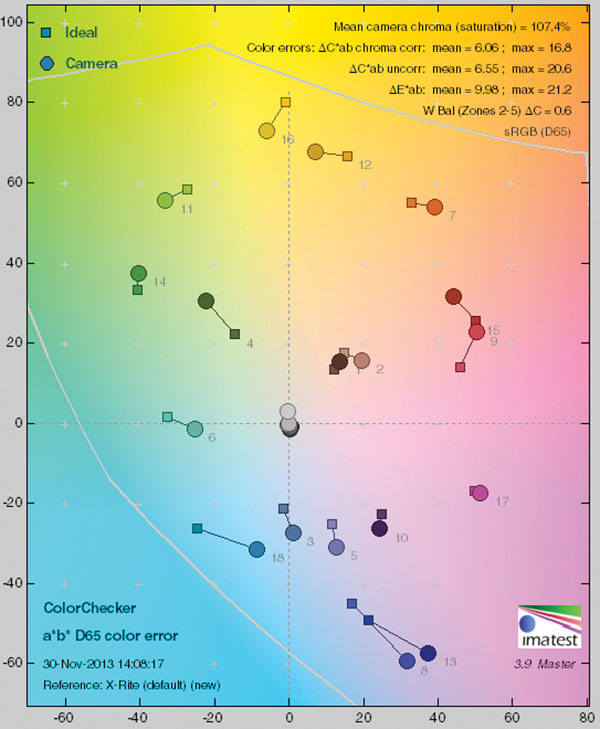
Comments On Video Functions
The camera makes videos in Full HD mode with 1920x1080 pixels and with up to 50/60 frames per second in progressive mode. It offers a lot of movie modes with different frame and data rates. It is possible to use NTSC frame rates between 29.97 frames per second and 60 frames per second and PAL frame rates with 25 and 50 frames per second. In addition, the camera offers a 24p mode, which is compatible with Blu-ray discs. The camera uses the Apple MOV format with a H.264 compression to save its video clips. The data rate is very high.
The camera offers an HDMI interface for video presentation and a microphone jack for better sound quality, which works with third-party microphones or the optional Nikon ME-1. The standard microphones are located on the top of the camera in front of the accessory shoe on the top. The camera allows users to shoot in all manual exposure modes. The user can choose P, S, A, and M mode for video recording and change the ISO speed setting manually. The fully articulated swivel monitor of the D5300 is very helpful when shooting video.

Comments On Video Quality
The ISO 12.233 chart was reproduced with 787.2 lines per picture height. This is a good result for a D-SLR with video recording mode, but a little disappointing compared to the excellent resolution result of the D5300 in photo mode. The color results of the test videos are similar to the color results in photo mode. The automatic white balance system worked well, nearly all gray patterns are located exactly in the center of the result chart and only the brightest gray pattern is shifted into the yellow/green direction. The darker blue colors are boosted and shifted into the magenta area, while the absolute cyan had a somewhat low saturation.
Skin tones match their given values quite well and show only a little shift into the more red and yellow area. Overall, videos taken with the Nikon D5300 have a very natural color look. The photographer can change the look with image and color styles in the camera as desired.
The noise results in video mode are as good as in photo mode. The noise spectrum is a little higher and the pixel noise curves are a little bit more jagged and hacked than in photo mode, but the luminance noise factor is very low. The dynamic range results in video mode are not as high as in photo mode. The camera gained a maximum of 10 f/stops in its videos at the ISO 100 setting and keeps a level of 9 to 10 f/stops at ISO 200 to 3200, which is a good result for videos taken with a D-SLR system.
Scorecard
Pro
+ Fast entry-level camera with a lot of features
+ WLAN for direct image copy to smartphone or PC
+ Fully articulated swivel monitor
+ GPS integrated
+ Built-in flash system which can be used as master system for Nikon’s Advanced Wireless Lighting
Con
- WLAN software (smartphone app) less comfortable and powerful than other software
- A somewhat bulky design/body
The Nikon D5300 (body only) has a list price of $799.95; $899.95 with the 18-55mm VR II kit lens.
For more information, visit www.nikonusa.com.
Lab results and test images by BetterNet, our TIPA-affiliated testing lab. Edited by George Schaub.

















































