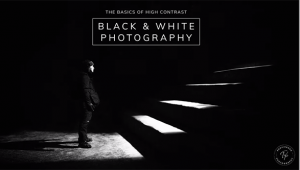Digital Help
Q&A For Digital Photography
Digital Help is designed to aid you in getting the most from your digital photography,
printing, scanning, and image creation. Each month, David Brooks provides solutions
to problems you might encounter with matters such as color calibration and management,
digital printer and scanner settings, and working with digital photographic
images with many different kinds of cameras and software. All questions sent
to him will be answered with the most appropriate information he can access
and provide. However, not all questions and answers will appear in this department.
Readers can send questions to David Brooks addressed to Shutterbug magazine,
through the Shutterbug website (www.shutterbug.com), directly via e-mail to:
editorial@shutterbug.com
or fotografx@mindspring.com
or by US Mail to: David Brooks, PO Box 2830, Lompoc, CA 93438.
Limiting The Possibilities Among LCD Displays
Q. In your recent reviews you gave high marks to the Samsung SyncMaster 214T
and its big brother the 244T and the LGE L2000C for use in the "digital
darkroom." Aside from the size (20" vs. 21") and price differential
(about $100 for the smaller ones), could you compare these monitors for ease
of use and set up, accuracy, and general utility? I note you yourself purchased
the LGE L2000C but you stated that price was a factor. I will be shopping for
a monitor soon and would be interested in such a comparison. I use a Windows
XP computer and the usual software (Photoshop). (If I win the lottery I might
be able to consider the EIZO ColorEdge CE210W LCD.)
Alan H. Pesetsky
A. There is not really a lot that distinguishes all of the LCD displays
I have tested and written up in Shutterbug, which you can find in the archives
of Test Reports on the Shutterbug.com website. The reason is that they are all
models the manufacturers have designated as designed and configured specifically
for pro graphics, content production, and photographic use. What distinguishes
them is the degree of refinement that shows up in perceptual performance quality,
like the fact that they all produce a color gamut equal to or slightly greater
than the best pro-quality CRTs of the recent past. The really different LCDs
are the two EIZO ColorEdge CE models, which have their own computer application
that both adjusts and profiles the display. All models demand a digital DVI
interface video card with colorimeter measured calibration and profiling. So,
price largely is relative to refinement; the more you can afford, the more refined
and larger the display. Note that one new LaCie 320 LCD display report appeared
in the March 2007 issue of Shutterbug. It is a rather high-end model that competes
in refinement and features with EIZO and is based on an NEC 2090 model. I have
also added this LaCie 320 to the LCD displays I am using personally.
Film Scanning Resolution--Epson's Perfection V750-M Pro
Q. Do you find that 6400dpi is truly an optical resolution with the Epson? I've
heard some say that it is interpolated.
Greg
A. The 6400dpi resolution for film scanning with the Epson 700-series
scanners is achieved by a dual-lens design. This is not anything really new,
but in the past was limited to much more expensive professional scanners. With
a fixed linear CCD array two different focal length lenses provide a different
pixel to scan area relationship. In other words, the actual scan area is reduced
in coverage for film scans, providing a higher number of sensors responding
to the size of the area scanned.
LCD Display Performance Issues And Factors
Q. I would like to point you to a thread that appeared in the MacRumors Forums:
http://forums.macrumors.com/ showthread.php?t=252327/. Ok, I'm sorry,
it's a long thread. Does this guy know what he is talking about? For all
that I have read, including your reviews and comments on the subject, there
is more to a monitor than the fact it uses S-PVA or S-IPS panel types (someone
pointed out that the EIZO ColorEdge CE210W uses S-PVA). He emphasizes the fact
that "anything less than S-IPS is unsuitable for professional graphic
work." It's S-PVA consumer-grade panel type X professional grade
S-IPS panel kind of talk. He may be right in some respects, but the use of an
S-IPS panel in a monitor doesn't seem to guarantee its level of performance,
otherwise the EIZO CE210W would never be a better monitor than the ACDs, right?
Is he simplifying the whole thing by bringing the professional quality factor
to one specific issue? Would you please comment on this.
Orestes
A. First of all, the entire LCD screen manufacturers' primary
market is for TV displays, and all other specialized models for multimedia,
home/office computers, and pro graphics are ancillary, derivative adaptations.
Essentially, the panel design variations relate as much to when they were developed
as their size. The different types of panel technology referred to are produced
in slight variation by all of the prime manufacturers, but with slightly different
name descriptions. The same panel types are used in everything from high to
low TV models, to consumer computer displays as well as to high-end displays
for professional graphics.
What functionally distinguishes these models is what is behind the screen panel.
Although all use cold cathode tube backlights that must conform to ANSI standards,
there are better versions that can be adjusted for brightness and produce cleaner,
more consistent color temperature light. But more significant are the components
that control the panel and handle the signal received from a TV tuner, multimedia
device, or computer. This is what makes the difference in performance and whether
it supports editing photographic images in Photoshop, supports precise calibration
and adjustment for accurate profiling, which in some cases triples the price
of the LCD. The most sophisticated and refined are the ColorEdge models made
by EIZO, and the 2090 series made by NEC and also marketed as the LaCie 300
series.
I think you will find these high-end pro graphic LCDs share the same panel type
with different, lesser models, but reproduce a much different and higher level
of image quality.
Where To Shop For Printer Supplies
Q. Our local office supply houses, such as Staples and OfficeMax, used to carry
a reasonably complete line of Epson inkjet cartridges and photo papers, but
now they have significantly reduced their inventory of such products. Their
sales personnel have told me that they are concentrating on HP and Canon products
in place of Epson.
Are you aware of any action by Epson to reduce their line of products? This
may be merely a marketing decision by the managers of the office supply houses.
Louis E. Davidson
A. The relationships between some large consumer retailer chains and
their suppliers are always in flux, as are the strategies of the supplier companies
like Epson, HP, and Canon. It may be that HP and Canon are offering the chains
a better margin. It may be other factors having to do with inventory policies
and third-party competition, as well as the fact the chain stores are trying
to develop their own line of OEM products, cheap duplicates of the brand names
like Epson. Epson may also be more reactive than HP or Canon to this policy
by the stores. Your guess is as good as mine.
I live in a small town and gave up on relying on the local Staples for ink and
paper supplies a long time ago after they drove the one competing store out
of business and no longer have any competition. So I go to a larger city an
hour away that has two large pro photo stores that have a good stock of Epson
ink and paper and at better prices than the office supply stores. When I don't
feel like traveling to those stores I just order online either from the Epson
online store or one of two big art and paper supply sites, like InkJetArt.com,
which also have competitive prices, ample stock, and will deliver reliably.
However, these days it seems Epson is more favorable to supporting pro photo
stores as well as online art paper dealers and photo supply houses than either
HP or Canon.
- Log in or register to post comments