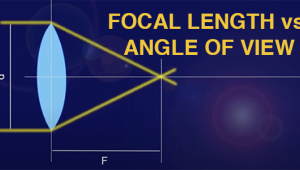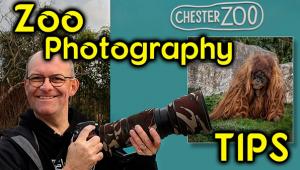David, bassed on your answer to this reader's question, it seems to me that you haven't actually used Lightroom recently, or if you have, you really don't understand its strengths. I'm not an employee of Adobe, and I'm not here to toot the horn for one tool over another, but I think you do your readers a disservice by not providing a balanced view of one of the most powerful (and inexpensive) pro-level tools out there. Here are some things to consider:
- Unless you need to do compositing, masking, or layer editing, Lightroom's editing tools and algorithms are equal to or better in some cases than those in Photoshop
- Contrary to what you claim, the sidecar .xmp files (or embedded metadata if you're doing .dng files) adds only a few kb to the hard disk, and would not slow it down. The benefit of this is that ALL edits are entirely non-destructive and can be undone. In addition, Lightroom can create virtual copies so you can try out as many different versions of an image without having to duplicate the RAW image
- Lightroom allows you to apply the same edits to any pictures you want, without having to open each and edit individually. This way, if you have multiple images from a shoot under the same conditions, you can get them all to the same point and then make fine adjustments to each image if you want. Applying batch edits to an entire folder of pictures takes less than a second on my computer
- Lightroom can be slowed down if you use too many Smart Collections, which automatically monitor all of your images based on criteria you specify
- Lightroom has many, many features that speed up the workflow and allow me to organize and edit my pictures in one application. To dismiss it as simply an image organizer really misses the whole point of Lightroom. If you had said that about Bridge, it would be more accurate.
- There are many reasons that most of the photographers I know use Lightroom: It's easy to get spectacular results very quickly, it speeds up workflow dramatically, it integrates nicely with Photoshop when you need to use layers, masks, or more advanced tools, it supports publishing images directly to web hosting sites and printing services such as Shutterfly, Zenfolio, Costco, and Facebook (without having to first convert your RAW files to JPEGs), and finally (perhaps most important for some) it runs as a standalone application and does not require subscription to Creative Cloud.
- There are many other reasons to consider using Lightroom which I think you have summarily dismissed with your comments to this reader, but your claims about the performance of the tool do not stand up to the test of what most people are experiencing with it. Please reconsider your answer.