Photo & Imaging Accessories; It’s A Three-Dimensional World, Why Not Digital Photos?
“I don’t have a photograph, but you can have my footprints. They’re upstairs in my socks.”—Groucho Marx
Recently I saw an impressive demonstration of Samsung’s (www.samsung.com/us/learningresources3D) three-dimensional television and while not inexpensive, it was far less than similar-sized big screen TVs cost just five years ago. To watch 3D movies you’ll need a new TV, a Blu-ray player compatible with 3D discs, and the ubiquitous 3D glasses, although Samsung’s were nicer and more comfortable than ones I’ve worn at the movies. Geek alert: The 3D
Blu-ray file specification uses the Stereo High profile defined by Multiview Video Coding, an extension to the ITU-T H.264 Advanced Video Coding codec (coder-decoder). When compared to 2D content, the MPEG4-MVC file compresses both left and right eye views with a 50 percent overhead and provides full 1080p resolution along with backward compatibility with current Blu-ray discs.
Can these new TVs display 3D still photographs that were made with digital cameras such as Fujifilm’s (www.fujifilm.com) FinePix REAL 3D W1 that captures using the 3D-AVI file format? I asked Fuji that very question and here’s what they said: “Not at this moment, however, in April, Fujifilm Corporation announced the FinePix HDP-L1 HD Player that lets users show 3D images taken using the REAL 3D camera on their HDTVs.” The HDP-L1 ($43) offers HDMI output, 720p resolution, and can be used as a SD/SDHC memory card reader. The HDP-L1 supports the MPO 3D still image format and AVI 3D video files. Fuji then added, “We are not sure if or when this device will become available in the US.”
 |
 |
Plug-In Of The Month
Alien Skin Software’s (www.alienskin.com) Exposure 3 brings the look and feel of film to digital images and this third-generation product offers more choices than previous versions. Exposure 3 is really two plug-ins: Black and White Film emulates dozens of different film stocks and Color Film includes 13 cinema effects, such as Bleach Bypass (my favorite). It can mimic 15 different kinds of Polaroid film, and includes what appears to be 100 other options. Both plug-ins recreate a particular film emulsion’s distinctive look as a more or less one-click operation plus manage saturation, color temperature, dynamic range, softness, sharpness, and grain at the same time. All of the built-in presets are just the starting point and can be tweaked to suit a particular photograph or even applied to a batch. Don’t forget to use the tabs across the top of the interface that include options such as Color, Tone, Focus (I love that one), Grain, and Age! If you want to emulate the look of film, with or without the grain, in either color or monochrome, Exposure 3 is hands down the best Photoshop-compatible plug-in available. Note: All of my experience is with a beta version and if this early version is any indication, the shipping version will be even better.
 |
The Seim Effect
Seim Effects (http://prophotoshow.net/seim_effects) is the brainchild of photographer Gavin Seim who has created a system of affordable Lightroom presets and Photoshop Actions that can add a dash of seasoning that takes your images from ho-hum to wow! Creative Essentials ($45) contains 17 actions and is full of useful and fun effects such as smooth skin, sexy glows, and color tones. It even has a few chocolate effects. Its Simply Soft Actions produce perfect smoothing without harsh blur and Essentials effects can be mixed and matched until your image is just the way you want.
I love adding textures to photographs and Seim’s Naked Elements textures ($49) are easy to use and lots of fun. The package contains four actions: Texture Place, Texture Center Mask, Texture Magic Mask, and Texture Intensify plus 66 really cool-looking textures. The Texture Place w/Instructions Action is a good place to start because it includes pop-up tips to guide you through the process. Tip: Open the folder of textures inside Adobe Bridge so you can see thumbnails of the textures before making a selection. If you’ve never used textures, watch Seim’s how-to video (http://prophotoshow.net/seim_effects/naked-elements-photoshop-textures) to see how Naked Elements works. In fact, look at the video anyway to see some of the cool effects that are possible.
 |
|
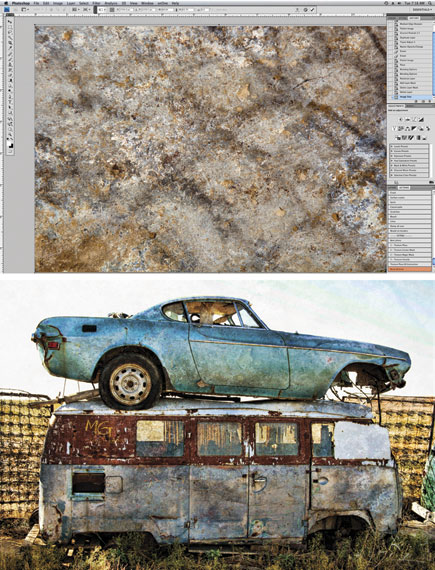 |
|
|
A Case To Keep It In
For iPad users looking for a case rather than the protective sleeves I mentioned last month and who also prefer something that’s more photographic, Lightware (www.lightwaredirect.com) has what you’re looking for. Their inexpensive ($29.95) Large Flat Stash (GS6002) case measures 10x1x10”, allowing you to insert your iPad in either a horizontal or vertical direction, and the padded soft polar fleece interior prevents scratching the touchscreen when sliding the device into or out of the case. Depending on the iPad’s orientation, accessories such as the cord and AC adapter can fit under or to the side of the device. The GS6002 case has a red-tabbed Hook and Loop Closure and even a red hanging clip so you can hang it when the iPad is in use. The GS6002 is made from abrasion-resistant ballistic nylon and, like all Lightware products, is built to a standard not a price point.
 |
|
|
The Bunny Strikes Again
Photographers live and die by the AA battery and that’s why many shooters switch to rechargeable batteries. They get tired of paying for expensive alkalines that end up in landfills. Rechargeable batteries are especially useful for SLRs, such as the Pentax K-x, that are powered by AA batteries. Energizer’s (www.energizer.com) new Recharge Smart Charger lets you take a smarter approach to battery use. Aside from reducing the number of battery purchases, this new charger displays a digital countdown indicating how many hours are left until the AA or AAA rechargeable batteries inserted are fully charged. The charger also includes a digital fuel gauge to let you know if you’ve got enough power to get that next job accomplished. This $19.99 Recharge Smart Charger has a slow charge rate that prevents damage to batteries during charging and extends the number of charge cycles. It charges two or four AA or AAA Ni-MH rechargeable batteries simultaneously and is Energy Star certified.
 |
Zoot Snoot
The Zoot Snoot (www.zootsnoot.com) is the cleverest speedlight accessory I’ve come across in a long time. It’s a flexible, neoprene snoot designed to slip over your flash head—think of it as the opposite of the Sto-Fen Omni-Bounce. Where the Sto-Fen broadens your light output, the Zoot Snoot narrows it. No touch fasteners or adapters are needed; it stretches snugly over the flash head without fasteners or adapters. A built-in grip strip keeps the snoot in place and a buttonhole lets you clip the snoot to a bag or other gear cases. The Zoot Snoot is 9” long but can be adjusted by folding it over itself. It’s machine washable and features a durable one-piece construction. The Zoot Snoot is available in two sizes, medium and large—check their website to see what fits which flash. The price for either model is the same $24. Tips: When folded or compressed for long periods, neoprene forms creases so store your Zoot Snoot uncompressed, clipping it to the outside of a case or light stand between assignments. The Zoot Snoot is designed specifically for speedlights and is not recommended for use with continuous or high-temperature lighting sources.
 |

















































