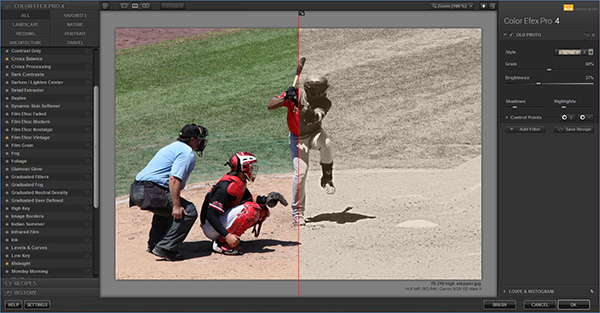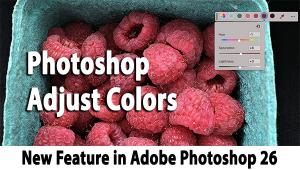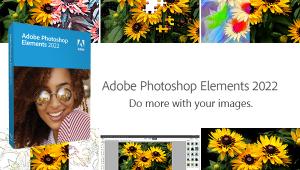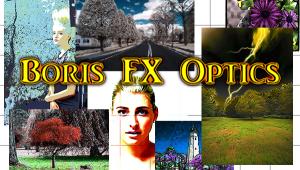Nik Photoshop Plugin Filters Collection by DxO Software Review
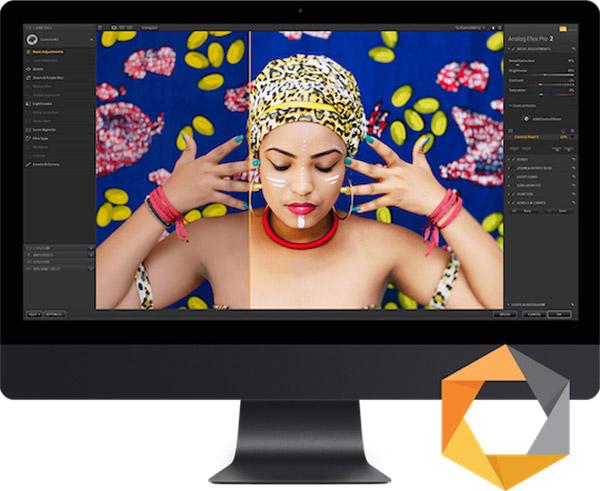
If you do any photo editing, you’ve probably heard about the collection of plugin filters called Nik. The package has been around for close to 15 years, and now it’s in the DxO barn so we can be confident that it will remain compatible and relevant for years to come.
Some History
Back in 2005 I interviewed Nils Kokemohr, founder of Nik Multimedia Inc., for a story that ran in Shutterbug, and I have used Nik filters ever since. The sum and substance of the Nik plugin filter collection hasn’t changed much since then, truth be told. Except in a couple big ways.
In 2012 the software code was obtained by Google and later was released to the photographic community free of charge. This was a big deal—probably bigger than most folks realized at the time—because the retail price for the set of the original 75 traditional and stylizing filters was $299. While this act of grandeur created quite a buzz, it also was fraught with the anxiety that compatibility updates and further development would likely cease. Apparently, both did. That is, until the Nik treasures changed hands again.

Photo software powerhouse DxO acquired the Nik property in 2017. Having already developed an impressive reputation on many software fronts, DxO announced in June of 2018 that the Nik Collection had been updated and consumers could again enjoy a “…stable version and with customer support…” Specifically, compatibility with the latest versions of popular photo editing programs and operating systems had been achieved and would be maintained going forward.
As written in their press release at that time, “The process was long and complex,” explained Bruno Sayakhom, Product Owner at DxO. “It was necessary to recover and recompile source code that had not been maintained for a long time in order to make it compatible with the latest versions of Adobe products and the latest Apple OS updates. This is a first step that allows us to start afresh.”
So today we enjoy the Nik Collection by DxO without worry about compatibility or inevitable obsolescence. It’s no longer free—what is?—but it’s priced fairly and it’s as stable as can be. On a per-plugin basis, the price is outrageously low.
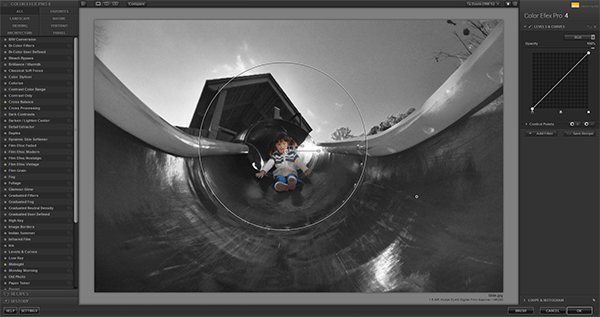
What’s New?
The seven plugins have been improved in seven ways. First, Nik now fully supports Adobe Creative Cloud products as well as Photoshop Elements. Across-the-board Adobe compatibility is the biggie. The other updates are improved stability, the inclusion of the DxO Auto Update Engine, full support of the latest 64-bit Mac OS and Windows 10, improved compatibility with third-party software and some minor tweaking of certain tools and brushes.
The Nik Collection by DxO uses U Point Technology that enables you to apply the plugin selectively within an image. This saves tons of time partly because you don’t have to deal with layer masks. U Point also unleashes additional creative options.

Why Nik?
Here’s what I wrote 13 years ago. I have been urging readers to get what they like instead of merely liking what they get for a long, long time.
“Strictly speaking, it’s not necessary to use a Photoshop plugin to convert your color images to grayscale. You can instruct CS2 to disregard the color data (i.e., change the image Mode to Grayscale) and viola! You’ve got monochrome. But unless you’re one of those folks who ‘like what they get’ instead of working to ‘get what they like’ you are not going to be completely happy with the results. Unscrambling channel data offers additional control, but it’s limited and somewhat haphazard compared to the ‘tweakability’ of nik Color Efex Pro.”
BTW, they spelled “Nik” in all lowercase letters back then, so the above is not a typo.
What Are the 7 Plugins and What Do They Do?
Here’s a thumbnail sketch of each. Do yourself a favor—download the free, 30-day Trial Version and play with all of them. Installation is a snap—the plugins automatically go into the right folders. All seven filters are easy and intuitive to use, and it’s very likely that you’ll be hooked like I was. And if not, you’ve lost nothing.
Color Efex Pro
A versatile and powerful set of 55 filters that range from simple Graduated (quite similar to Cokin Filter’s physical graduated filters) to unique filters like Glamour Glow and more utilitarian ones like Polarization. My personal favorite Color Efex Pro filters (although I try not to overuse them) are Midnight and Monday Morning. One reason why Nik filters are so damn popular is because they are almost infinitely adjustable. For example, the Old Photo filter shown above has 12 preset Styles (variations) and each can be adjusted for Grain and Brightness.

Silver Efex Pro
Number two on my list of favorites is this set of monochrome conversion filters. I write “filters” plural because you can choose from their library of presets or make and save your own (which you undoubtedly will). Each can be tweaked to your heart’s content (brightness, contrast, saturation, structure, film types, toning). Also very cool, Silver Efex Pro allows you to apply effects that would be produced by the five most common solid color filters used with black & white film: red, orange, yellow, green and blue.
Viveza
Like the ad says, Viveza allows you to control color, tonality and light in your photographs. Enhanced by U Point technology, you have very precise control over where and how the adjustments are made.
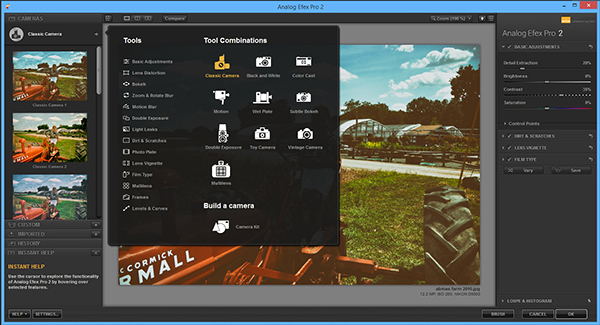
Analog Efex Pro
Even if you’ve never even been near a film camera, you can closely replicate the effects of classic models (as well as various films and lenses) by selecting from 10 different tool combinations. And you can create your own customizations by using the Camera Kit.
Frankly, Analog Efex Pro disappoints me a little. Because of the sheer power of the other filters, I expected it to do more. Perhaps this is a good place for DxO to start with the feature enhancements.
HDR Efex Pro
This filter makes use of multiple proprietary tone mapping algorithms to create effects strikingly similar to genuine, multi-exposure HDR. You can produce everything from a slight tweak to a full-blown High Dynamic Range photo simply by shifting some sliders. I have created a few presets that I keep in my custom library and I use them often. One that I especially like is monochrome—so feel free to explore and remember that HDR does not have to be in color.
Sharpener Pro
As the name implies, this filter sharpens images. Choose between the Output Sharpener (output choices include Display, Inkjet, Continuous Tone, etc.) and the Raw Pre-Sharpener.

Dfine
Like potent insect repellant, Dfine is something you wish you didn’t need but are very glad that you have. This filter reduces noise dramatically without totally clobbering fine details (the way some noise-dampening applications do). Dfine works manually or automatically and allows you to Save and Recall presets for efficient workflow. Although today’s cameras do an outstanding job of noise suppression, you still need a good noise knockout in your stable.
Conclusion
There’s an awful lot to like here. Priced at $69 directly from DxO for all seven pieces, the cost works out to less than $10 per filter—a bargain in any language. I know the scientists at DxO will fulfill their commitment to keeping the Nik Collection compatible and relevant. At the very least, download the full version for free on a 30-day trial basis. In minutes you’ll be up and running (they’re that intuitive to use) and enjoying the pleasure of tweaking the virtually infinite control options until you get just exactly the effects that you want.
—Jon Sienkiewicz