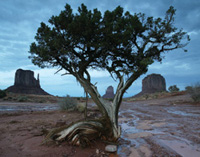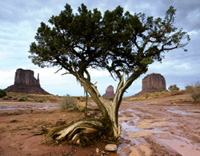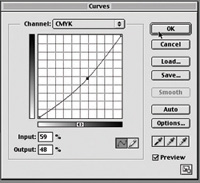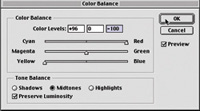Globetrotter
What To Do When The Weather Turns Bad
Look at any post card rack,
and you'll see pictures taken on bright, sunny days. The pictures
were often taken late in the day or early in the morning, when the scenes
are bursting with warm colors, contrast, and detail. Those are the kinds
of pictures that "sell" a destination, pictures that make
us want to "be there." Pictures that we all want to take.
And that includes me! On my first trip in 1995,
I had spectacular weather, as you can see by this picture I took of
the Three Sisters near John Ford point. I took this picture just after
sunrise, when there was not a cloud in the sky. |
||||
This picture,
taken during a break in the pouring rain, is not the most exciting picture
I've ever taken. I took it as part of a pair that illustrates one
of the big benefits of rain: puddles. Look how beautiful the butte looks, from a different angle, when it is reflected in a huge puddle (which covered and eventually washed out the road in a flash flood, by the way). When you want reflections to appear in a picture, don't use a polarizing filter. In fact, on cloudy and rainy days, don't use a polarizing filter at all. It will have no effect on the sky and clouds, but will reduce the amount of light entering your lens. That reduction in light will cause you to lose a stop of exposure, which could come in handy if you want more depth of field or a faster shutter speed for a handheld shot. |
||||
(Above, Right) Close-ups are
a nice option on overcast days. The soft light provided by cloud cover
eliminates harsh shadows. So go for some close-ups. |
||||
Sure, the sky may be dull and the foreground may not have much detail, but that's no reason not to take a picture. Try taking one in which you plan to use only a portion of the frame and turn it into a panoramic picture. That's what I did to get this silhouette of several of the buttes. I used my 16-35mm lens set at the 35mm focal length, took a picture, and then cropped out the top and bottom of the frame. |
||||
After some work in the digital
darkroom (specifically using Photoshop 7), I was able to change the "weather
conditions" in my moody picture. The scene is now brighter, warmer,
and has more contrast. Gear You'll Need
For Wet Weather Shooting |
- Log in or register to post comments