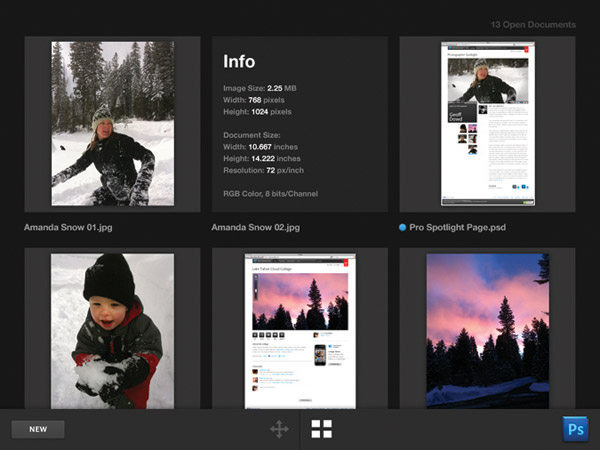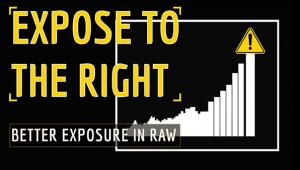Focusing On Lenses—Or Not!: Options To Optics For Image Effects
You don’t always need a lens to make photographs. When I was a student at the Maryland Institute College of Art, our instructor Jack Wilgus had all his students make their own pinhole cameras and shoot images with them. I took the easy way out and used a Quaker Oats box and used photographic paper cut into a circle to fit the box as my capture media. My homemade camera produced round, negative images that I kidded myself into believing echoed the style of early photographs but now, as with many things photographic and not, I know better. Yet one thing remains: you don’t need a lens to make photographs. Sure, many new SLRs, such as the Olympus E-30 that I tested (April, 2009, issue of Shutterbug), have a “pinhole” filter but the camera itself uses a lens and internal software to create the look of the real thing. But shooting film in a real pinhole camera brings back that very “ah-ha” that Ernst Haas was talking about.

Real Pinhole Cameras
While you can always buy a pinhole body cap, slap it onto your digital SLR, and shoot pseudo pinhole images, the best “ah-ha” experience is going to come from shooting film in a real pinhole camera and the Zero Image (www.zeroimage.com) cameras are the class act in pinholes, hands down. Zero Image cameras are offered in formats from 35mm to 4x5 and the two cameras shown are my personal ones. The Zero 135 lets me shoot two 35mm formats, including 23x35mm or panoramic 23x45mm. The larger model is the multi-format 120 rollfilm Zero 69 that allows me to change between 6x4.5, 6x6, 6x7, or 6x9 formats by simply moving partitions inside the high-quality teak body.
These bodies are beautifully finished and 15 hand-applied coatings ensure maximum protection and produce a furniture-like finish. Metal parts are hand-turned solid brass and coated to prevent oxidation. Zero Image uses a 0.001” brass shim to make the actual pinhole produce a more accurate aperture that will create sharper images. Every camera has its own unique serial number that’s etched onto a brass plate and is accompanied by a signed certificate of authenticity. At $123 for the 135 or $188 for the 69, the cameras are affordably priced and you can even pay with PayPal. I have the film shot in them scanned immediately after processing and treat the finished image files just as I would any digital image.

Plug Into Rays Of Light
The Rays plug-in from Digital Film Tools (www.digitalfilmtools.com) lets you easily create eye-catching and realistic light ray effects within your photograph. It’s not only compatible with multiple host applications but if the hosts are installed on the same machine, the Rays still image license allows the software to run in Adobe’s Photoshop, Photoshop Elements, Lightroom and Apple’s Aperture. How does this plug-in work? Emulating techniques known as volumetric lighting in the computer graphics environment or crepuscular rays in atmospheric optics, light rays are only added to highlight areas in the photograph and have the effect of passing through objects, adding a third-dimensional quality to the image. Rays lets you add shafts of light streaming through clouds (producing what Mary and I call “God light”), rays filtering through a forest canopy, or beams of light on a foggy night. The controls let you set ray length and brightness, control ray direction, and customize the color of the rays by using a color picker. A Threshold control lets you specify where the rays will be visible and other sliders in the easy-to-use interface let you randomize the effects. Rays costs $50 and a stand-alone version is available through the Mac App Store for $19.99.

Photoshop Actions Of The Month
Gavin Phillips (www.photoeffects.biz/bwc.html) has created a simply amazing set of Photoshop Actions called Ultimate BW and Unique Tones that consists of 45 different actions, most of which create monochrome images and one, simply called “The BW,” is absolutely the best black-and-white conversion action I’ve ever used. Champagne is an action that creates a warm, soft photograph and is ideal for the kind of romantic portraits that are shown here. Phillips has included a few short movie tutorials that show other creative techniques, such as hand-tinting or how to apply the Borders Actions
that are bundled in the package. This set of Photoshop Actions is compatible with Photoshop CS through CS5 but because of their complexity Phillips warns that their actions do not work with Photoshop Elements or other software. This action set costs $99.95, but Shutterbug readers can take 25 percent off it or any of Phillips’s other actions by using a “shutterbug” coupon code just before entering their credit card information. If you photograph people and are a Photoshop user, you’ll want the Ultimate BW and Unique Tones Actions.
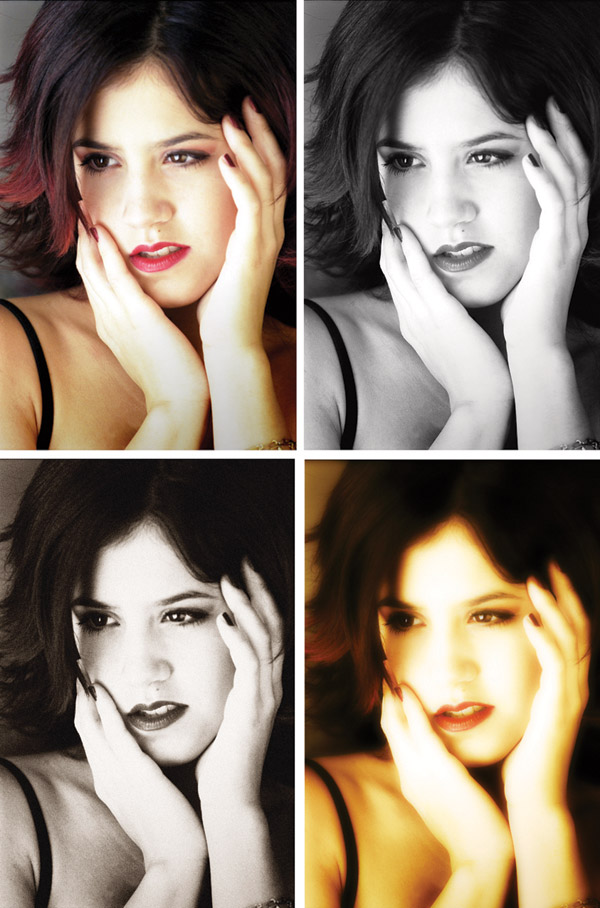
Mini/Max Updates Its Lighting Gear
In the October, 2009, issue of Shutterbug, I reviewed Booth Photographic Limited’s (www.boothphoto.com) family of Mini/Max speedlight accessories and, judging from reader response, many of you were really interested in these products. Now the system has been expanded to include a new series of Mini/Max Bendables that are available in five new styles ranging from the basic LiteBender Bounce Card to the sophisticated three-way LiteBender Multi-Flector. Simply attach any of these devices to your favorite speedlight (or speedlite if it’s a Canon) with the included touch fastener strap and snap the shutter. The Mini/Max LiteBenders use a flexible metal material that remembers each twist or fold that the photographer shapes it into, which means that lots of different light patterns and setups are possible. The entire LiteBender series is based on the original Mini/Max series of modifiers that I reviewed and is constructed from the same quality materials and workmanship that the manufacturer Aurora uses in their line of professional light banks.

Photoshop For Your iPad
Adobe Systems (www.adobe.com) has developed three Photoshop CS5 companion apps for the Apple iPad: Adobe Color Lava, Adobe Eazel, and Adobe Nav. The apps are designed to enable users to create custom color swatches, paint and drive Photoshop tools directly from tablet devices. Adobe Color Lava lets creative pros use their fingertips to mix colors on the iPad, creating custom color swatches and themes that can then be transferred back into Photoshop. Adobe Eazel lets digital artists create paintings that can then be sent directly to Photoshop CS5 for compositing or taking the artwork further using the mothership’s controls. Adobe Nav increases workflow efficiency by letting users select and control Photoshop tools using the iPad as the input surface, customize the toolbar, browse and zoom in on up to 200 open Photoshop files or easily create new files. While the first applications available are designed for Apple’s iPad and iOS, Adobe’s Photoshop Touch SDK (Software Developer Kit) makes development possible for other devices, including the Android and BlackBerry PlayBook. The apps are available on the iTunes App Store at prices ranging from $1.99 to $4.99.