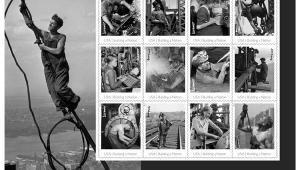Exposure Diagnostics; The “Blinkies”
When scene contrast is high there may be a danger of overexposure, particularly when you do not take care to read the highlight values to keep them well within the dynamic range capability of the sensor. When overexposure is extreme you lose detail in the subject, cause the image to look harsh, and may eliminate the possibility of making a good print from the photo, despite your best processing efforts. One way to help avoid overexposure is to use the Highlight Warning feature in the Playback menu of your camera. This may be an option that you have to choose in the Menu or may be part of the default playback feature in your camera, accessed through toggling through the “screens” on the image playback.
The Highlight Warning feature is often referred to as the “blinkies” as it shows areas of overexposure by having a black (or in some cameras a color of your choice) blinking warning superimposed on those overexposed areas. This is a clear signal that you should get those highlight areas under control, either through making another reading that takes those bright areas more into consideration or just using minus exposure compensation on the exposure you have set.
 |
|
 |
|
 |
|
|
There is no need to be concerned with small areas or dots of these “blinkies”; these might be “spectral highlights” that actually add some sparkle to an image. You’ll commonly see these “flecks of overexposure” on snow in bright light, bodies of water like lakes and rivers with directional light streaming across the surface or just on an image with lots of white surfaces with some areas catching minor reflections due to the interaction of the surface and the direction from which the light source comes.
This photo shows the effect of overexposure. The trailer and lighthouse have lost all detail on the surface and the image has a harsh overall look. This photo emulates the look of the Highlight Warning in the playback. The solution is to either compensate exposure and change the style of reading, such as using a center-weighted averaging pattern and locking exposure or using spot and adding +1 exposure compensation, as was used for this final shot.
 |
Fleck Or Spot “Blinkies”
If your subject is dominated by light, white tones, such as this spring tree blossoms, or you have spectral highlights glinting off water there’s no need to be too concerned. In fact, highlights such as that can add a nice “sparkle” to an image.
- Log in or register to post comments