Epson’s Stylus Photo RX620; An All-In-One Family Photo Center Page 2
 |
|
|
· Prints from memory cards without computer: Great
job. I was very pleasantly surprised by the quality of prints I could get without
the intervention of a computer directly from a memory card. I made a few 8x10s,
but you can also put out 4x6" prints from your card as well, or work with
DPOF and work directly from the camera via cable. If you do hook it up to your
computer the darn thing will act as a card reader as well.
· Prints from slides and negatives: Here's where
I'd draw the line with this unit, but to be fair I only worked in computer-less
mode. The scans were of a fairly good quality, but I went up to max size (8x10)
with the prints and they were...okay, nothing to write home about. Smaller
prints did much better, but critical work for neg and transparency scanning
is best left to another machine.
· Scanning to memory card: Easy enough to do, and a quick
way to get flat art images digitized.
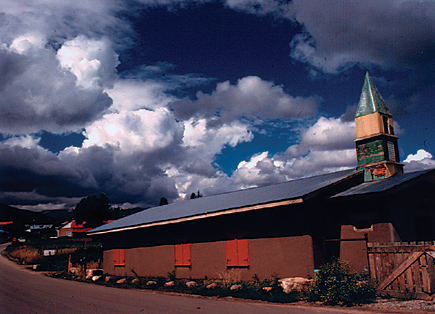 |
|
|
Computer-less, however, the scans compress to just about 1MB, hardly enough
to make large prints, but fine for record keeping and organization, and making
small prints later.
In all, the Epson RX620, at $299 list, handles just about any family photo task
you throw at it with ease. The LCD menu acts as a guide to operations and options,
and this all-in-one can become the center of photo operations for both film
and digital printing, sharing, and archiving. As mentioned, I worked only computer-less,
and found plenty of projects that it could handle; if I had attached it to a
computer it would handle even more.
For more information, contact Epson America, Inc., 3840 Kilroy Airport Way,
Long Beach, CA 90806; (800) 463-7766, (562) 981-3840; www.epson.com.
- Log in or register to post comments

































