Epson’s Perfection V600 Photo & LaserSoft’s SilverFast iSRD; Teamwork In Scanning Page 2
In other words, it is a bit like using a D-SLR camera and saving the Raw files. You then open a Raw file in conversion software to color correct and adjust the image to the final picture you want for printing or other output. The original 64-bit SilverFast scan file then becomes an archival file of all the information you scanned. And you can then process that file again at any time to obtain an 8-bit file for printing and other output.
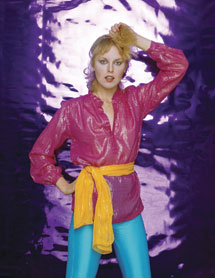 |
 |
|
|
||
 |
|
|
The image adjustment and color correction in HDR is the same workflow as it is with a standard scan, with the addition of clicking on iSRD, getting the cleanup preview, clicking on Auto, and adjusting how much cleaning needs to be applied. Then once all the scan adjustments are applied, click on Process and you get a new file that is adjusted, cleaned, and ready to use.
The new Epson Perfection V600 Photo and LaserSoft SilverFast simply offer more for less. In addition, the new system produces better results more easily and effectively if the ultimate Archive Suite option is added to the package. The image cleaning is now visually controllable, fast, and effective.
 |
|
|
 |
|
|
Many users have asked for a quick and easy way to scan their film. Well, it is still work that has to be done with careful knowledge, but you now get a better result with less work. Considering the amount of information scanned, I could not believe that the scanning and processing could be accomplished so rapidly.
Just buying inexpensive hardware may be enough for some, but having a good marriage between hardware and software produces a superior result in all ways, and that is worth the investment. And it is still less than the best scanner hardware of just a few years ago. So don’t short yourself by being too frugal. Many of my comments about the process are contained in the captions to the images. For more information, visit www.epson.com and www.silverfast.com.
- Log in or register to post comments

































