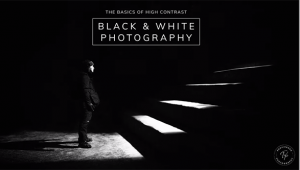Digital Innovations
Y2K And Your Imaging Computer
"What me worry"--Alfred E. Newman For many people, planning
for New Year's Eve will be a little different this year. Instead
of just ordering party hats, noisemakers, and your favorite champagne,
you should also be concerned about what will happen with your computer
when the clock strikes midnight. The buzzword "Y2K" stands
for Year 2000 and refers to the inability of some hardware and software
to deal with a year that has zeros as its last two digits. At last year's
COMDEX computer trade show, surprisingly few exhibitors were showing
Y2K-related products. Leading me to think that many people in the industry
appear to believe the problem is already solved or is not worth worrying
about. Since Information Week estimates the real cost to repair all
Y2K problems will be $600 billion, neither assumption seems true. |
|||
Users of Microsoft DOS and
Windows 3.x should quickly begin making their plans to migrate to Windows
98 before the end of the year. Neither operating system is Y2K compliant.
Macintosh users may be feeling a little smug about the whole millennium
question, witness Apple Computer's clever HAL commercial during
the Broncos-winning Super Bowl. The company claims that all of their "currently
supported" models have been tested for Y2K compliance. That may
make owners of new iMacs and G3 happy but will cause some concern for
people, like me, that own Mac OS-compatible computers, such as my Power
Computing model. A list of "supported" computers, which includes
the venerable Mac Plus, can be found on Apple's web site at: www.apple.com/about/year2000/y2khw.html
If your machine is not on that list, go to: www.apple.com/about/year 2000/y2ktest.html
for a step by step procedure you can use to determine if your particular
Mac OS computer is Y2K compatible. |
|||
Users of Microsoft DOS and
Windows 3.x should quickly begin making their plans to migrate to Windows
98 before the end of the year. Neither operating system is Y2K compliant.
Macintosh users may be feeling a little smug about the whole millennium
question, witness Apple Computer's clever HAL commercial during
the Broncos-winning Super Bowl. The company claims that all of their "currently
supported" models have been tested for Y2K compliance. That may
make owners of new iMacs and G3 happy but will cause some concern for
people, like me, that own Mac OS-compatible computers, such as my Power
Computing model. A list of "supported" computers, which includes
the venerable Mac Plus, can be found on Apple's web site at: www.apple.com/about/year2000/y2khw.html
If your machine is not on that list, go to: www.apple.com/about/year 2000/y2ktest.html
for a step by step procedure you can use to determine if your particular
Mac OS computer is Y2K compatible. |
|||
Plug-In Of The Month.
There are three classes of graphic files: bitmap, metafile, and
vector. A bitmap file (also known as "raster") is any image
composed of a collection of tiny dots--or pixels. The simplest bitmapped
files are monochrome images composed of a single color against a background.
Images displaying more shades of color or gray tones need more than one
bit to define those colors. By comparison, graphics saved in vector formats
are stored as points, lines, and mathematical formulae that are used to
describe the shapes that make up the image. When vector files are viewed
on your computer screen or printed, the formulae are converted into a
dot pattern and displayed as bitmapped graphics. Since the pixels created
as part of that process are not actually part of the file itself, the
image can be resized without losing quality. Photographic images are not
typically saved in this format. A metafile is a multifunction graphic
file type that accommodates both vector and bitmapped data within the
same file. While seemingly more popular in the Windows environment, Apple
Com-puter's PICT format is a metafile. |
- Log in or register to post comments