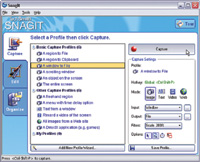Digital Innovations
Whats In Your Utility Belt?
Tools To Save The Day
Robin: "I want a car; chicks dig the car." Batman: "This is why Superman works alone."--from the film Batman & Robin OK, so I'm obsessed with Batman the way Jerry Seinfeld is obsessed with Superman. It goes back to an aimless childhood spent reading comic books and watching Saturday afternoon serials featuring the Caped Crusader. Like any superhero's sidekick, software utilities help fix problems, repair damaged image files, and come to your rescue when everything else fails. See Sidebar for real or fanciful utility belts that are indispensable for photographers working out here in the real world. In the meantime, here are a few new tools for your software utility belt. |
|||
Plug-In Of The Month More Than Just Cropping! |
|||
Included in the package are 168 photojournalistic, magazine style designs and, because of the interactive nature of Actions, you can adjust and redesign every page design any way you want. Each page has four or more options (producing a total of 840 actions, in case you're counting) that let you change colors, borders, or effects with just one click. All you have to do is select one of the page designs, choose your photographs, and sit back and watch as AutoCrop grabs your selected photos, re-sizes them, and puts them in the appropriate place. At that point, you simply Save the page and send it to your lab for printing or print it yourself. AutoCrop offers square, rectangular, and panoramic album pages and formats. They include a detailed on-disc manual so you can get started right away, but I took advantage of the How-To QuickTime movies on the disc and was producing composite pages in no time. Windows Screen Capture |
|||
CD Saint Bernard,
Or Just A Dog? |
|||
Lost Your Photos?
Lost Your Mind? |
|||
Speaking Of Memory
Cards |
|||
Lexar Media's (www.lexarmedia.com) packaging includes an adapter allowing MiniSD cards to function in the broad base of existing SecureDigital compatible devices. Your Own Photographic
Utility Belt |