Digital Innovations
Share & Share Alike; Photo Sharing Is A Good Thing
All Photos © 2004, Joe Farace, All Rights Reserved
"Living is having ups and downs and sharing them with friends."--Trey Parker & Matt Stone
There are lots of photo-sharing sites, even good ones, too, like Smugmug (www.smugmug.com) and Webshots (www.webshots.com), but a day doesn't go by when some PR type isn't begging me to write about the newest photo-sharing site with "revolutionary" technology. Sometimes they are right; they were sure right about HeyPix! (www.heypix.com).
 |
Windup Labs' HeyPix! integrates a desktop photo organizer with an online photo-sharing service. It's a Windows-only (sigh) application that lets you organize photos offline in "shoeboxes" and manage photos on your hard drive and online photo albums. You can customize the look and feel of online albums using templates or creating your own. Take a look at mine at http://joefaraceonline.heypix.com. HeyPix! adds a social dimension to photo sharing by allowing users to create a photo network with friends and family. Users can easily view the latest photos from their network of friends. HeyPix! users can even share stories about their latest photos on their blog. (See this month's Web Profiles.)
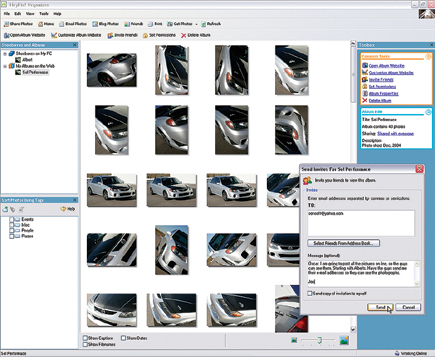 |
Some of the photographs on the site were made at an automotive test shoot coordinated by a local performance shop. I saved the images of each owner's car in individual shoeboxes under their name, and then uploaded each shoebox to an album showing all the car's photographs. Visitors to the sites can order prints of their cars directly from HeyPix!, taking me out of being the middleman.
 |
The following plans are available: The free option (50MB storage/200MB transfer) permits storage of 50 photos and 4000 photo views by friends and family. Standard (1GB storage/2GB transfer) costs $4.95 per month and allows storage of 1000 photos and 40,000 photo views, while Premium (3GB storage/5GB transfer) is $7.95 a month and allows storage of 3000 photos and 100,000 photo views.
Plug-In Of The Month
Bill Dusterwald is the genius who created SilverOxide (www.silveroxide.com),
a family of Photoshop compatible plug-ins allowing digital images to emulate
the tonalities of "real" analog film, such as Kodak's classic
Tri-X or my favorite, Panatomic-X. Now he's begun a series of new monochrome
filters designed to optimize images based on subject matter. The first is the
Landscape filter and in addition to the typical filter options SilverOxide offers
in the dialog box, such as red, orange, and the ubiquitous none, he's
added a new, purely digital filter called BANG (Blue Algorithm Neutral Gray)
that acts like a polarizer filter. Usually his filters are modeled on the existing
analog world, but Dusterwald says this one is "pure digital whiz bang."
All I can add is that it sure is.
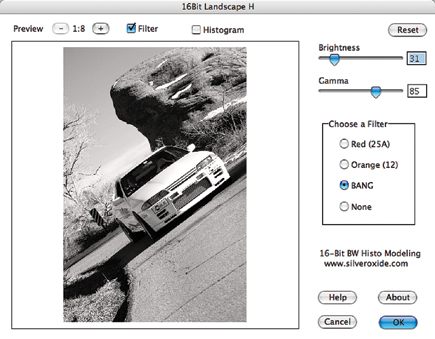 |
|
|
 |
|
|
















































