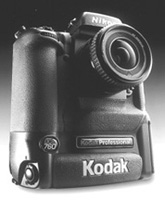Digital Innovations
New Operating Systems And Products For Pixographers
One of the biggest challenges facing many digital imagers is the constant introduction of new hardware and software products. Decisions about upgrading software is not much different than when your favorite camera manufacturer introduces a new model loaded with mouth-watering features that will enhance your ability to make creative images. When asking for advice about what to do, you'll find that there are two different schools of thought on upgrades. To Upgrade Or Not To Upgrade€ I initially tried using the download version of the updater, which locked up my system before finishing the installation. Because I'm a fanatic about back-ups, I was able to recover from this disaster, but it took me most of a day. When I got the official update disc from Apple I tried again, with identical results. My system crashed and burned. This time I wasn't so lucky and "all of the king's horses and all the king's men" couldn't put my Power Macintosh G3 back together again. What did Apple Computer have to say when I asked? They asked me to list my system configuration and tell them what happened but I never heard from them again. It's nice to know they care. When I called a local Mac consultant specializing in the graphics industry, he took pity on me and came out on a weekend to get my system up and running. In talking with the consultant, he told me that my experience with the OS 9.1 update was far from isolated and many of his clients encountered installation problems. A computer magazine I write for told me that some of the "main programs we use, such as Adobe Photoshop and Illustrator, wouldn't work under OS 9.1" and went back to OS 9. Others, such as Vivid Details' Kirk Lyford told me he experienced no difficulties installing the system upgrade using the download version, so these experiences are far from universal. A second philosophy is always upgrade to the latest version. The theory behind this approach is that software is so complex that bugs are inevitable and upgrades always include bug fixes even if that isn't the stated reason. I felt like this when Adobe Photoshop 6.0 was introduced. Like most users, I've anxiously awaited every new version and eagerly installed it when it arrived. While I was excited by the interface changes and new capabilities, I was less thrilled with the performance and kept Version 5.5 on my hard disk and often used it instead of the newer version. Adding another 128MB of RAM, bringing my system up to 256MB, helped a lot. Photoshop clearly thrives in an environment where you throw memory at it and I have come to genuinely love working with the latest version. |
|||
Not many of us have the luxury of having a system specifically for testing purposes; where you can try a new OS upgrade or new version of a program without endangering your "working" computer. The secret for upgrade survival is twofold:
On The Windows Side Of The
Street The first thing you'll notice about either the Home or Professional version of Windows XP is that the user interface is different, but not so different that experienced users won't be able to get around after just five minutes. Microsoft's goal in this redesign is to improve usability through adopting a more task-oriented approach than previous versions. They appear to have succeeded. Every folder contains commands that allow you to "do something" with the files and applications inside. Microsoft says that, "Windows XP is designed to work with a huge range of the most popular software, from business applications to home entertainment and education titles." On the computer I installed the Home Edition of Window XP, and I had no problem running any program, including Adobe's new Photoshop Elements. One of the biggest problems with any new operating system is compatibility with software drivers. Windows XP's Auto Update feature automatically detects new driver software and then downloads and installs it on your system. The most controversial feature of this new operating system is activation. While you can use Windows XP immediately after installation, it must be activated to function past a certain date. Activation is a form of copy protection, plain and simple. By requiring that users log onto a Microsoft web site and register their copy, there can't be more than one version of Windows XP activated with a given serial number. My problem was different; Mary's computer didn't have a modem to activate my copy. I purchased a modem and tried to install it. Oh, the installation went fine. There are two slots on the motherboard and I plugged the modem into one of them, hoping Windows' plug-and-play feature would guide me through the installation process, but the operating system refused to recognize the modem. I tried all the tricks I know, and had to activate it through a toll-free voice number. All of the Macintosh users out there and some Windows users will admit that this kind of problem is common in the Windows environment. I'm no apologist for Microsoft but this is still beta software, so I'll give it the benefit of the doubt. If you want to learn more about Windows XP, visit the official web site at: www.microsoft.com/windowsxp. Horseman Digiflex Distributed
By Schneider New Kodak Digital SLR |
|||
Digital Images For The Web HVS JPEG is a $50 Photoshop plug-in that's useful for photographers as well as web designers. HVS ColorGIF is a $50 Photoshop plug-in that offers control over all aspects of GIF optimization, including Exact Palettes, dithering to existing palettes, HVS Adaptive Palettes, dither percent, transparency control, and compression of high and low luminance. Both plug-ins are available for Mac OS and Windows computers. Spinwave's JPEGCruncher Pro 2.0 is a Windows application that costs $49.95 and lets you optimize JPEGs from existing JPEG files and 50 other graphic file formats. It includes batch features, so you can automatically crop, resize, optimize, and filter folders of images in a single operation. GIFCruncher has a similar price tag, is available for Mac OS and Windows computers, and can optimize any static or animated GIF, including web interface elements such as banners, icons, and thumbnails. GIFCruncher includes a batch function that determines the best level of color reduction for each image individually based on a visual error assessment algorithm. Then there's Optiverter, a Windows-based optimization engine that lets you convert to and from 50 graphic file formats. This $149 Windows program's primary use is for batch cropping, resizing, conversion, and optimization of JPEGs, and automatically produces thumbnails for each image processed. Spinwave offers 15-day full-featured trial versions of all of its products at: www.spinwave.com/demos.html. Shedding Light On The Situation |
|||
Plug-In Of The Month Flaming Pear's programmers may not be photographers; the cleverly designed interface doesn't use photographic terms in describing the sections or sliders that control the final effects. The vignetting section includes a pop-up menu that lets you determine the shape of the vignette and a slider controls the size of the clear section. The Focus sliders let you control the amount and sharpness as well as color of the out of focus areas. The Color sliders control the finished image's overall color and tone. One of the coolest features is a set of dice that when clicked randomly sets the sliders to different positions. The image of the railroad water tower was made just this way; I kept clicking the dice until I saw an effect I liked in the preview window. This Melancholytron plug-in costs just $20, and Flaming Pear has a bundle that includes their incredible Flood filter--it lets you add water effects to dry land images--and others. Check the site for details, including a bunch of freebie plug-ins you should download for the heck of it. You never know when you're going to need something like Chroma-Solarize, one of the amazing filters offered in the free download section at: www.flamingpear.com. System Requirements For Windows XP
Horse Of A Different Color |