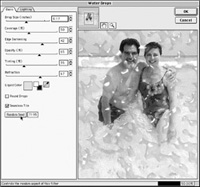Digital Innovations
Image Capture Revisited
Proving that in digital imaging, like the rest of photography "there are no absolutes," I've been forced to re-examine my original contention that there are just three major phases of digital imaging. To my original trifecta of image capture, manipulation, and output, I would like to add presentation as the fourth phase. I see image presentation as a broad classification that includes everything from online framing to sharing images on the World Wide Web. Over the next few months, I'll revisit each of these phases and present some perspectives on the state of the art of digital imaging software and hardware. This issue I'll start with image capture. To readers of Rohn Engh's new book sellphotos.com (www.photosource.com) my next statement will not come as much of a shock, but it may be for the rest of you who consider me to be this digital guy. People who ask "what kind of digital camera do you own?" are often surprised by my answer. While I'm currently testing digicams from Agfa, Olympus, and Toshiba, I don't own a digital camera. If you read the captions on my images that appear here and in our sister publication eDigitalPhoto.com, you know that many of my digital images originate on film and were digi-tized using scanners or Kodak's Photo CD process for my eventual use in the digital darkroom. Over the years, I have used dozens, maybe hundreds of different digital cameras, but until last year I never found one I wanted to purchase for my own. For point-and-shoot use, I found the Canon Digital ELPH--it's only 1/8 of an inch thicker than an ELPH II Advanced Photo System film camera--and Nikon's CoolPix 990 to be great cameras. It was handling the Canon D30 (not to be confused with the Euro-labeled EOS 30 a.k.a. Elan 7E) and Olympus' E-10 SLR that really grabbed me. I like the D30 because of its film camera-like handling and ability to use all of my existing Canon lenses, and I was impressed by the E-10 because of its 4 megapixel resolution, solid professional construction, and modest price. |
|||
It shouldn't matter to
you what kind of camera I use, because my photographic needs are different
than yours. You should start your own personal search for the perfect
digital camera by asking yourself a few questions: Take A Test Drive Use the reviews in Shutterbug and eDigitalPhoto.com to narrow your search for cameras that fit the way you like to work. Most importantly, make up your own mind about the camera's ergonomics and image quality. Taking these few steps will minimize and maybe even eliminate the buyer's remorse that can occur within a few weeks of buying a new digital camera, when you learn the same manufacturer is shipping a new model that has higher resolution, more features, and costs less. If you're an informed shopper, this digital reality won't get you depressed. As you mull all this over, here are some recent innovations that caught my eye. Image Capture With Big Resolution
And A Low Price Fuji Digital Back |
|||
Photo Explorer 7.0 Pro The program has a Wizard-like interface to help you capture images from your digital camera. You can also capture video clips from DV camcorders that use FireWire connections as well as USB monitor-top video cameras. Single frame snapshots can be made from a live video source. The software can trim video clips and convert them into other video formats, as well as share video clips by e-mail or post them on the web. You can also create a slide show integrating audio, video, and image files. MP3 music files can be imbedded within each photo of the show. Slide shows can be saved as EXE files or converted into a web page. Photo Explorer 7.0 Pro also has some image-editing capabilities. You can adjust brightness and contrast, hue and saturation, sharpness and blur, as well as remove redeye. You can change one image then batch apply all of your corrections to multiple images made under the same conditions. The program's printing features let you display and print multiple images on a single sheet of paper and print them either as wallet-sized or a mix of different sized prints. What surprised me most was the $29.95 price tag. Users of PhotoImpact or other Ulead products can upgrade for under $10. For more information visit the company's web site at: www.ulead.com. Plug-In Of The Month |
|||
Eye Candy 4000 has a simple, intuitive interface with clear, understandable controls along with preview windows that show underlying layers. The Dialog box is resizable and you can make it as big as you want. You don't have to be a plug-in expert to create cool effects. Alien Skin's programmers have provided hundreds of presets that let you instantly create complex looking effects. The estimated street price is $169, with upgrades to registered users of Eye Candy 3.0 priced at $69. Eye Candy 4000 is compatible with Adobe Photoshop 4.0 or later; ImageReady 1.0 or later; Paint Shop Pro 5.0 or later; Deneba Canvas 6 or later; and Corel Photo-Paint 8 or later. For online delivery, visit www.alienskin.com. New Ink Jet Printers |
|||
Ixla On The Web Let's Get Real Big Samsung targeted this model squarely at the professional. The screen is so large it eliminates the need to use two monitors--one to display the image, the other to show tool palettes. The monitor has a one button calibration system for screen geometry, contrast, brightness, and clock phase, but can be controlled via a remote control. The monitor has an optional USB hub with two upstream ports and four downstream ports. It's compliant with the TCO (Tjanstemannens Central Organisation) emission standards and EPA Energy Star standards for reduced power consumption. Like all Samsung monitors, it has a three year parts and labor guaranty. Given the Apple Cinema Display's price tag of $4000, the street price for the 240T is a not so surprising $7999. For more information, visit their web site at: www.samsungmonitor.com. |