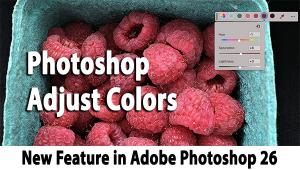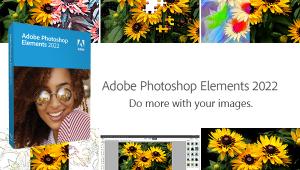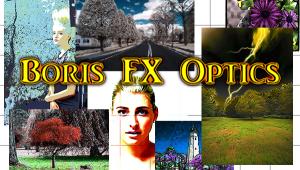Athentech Imaging Perfectly Clear: A Quick Fix For Your Photos
As more photos are made on more types of devices, there’s a need for resultant images that aren’t just “OK” but as good as they can be. And part of the need, it would seem, is that some folks don’t want to spend a lot of time learning complex programs to get the image results they want. Companies like Athentech Imaging aim to make it a one-click affair.
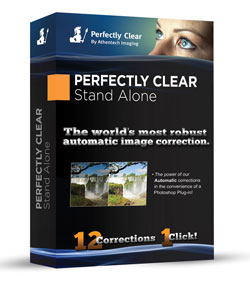
Let’s say you have an image that’s two stops underexposed and has a color cast similar to a 1969 Grabber Green Mustang. Or you have 10 images like that, or 20. Or, for pros, let’s say you just shot a wedding and have thousands of images you’d like to correct for viewing and printing. No problem—Athentech Imaging’s Perfectly Clear can batch process the lot of them. Perfectly Clear can also handle Raw, JPEG, or TIFF files. Perfectly Clear is available in a lot of different versions, too. In addition to being available as a plug-in for Photoshop and Lightroom, it’s also available as an iPhone, iPad, and Android app. You can also bundle products to save money; Perfectly Clear for either Photoshop or Lightroom is $199, but you can get both of them for $249. The apps are under $3. There’s also a stand-alone version ($199), which I tested for this report. With that in mind let’s delve a little deeper here to see if Perfectly Clear can make good on that one-click promise.

All Photos © Steve Bedell
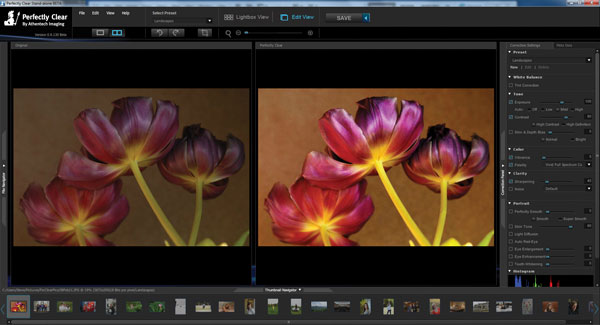
What Gets Fixed
When you open an image in the program and let it do its thing it “looks at” exposure, color vibrancy, noise removal, tint removal, contrast, sharpening, skin tone, light diffusion, redeye removal, color fidelity, and more. The default settings will give your images accurate color with a little boost added. Light Diffusion basically tries to tame specular highlights on skin. Noise Removal is especially noteworthy and seems to do as well as many stand-alone products made just for that purpose.
There are many options available to portrait photographers, for example, who want to quickly retouch and enhance a portrait. I have reviewed all of the major retouching software programs and they all have their pluses and minuses. With some you need to confirm facial outlines, some batch, some make another layer, etc. By combining automatic file correction with facial retouching, the stand-alone version of Perfectly Clear is doing in one step what previously took two or more in other programs, plus some Photoshop work. In addition to correcting files for color, density, and other areas, Perfectly Clear adds skin tone, redeye reduction, and light diffusion, plus what they call “Perfectly Smooth” or “Super Smooth” for skin enhancement, eye enhancement and enlargement, and teeth whitening. To see how this all works together, let’s run through a typical scenario.

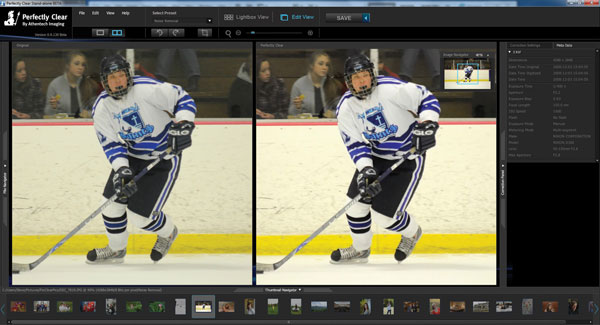

Workflow
First, you download the images into a folder then (in my testing) open Perfectly Clear Stand-Alone and either select one of the presets or choose a custom preset you have previously created. Next, you import the images and are greeted with a Lightbox View of all the images with a before and after version. If you notice there are a few images you’d like to tweak a little more you either select each image and open it in the Edit View or just double-click on it. After you have made any adjustments needed, hit the Save button and save to a subfolder or any other location you choose. It’s really that simple.

Conclusion And Recommendations
The major selling points of Perfectly Clear are that it is very easy to use, has little or no learning curve, does batch processing, works with a variety of formats, and offers very fast processing. As I worked with it I found it to be a very valuable tool for anyone looking to improve the quality of image files. The company’s website has some very interesting reading under the Science tab that does a good job of explaining many of the shortcomings of digital imaging and how Perfectly Clear aims to correct them, so check it out.
Athentech Imaging’s Perfectly Clear is compatible with both Windows and Mac systems.
For more information, visit www.athentech.com.
Steve Bedell has been a portrait photographer for over 25 years.
To subscribe to EPhoto, a free e-mail newsletter with tips for photographers, contact Bedell via e-mail at: smbedell@gmail.com. Also ask about his lighting DVDs.